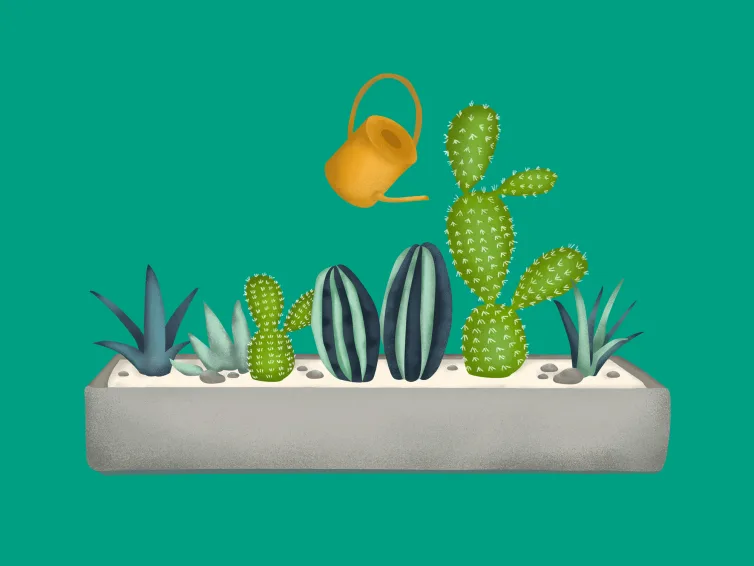We’ve been listening to you.
For over a year, we’ve taken the time to chat with you in person, over the phone, on Skype, via Hangouts, and through email. We’ve also read through thousands of customer success tickets to understand your pain points and frustrations.
We’ve weighed all the benefits and drawbacks, put your ideas into context, and found the best common ground when looking to satisfy different points of view. We’ve learned a ton and applied all the things we’ve learned to make Typeform even better, for you.
Why? Because we know that details matter.
Obsessing over things that most people don’t notice is what creates a great user experience. We spend time with things like nailing transition screens and alignments between visual elements.
And when design becomes 99% invisible, we know we’ve done our job.
Here’s an inside look at how things are coming together as we roll out the second edition of our product: Typeform version 2.
Part 1: Inside Typeform version 2
Part 3: Rallying the entire company to launch the new Typeform
Part One: design is a verb
Typeform has grown tremendously since its very beginning. We’ve introduced dozens of new features over the past 3 years, yet the main experience of creating a typeform has remained essentially the same.
In listening to our customers, it became clear that it was time to take a revolutionary leap: to create a Typeform experience that’s faster and simpler.
But making something better requires both small and, at times, big changes. Lots of questions came up. How do you build something completely new without disturbing current users? How do you release the product without waiting until every single feature is perfect?
It’s tricky but we believe we’ve found a way.
In an effort to make the transition as seamless as possible, we’ve opted for taking an evolutionary approach to development. The new things we’ve designed will appear incrementally and gradually become part of your workflow, when you’re ready.
Welcoming version 2
Typeform version 2 (v2) introduces a new Build section and flow. Creating a typeform will feel different, but it’s designed to be faster and require less clicking around.
Plus, all the components of building a form will be brought together in one place: the tools, the editing panel, and the preview of what’s being built.
Having all the tools related to creating a typeform will not only be more efficient, but also gives a better view of what’s possible with the product. With a live preview right next to questions and statements, you’ll be able to see exactly what you’re creating.
We also have some big ideas for the future of Typeform, which is why we’re going towards the concept of “building blocks” rather than “fields.” Check it out:
Embracing the new
Naturally, we love the new interface design. It’s much more intuitive and makes us wonder, “Hey, why didn’t we build this in the beginning?”
We’re keen to get it to you, but we also know that big changes can be a shock. Where did my things go? Why can’t I do this now?
Over the the next few months, we’ll gradually release parts of v2 to a limited number of customers. So it’ll be possible to opt-in and try building new typeforms using the new UI.
This will allow us to remain agile and make changes based on your feedback as we introduce bold, new concepts. And not to worry, if you aren’t going to sign up for v2, your UI won’t change.
It’s the best of both worlds and it still challenges our mantra of “details matter.” And we know things might take some getting used to. But we’re betting early adopters will experience value from 2 right away and understand that we never abandoned our original vision.
Learning together: testing & iteration
Like we said, we’ve based the design solutions and improvements on both customer feedback and pain points. Throughout the process, we’ve been testing design solutions, gathering feedback and observations, iterating, designing, and then testing again.
This fine-tuning approach relies on the “customer voice” to obtain continuous feedback on how we’re doing. Here’s how it went:
Step 1: UX testing
We asked people, both familiar and unacquainted with Typeform, to engage with v2 and to complete a set of tasks to get qualitative input. Then we just listened.
Does it feel like an editor? How do you add a question? What would you do next?
Then to collect a wide range of input, we created test groups. Here’s how:
We sent an email about v2 to gauge interest.
We reached out to a group of volunteers using v2 for the first time—some in person, others remotely.
We formed a group from existing customers to test the new designs.
We conducted a Typeform speed competition to see who could build typeforms the fastest.
We consulted our savvy typeformers in the office to get their feedback.
The results? Learning skyrocketed.
Almost everybody—we’re talking more than 100 people with strong opinions—gave feedback with plenty of usage metrics as well.
The good part? It’s 50% faster on average to create a new typeform in v2.
Step 2: Make v2 optional
The limited number of users who sign up to take a first look at the new interface will be able to choose to use the new editor, but still go back to the old one.
Giving people the option to sample v2 or stick with V1 lets us understand how well the new flow and design is performing, compared to the old.
And by testing and fixing things now, by giving our customers the choice to opt in to the new design—first with a small group and increasing over time—we’re being proactive in smoothing out wrinkles early on.
Private Alpha
Guess what? You’re next. We want you to join us in bringing Typeform v2 to the masses. Its early on and we know that things will break—so it’s not for the faint of heart just yet. And that’s the point.
We’ll throw a half baked pastry your way, and you can tell us how it tastes—and we’ll iterate from there.
We’ll update this post as the product improves so check back often and follow our progress. We look forward to learning more from you.
(update) … we’re in Beta!
Thanks to all the Alpha users for great input. We’re now in Beta—and everyone with a Typeform account has access. Go check it out, and please send feedback so we can keep learning.
And since you’ve been teaching us, we’d like to share what we’ve learned with you.
Over a year later, here’s all the tips and takeaways from our journey to get v2 out of the door: The new Typeform—what took so long?