Spring cleaning for your forms: Fresh features to capture more leads and boost your engagement
Spring is here, and that means it’s time to refresh, reorganize, and optimize. Not just your home, but your forms too! Whether you’re looking to automate workflows, engage leads with interactive quizzes, or seamlessly sync data across tools, our latest updates make it easier than ever to streamline your processes and create high-performing forms.
.png)
Spring is here, and that means it’s time to refresh, reorganize, and optimize. Not just your home, but your forms too! Whether you’re looking to automate workflows, engage leads with interactive quizzes, or seamlessly sync data across tools, our latest updates make it easier than ever to streamline your processes and create high-performing forms.
Here’s what’s new this season:
.png)
Create a Knowledge Quiz to engage, qualify and educate your customers in a fun way
Who doesn’t love a little friendly challenge? The new Knowledge Quiz lets you test knowledge, qualify leads, and create engaging quizzes with real-time feedback displaying correct and incorrect answers. Whether you’re training employees, running a trivia challenge, or assessing customer understanding, this feature makes learning fun and interactive.
Use it to:
- Qualify leads by testing their expertise before following up with marketing or sales outreach.
- Engage customers with fun, gamified quizzes and instant feedback.
- Train customers or employees on your product with interactive assessments.
Build better quizzes and capture smarter insights.

Multi-Question Pages just got an upgrade with more questions types and logic
Multi-Question Pages give you more control over form structure and design, letting you to group related questions on a single page for a smoother, more engaging experience. Whether you're building longer surveys for deeper insights or shorter lead generation forms for higher conversion rates, this format ensures your forms are optimized for success.
Now supporting Long Text, Ranking, NPS, Statement, and Opinion Scale questions, plus advanced branching, you can customize your forms with Multi-Question Pages for higher conversions and better insights.
Use it to:
- Streamline marketing newsletter or demo sign-ups with straight forward, grouped questions.
- Segment leads faster with branching logic.
Use Multi-Question Pages to get higher form conversion.
.png)
Capture consent in one click with the new Checkbox block
Adding a consent checkbox to your forms is now easier than ever. Whether it’s GDPR compliance, email opt-ins, or event policies and legal documents, you can collect consent seamlessly with a simple, customizable checkbox.
Use it to:
- Capture email marketing opt-ins with clear consent tracking.
- Ensure compliance with privacy regulations.
- Secure agreement on terms and conditions in one step.
Easily capture consent in one click.

Capture more data and reduce drop-off with more partial submit points
Don’t lose valuable responses just because someone didn’t complete your form. Now, Business+ and Typeform for Growth customers can set up to three Partial Submit Points, ensuring you collect crucial insights even if respondents don’t finish filing out your form.
Use it to:
- Capture more lead data with mid-form saves.
- Reduce survey drop-off by saving responses in stages.
- Ensure no valuable insights go missing.
Add partial submit points to your forms.
.png)
Video Questions just got even more engaging and accessible
Video Questions are a great way to add personality to your forms, but not every respondent watches with sound on. Now, you can add custom captions and on-screen text to make sure your message is clear no matter how your audience engages.
Use these features to:
- Make video questions more accessible with captions.
- Provide extra context with added text.
- Ensure every respondent understands your message.
Drive more clarity and better engagement with Video Questions.

Meet the all-new Workflow Builder: Your automation HQ
Say goodbye to juggling multiple tabs! Typeform’s new Workflow Builder brings all your automation tools into one seamless workspace. Now, you can set up branching logic, automated follow-up emails and Slack notification, integrations, webhooks, and URL parameters without the hassle. Whether you’re a marketer qualifying leads, a researcher analyzing survey responses, or a business automating customer engagement, Workflow Builder simplifies everything.
Use it to:
- Capture & qualify leads instantly by routing responses to your CRM.
- Send personalized follow-ups based on answers.
- Trigger Slack, HubSpot, or Salesforce actions to streamline your workflow.
Learn about the one tab with endless automation possibilities.

Turn responses into revenue when you connect Typeform to Shopify
Spring signals the start of Black Friday and holiday prep, and with the new Typeform and Shopify integration, you can ensure your marketing is ready to convert. By connecting Typeform to Shopify, you can collect new orders in your online store from your typeform submissions.
Use Typeform to gather customer preferences, shopping behaviors, and feedback—then let Shopify do the heavy lifting.
Use it to:
- Collect new orders in your online store.
- Recommend products based on quiz responses and customer preferences.
- Segment customers for targeted email, SMS, and ad campaigns.
- Gather feedback to refine your product offerings and improve retention.
- Capture order details for personalized upsells and repeat purchases.

COMING SOON: Keep your brand consistent with a Custom Email Domain
Your follow-up emails shouldn’t feel like an afterthought. With a Custom Email Domain, you can now send emails from your own Gmail domain, reinforcing trust and brand consistency. No more generic sender names, just seamless, branded communication from form submission to inbox.
Use it to:
- Boost email trust with branded sender addresses.
- Ensure customers recognize your emails, improving engagement.
- Keep a seamless experience from form to follow-up.

COMING SOON: Stay on brand from form to follow-up with the new Email Builder
Your customer experience doesn’t stop at the form—it continues into every email you send. With Typeform’s new Email Builder, you can now design professional, on-brand emails that match the look and feel of your business. Whether you’re following up on a survey, onboarding a new customer, or confirming an event registration, every email can now be customized with logos, CTA buttons, and redirect links to keep engagement high and your brand consistent.
Gone are the days of generic follow-ups.
Use it to:
- Personalize follow-up emails with your brand’s logo, colors, and design
- Drive engagement with custom CTA buttons and redirect links
- Automate survey follow-ups, event confirmations, and customer onboarding emails
- Ensure every touchpoint reflects your brand—without extra email tools
Ready to refresh your forms?
Spring is the perfect time to clean up and optimize your forms for higher conversions, better automation, and more engaging experiences. Try out these new features today and take your forms to the next level.
Liked that? Check these out:
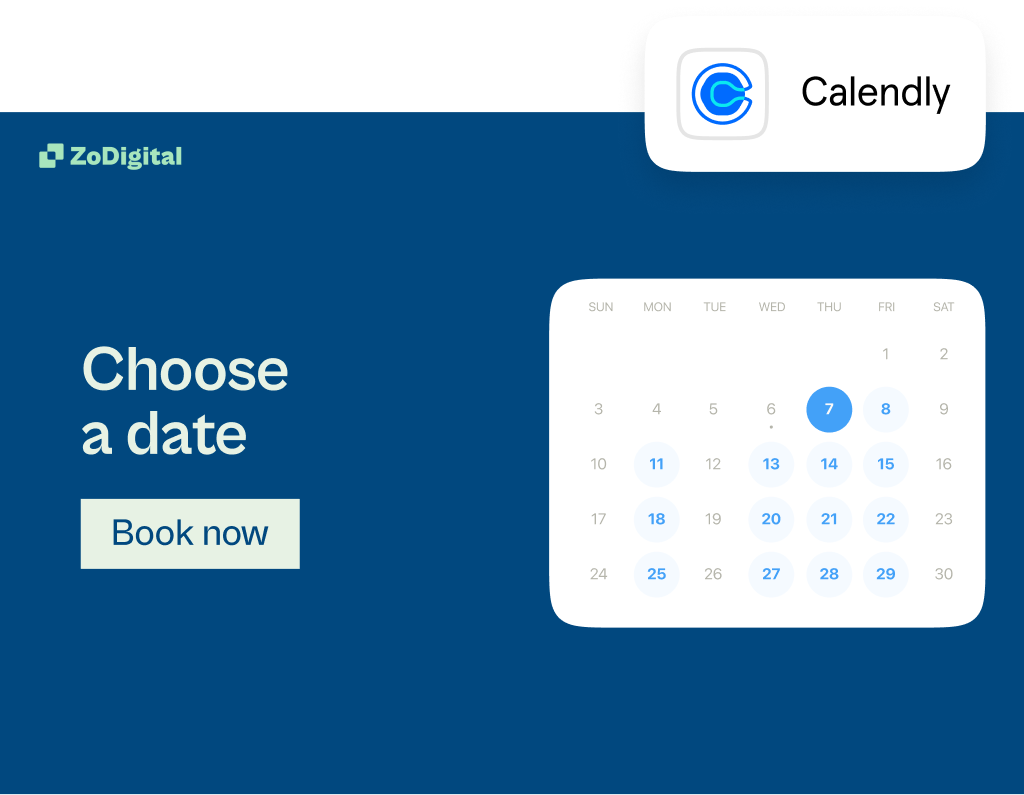
Product
Survey School 6: Integrating Typeform with your tech stack
You know what’s messy? Code-heavy software integrations. You know what’s not? Typeform integrations. Mass personalization and data wrangling just got a whoooole lot easier.<br>Learn how to play nice with even the most advanced enterprise tech stacks in our latest Survey School article.
Read more


