

Turn your forms into chart dashboards and customized reports.
By:
Try a visual-first approach to advanced data analysis instead of the slower, implicitly biased formula-first approach. Turn your Typeform data into a chart summary dashboard in seconds and see the big picture instantly. All within Typeform on your system, no data uploads!
Instantly? Connect an unprocessed survey containing 1,494 columns and 929 rows and get a chart dashboard in around 0.78 seconds. Less than 1 second! No preparation or cleaning is required.
All form columns? Auto-summarize and visualize complex data such as:
- Matrix Questions
- Multiple Choice with Multiple Select Questions
- Opinion scales visualized as Likert scale charts with neutral alignment toggle
- Free Text questions visualized as interactive word graphs and word clouds
What else can you do?
- Expand interesting charts and segment your entire dataset by responses from that chart.
- Compare two or three columns and get multi-pivot charts and pivot tables.
- Use AI to summarize large amounts of free text data.
- Share interactive charts with toggles to view data as percentages/record numbers/pivot graphs/pivot tables.
- Add charts to a custom report. Share explorable reports that your audience can analyze too.
- Visualize multiple opinion scale questions grouped together and aligned on the neutral thus allowing you to quickly compare the positive and negative ratings.
When users connect a form to AddMaple, these are the simple steps they need to follow:
- Find AddMaple via the Connect tab and select Connect
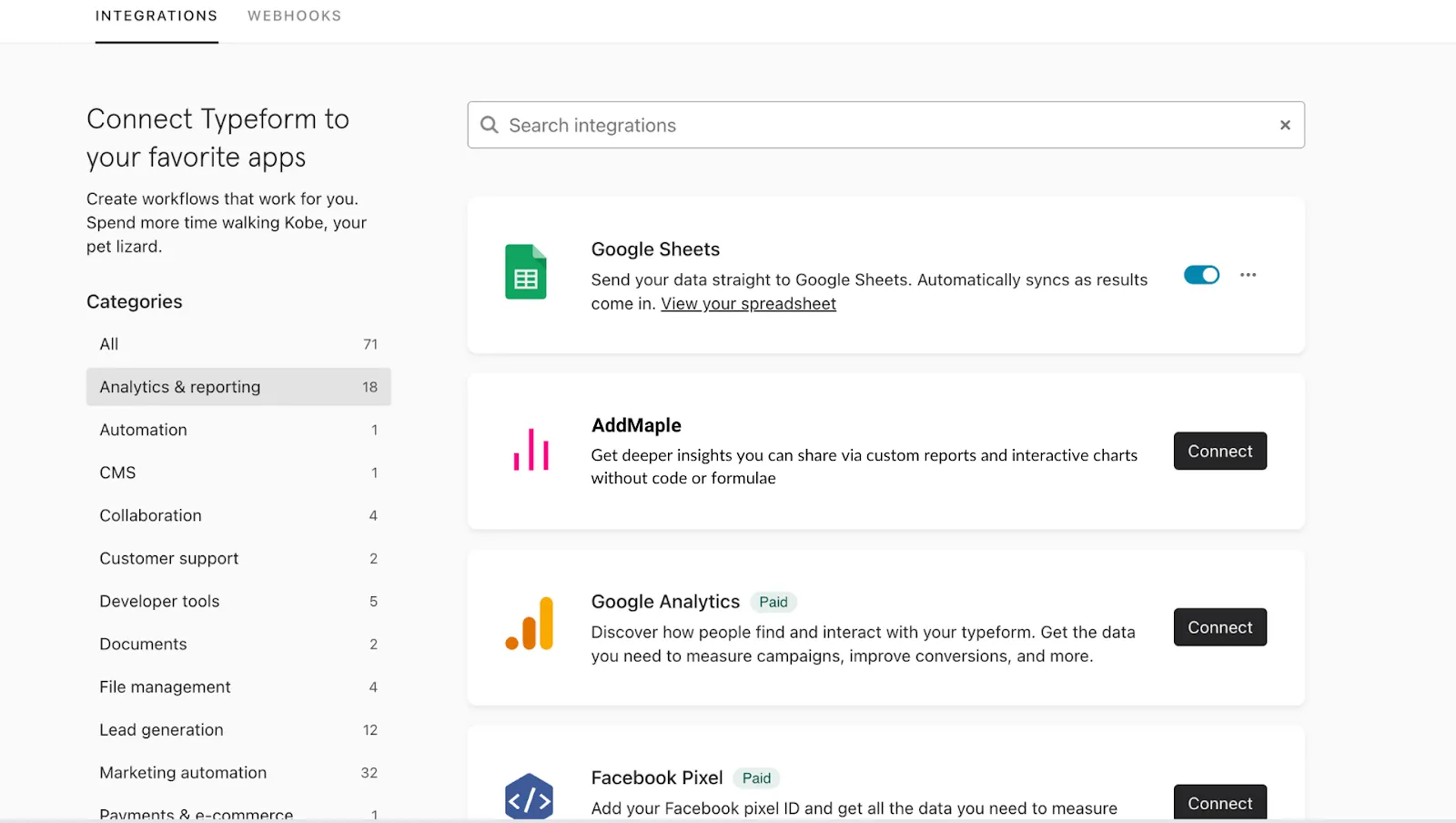
2. Sign Up for an AddMaple Account
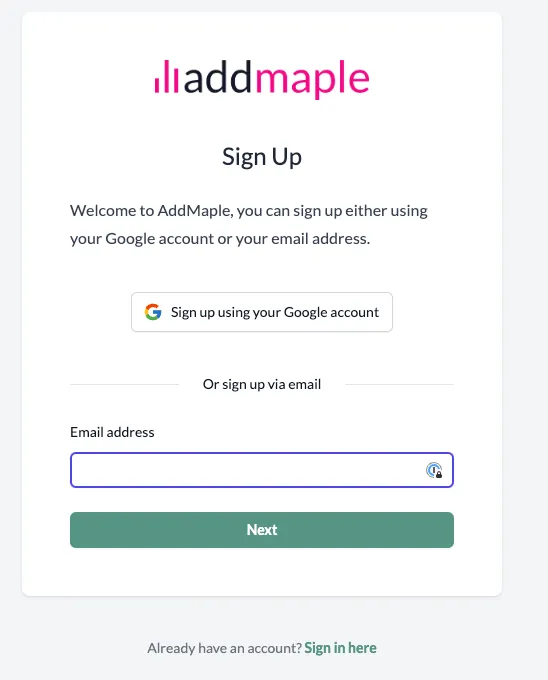
3. Accept Terms and Conditions
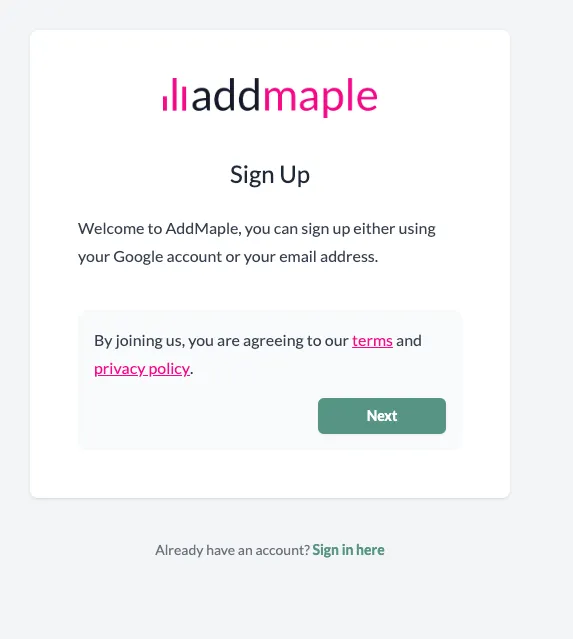
4. Select “Typeform” for your new project’s data source (under Conecct cloud service)
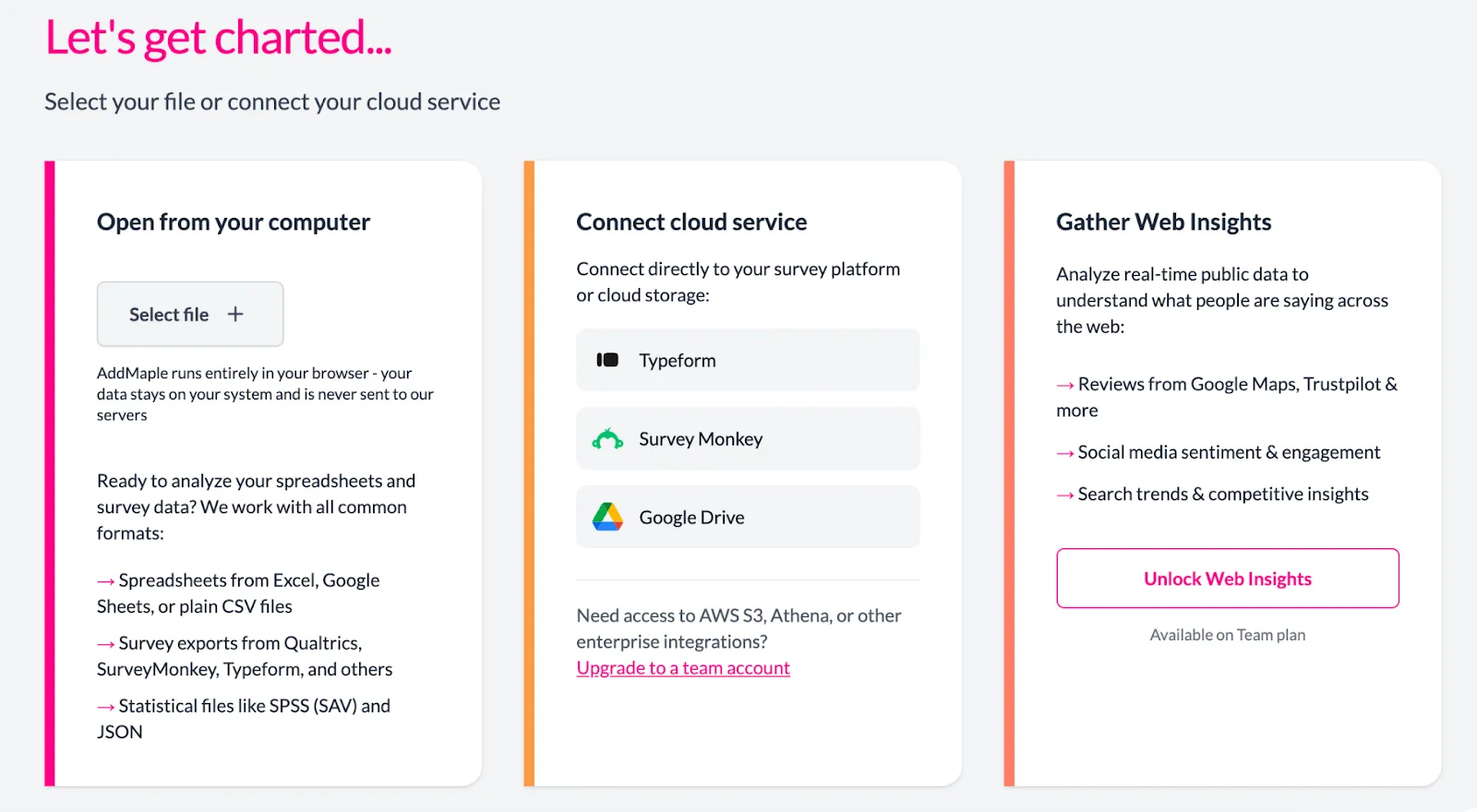
5. Give AddMaple permission to read and analyze your Typeform data
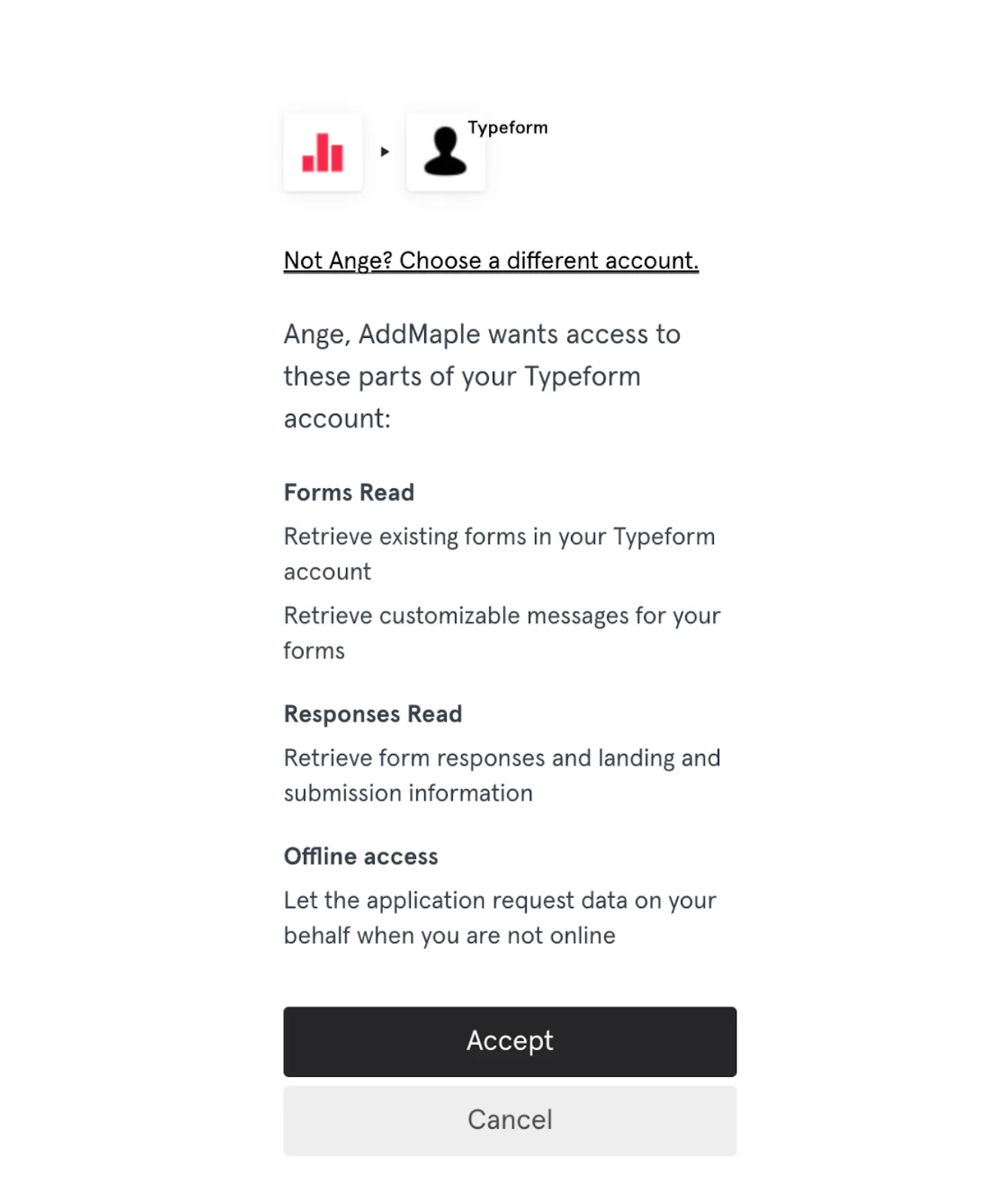
6. Your forms will appear in a list. Select which Typeform you want to analyze
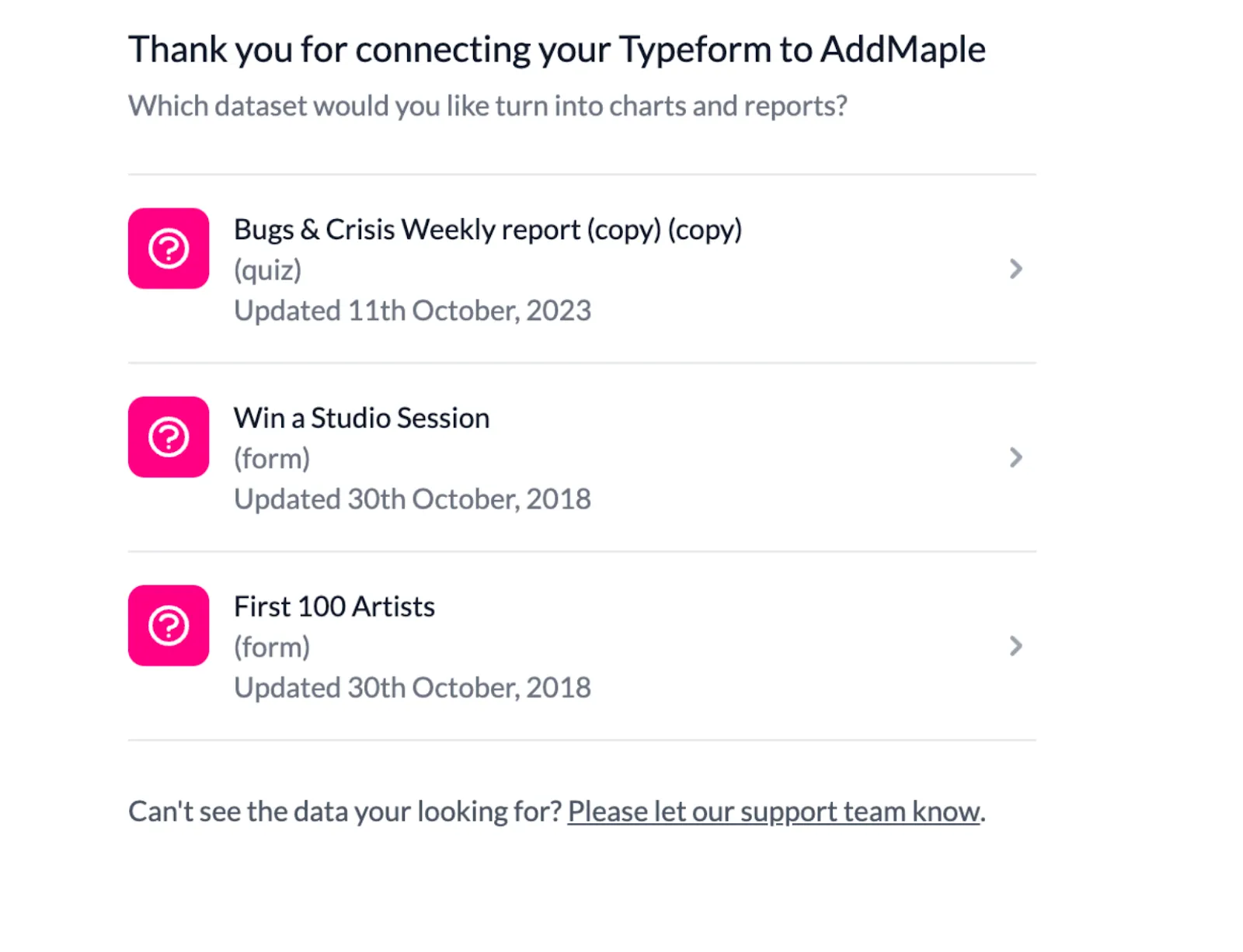
7. That’s all. You will be shown a screen with all your typeform columns turned into charts you can segment and pivot
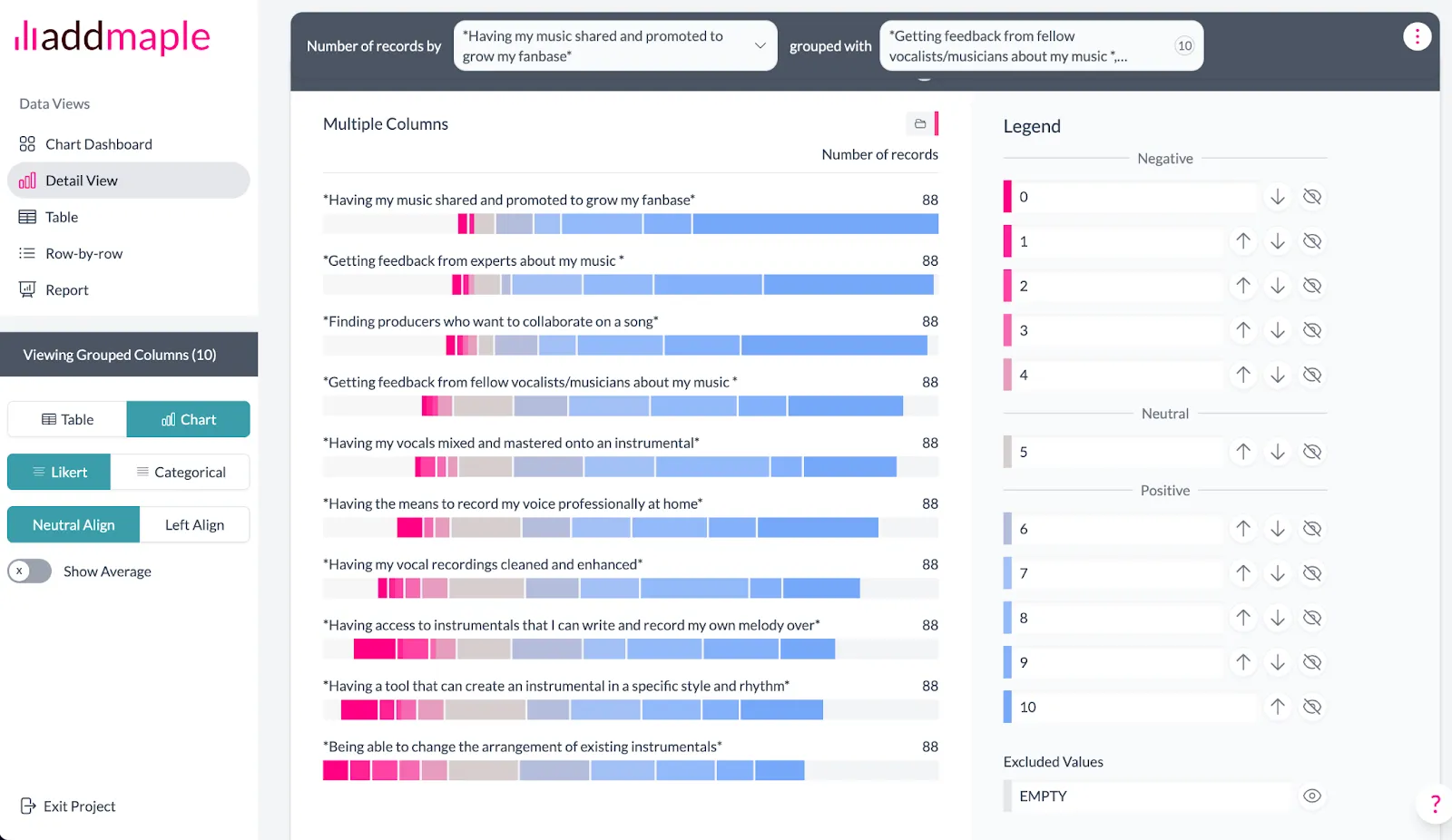
Make interactive forms, surveys, quizzes, and more
Engage your audience → get better data