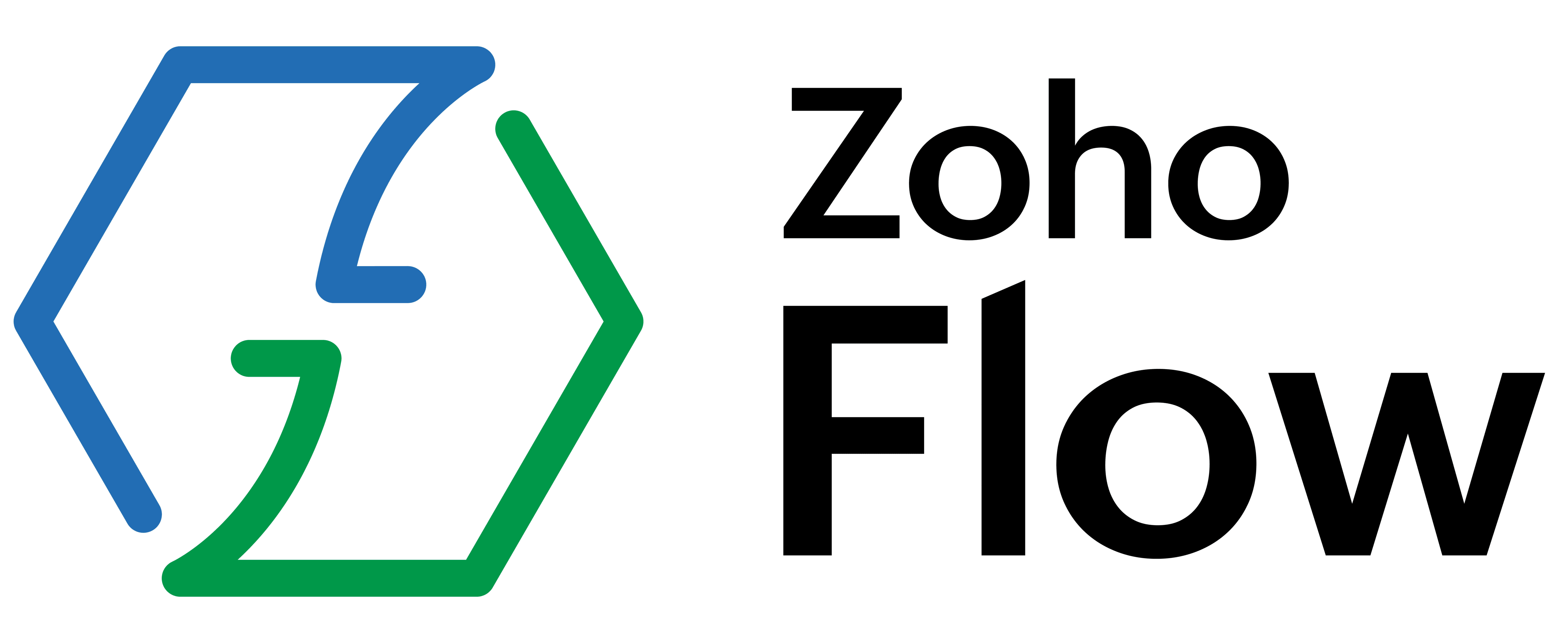

By:Typeform
Zoho Flow allows you to integrate Typeform with 1000+ business applications. By integrating Typeform with your business apps, you can turn your form responses into actionable items, reduce manual work, eliminate errors, and streamline data across your systems.You can add your Typeform responses as entries in CRM apps, tasks in project management applications, appointments in a scheduling app, or even as reminders in a calendar app — all without the need for coding.For example, when a new lead fills out a form built using Typeform, by integrating it with a CRM app like Zoho CRM using Zoho Flow, the lead information will automatically be updated in Zoho CRM, saving you the time and effort, and centralising your data. This can be done with non-Zoho apps like MailChimp, HubSpot, Airtable and more as well.
Setting up a Typeform integration using Zoho Flow is simple. You can do it in a few steps.First, you need to setup your trigger — the event which you want to trigger your workflow. For example, a form being submitted can be your trigger.Once you setup your trigger, you can configure your action — the event which you want your workflow to perform. For example, moving the form data to your CRM can be your action.
Make interactive forms, surveys, quizzes, and more
Engage your audience → get better data