The feedback form formula: 4 types of forms+ 7 steps to get them right
Struggling with feedback forms? Discover how to craft surveys that encourage honest responses, improve engagement, and drive meaningful change.
.webp)
Contents
Feedback forms often get a bad rap—and let’s be honest, they’ve earned it. Too many are confusing, dull, or so long they feel like a chore. The result? People skip them, leave unhelpful answers, or worse, walk away feeling like their opinion doesn’t matter.
But feedback doesn’t have to be this way. A well-designed feedback form invites people to share what they think and helps you connect with them.
In this article, we’ll cover four essential types of feedback forms every business should use and walk through seven steps to create forms that people actually want to complete. Whether you’re after deeper insights or stronger relationships, it all starts here.
The 4 most common types of feedback forms
When it comes to collecting feedback, most businesses rely on four main types of forms: customer, employee, event, and website. Each one serves a unique purpose, but they all help uncover insights that drive improvement.
1. Customer feedback forms
These forms help businesses understand what’s working, what’s not, and how they can improve. The key? Keep it short, engaging, and focused on what your customers care about. For example, new shoppers might be asked about delivery speed, while long-term customers could be surveyed on product quality.
Use customer feedback forms to collect insights on post-purchase experiences, support interactions, or general satisfaction.
For example, this feedback form lets e-commerce customers rate delivery and product experience.

2. Employee feedback forms
Want to know what’s going on behind the scenes? Employee feedback forms give your team a safe space to share their thoughts on workplace culture, leadership, and company policies. A strong feedback culture builds trust, boosts morale, and helps create a workplace people want to be part of.
Use these forms for internal feedback on company policies, leadership, or work satisfaction.
Example: Send an annual feedback form to all employees and partners.
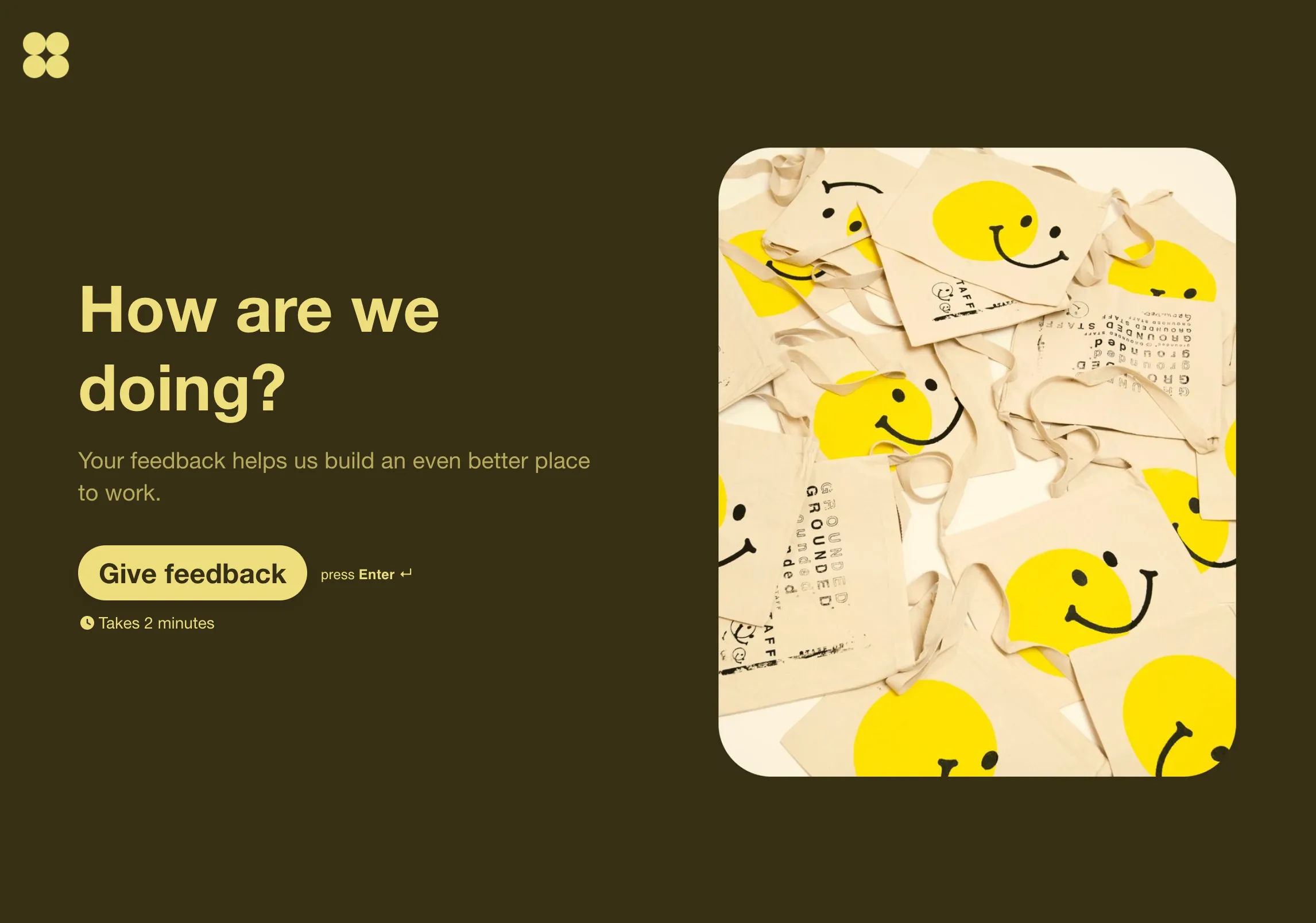
3. Event feedback forms
Make every event better than the last by gathering honest feedback straight from attendees. Whether you’re asking about the speakers, the venue, or the overall experience, a well-designed feedback form helps you understand what worked and what didn’t. When people feel like their input shapes future events, they’re more likely to return.
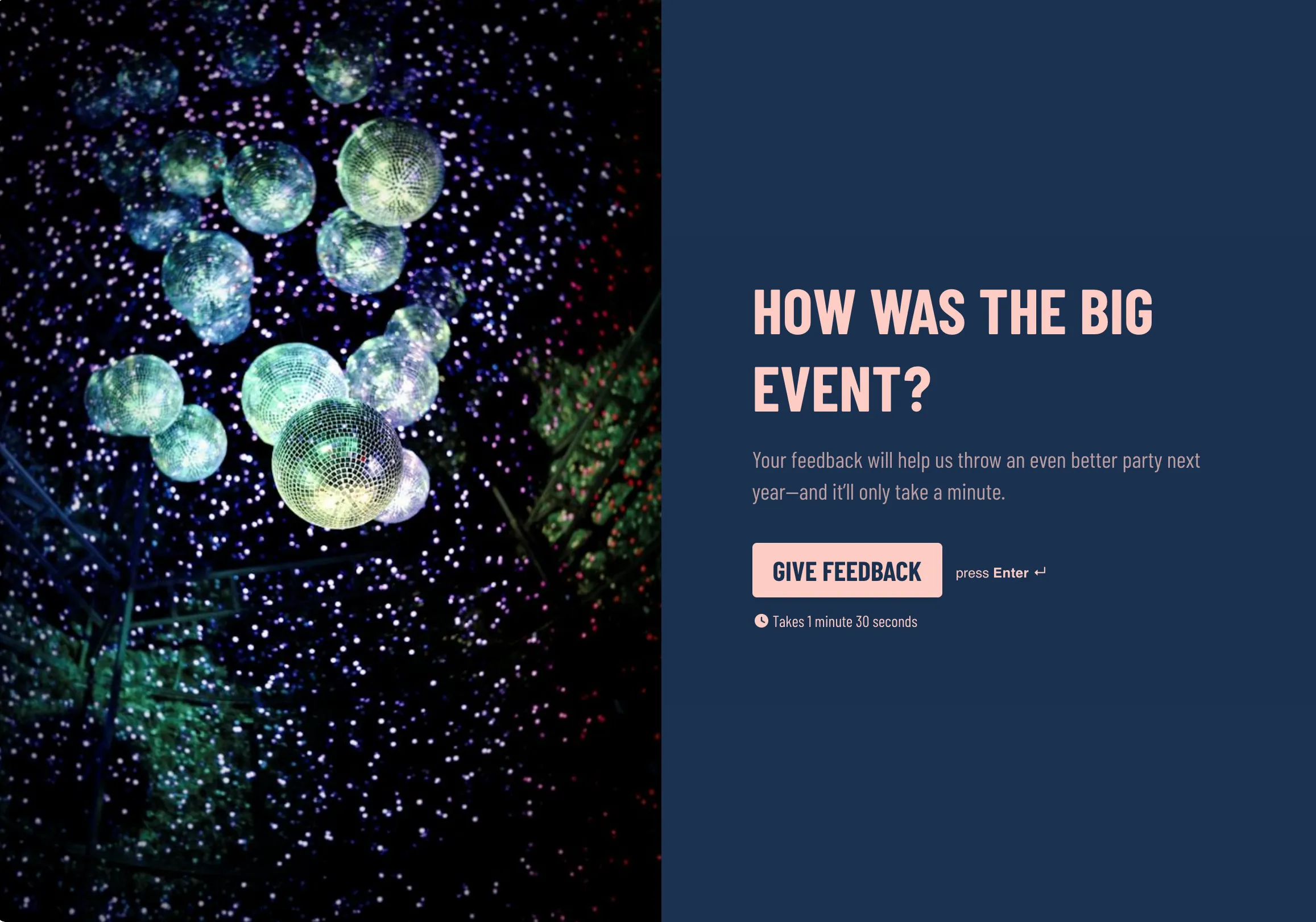
4. Website feedback forms
Website feedback forms help you understand how your customers feel as they click around your site. You can also use them to catch bugs, spot annoying popups, and map your customer’s journey.
For example, say you have a form that pops up when a visitor abandons their shopping cart.
With website feedback forms, timing is everything. You don’t want to annoy a visitor who’s just about to enter their credit card details or ask for feedback before they’ve had a chance to fully experience your site. Instead, show the form at just the right moment—when they’re wrapping up their visit or seem stuck—so it feels like a natural part of their journey, not an interruption.
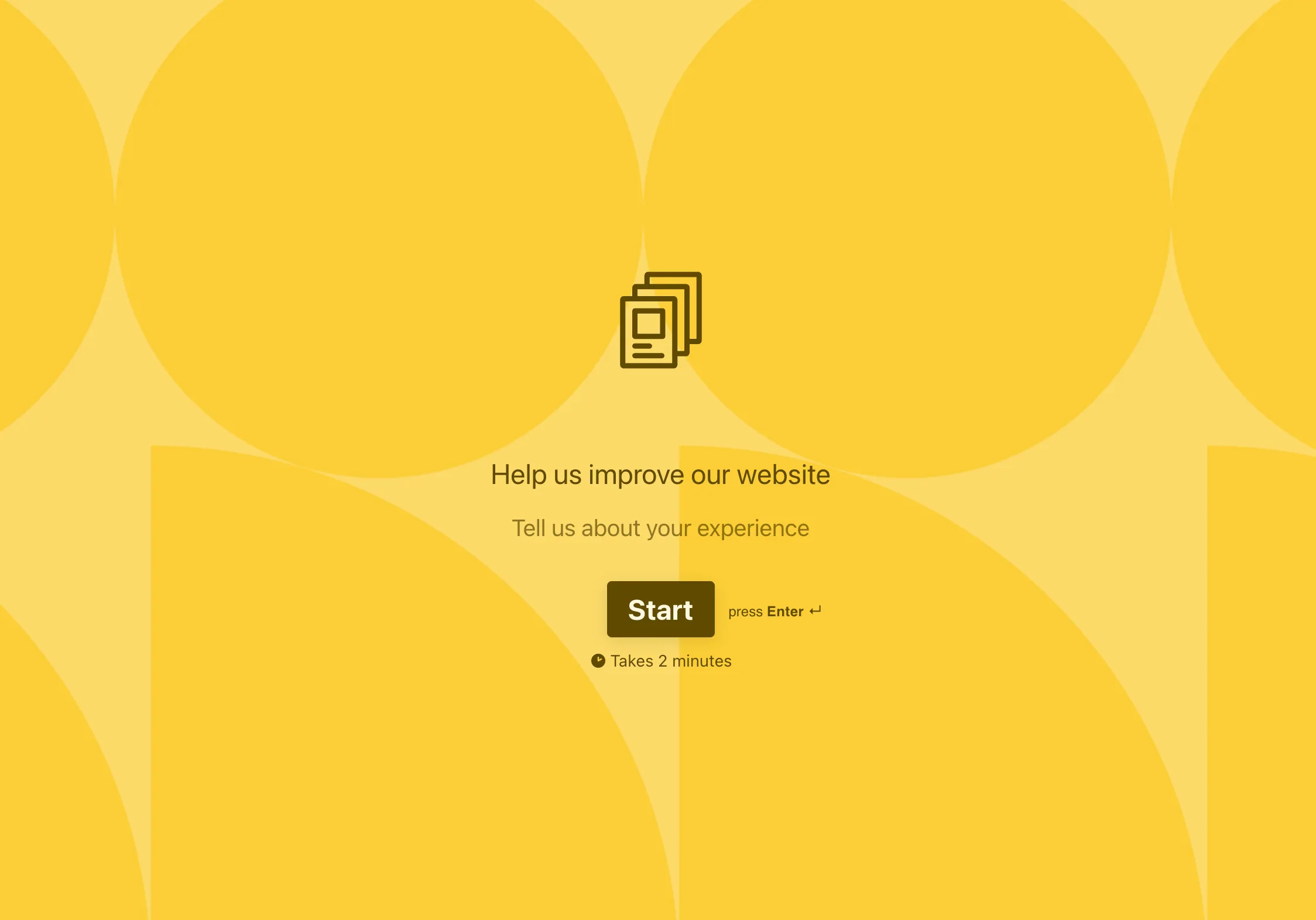
The 7-step guide to designing an effective feedback form
A good feedback form doesn’t just happen. It takes time (and testing) to select the right questions, test the best order, and choose relatable graphics.
But it does get easier when you follow a step-by-step guide built on survey best practices.
Step 1: Know your goal
Start by clarifying exactly what you want to learn. A clear goal helps you ask the right questions and avoid unnecessary clutter.
Ask yourself: Are you gathering customer insights, employee sentiment, or post-event feedback?
Example: If your goal is to improve customer retention, focus your questions on pain points in the customer journey.
Step 2: Choose the right form type
Your feedback form should align with your specific objective.
- Identify the type: Is it a customer feedback form, product feedback form, or employee satisfaction form?
- Use templates: Use pre-designed templates to save time and align with best practices for feedback forms.
Step 3: Mix up your question types
Mixing different question formats keeps your survey interesting and provides richer insights.
- Use multiple-choice questions for quick, structured answers.
- Add rating scales (e.g., Likert scales) to measure satisfaction or sentiment.
- Include open-ended questions for detailed feedback.
Step 4: Keep it short
Nobody wants to spend 15 minutes filling out a survey. The shorter your form, the more likely people will complete it.
- Aim for 5-7 questions max, unless absolutely necessary.
- Use a progress bar or display an estimated completion time to set expectations.
Typeform’s 2023 top feature was the progress bar, with 8 million users.
Pro Tip: Only ask questions you’ll actually use—skip the “nice-to-know” ones.
Step 5: Optimize for mobile
Most people will access your form on their phone, so make sure it’s mobile-friendly.
- Use a responsive design that adapts to different screen sizes.
- Choose clear, legible fonts and ensure high contrast for readability.
- Accessibility tip: Make sure buttons and text fields are easy to tap without errors.
Step 6: Test before you send
Give your form a test run before sharing it widely.
- Share it internally: Have a colleague complete it to catch errors.
- Check for flow: Ensure questions make sense and don’t cause confusion.
Step 7: Act on feedback
Once responses come in, use them to drive meaningful improvements.
- Organize responses into categories (e.g., pricing concerns, usability issues).
- Take action on key insights, like streamlining onboarding if users mention difficulty starting.
- Close the loop by sharing updates: “Thanks to your feedback, we’ve added a step-by-step guide for new users.”
Better feedback, better relationships
Feedback is always an ongoing conversation. So start small, listen closely, and watch how better feedback helps you build better experiences. And the best feedback forms are the ones your customers actually finish.
Use our templates to build feedback forms that always hit the mark—so you can focus your energy on building the relationship.
Liked that? Check these out:
.webp)
Tips
12 customer satisfaction questions that reveal real insights
Customer satisfaction surveys getting vague answers (or no answers at all)? The problem isn't your customers, it's your questions. Use these 12 CSAT questions to ask the right questions at the right time to boost response rates—and help you improve your customer experience.
Read more
.webp)
