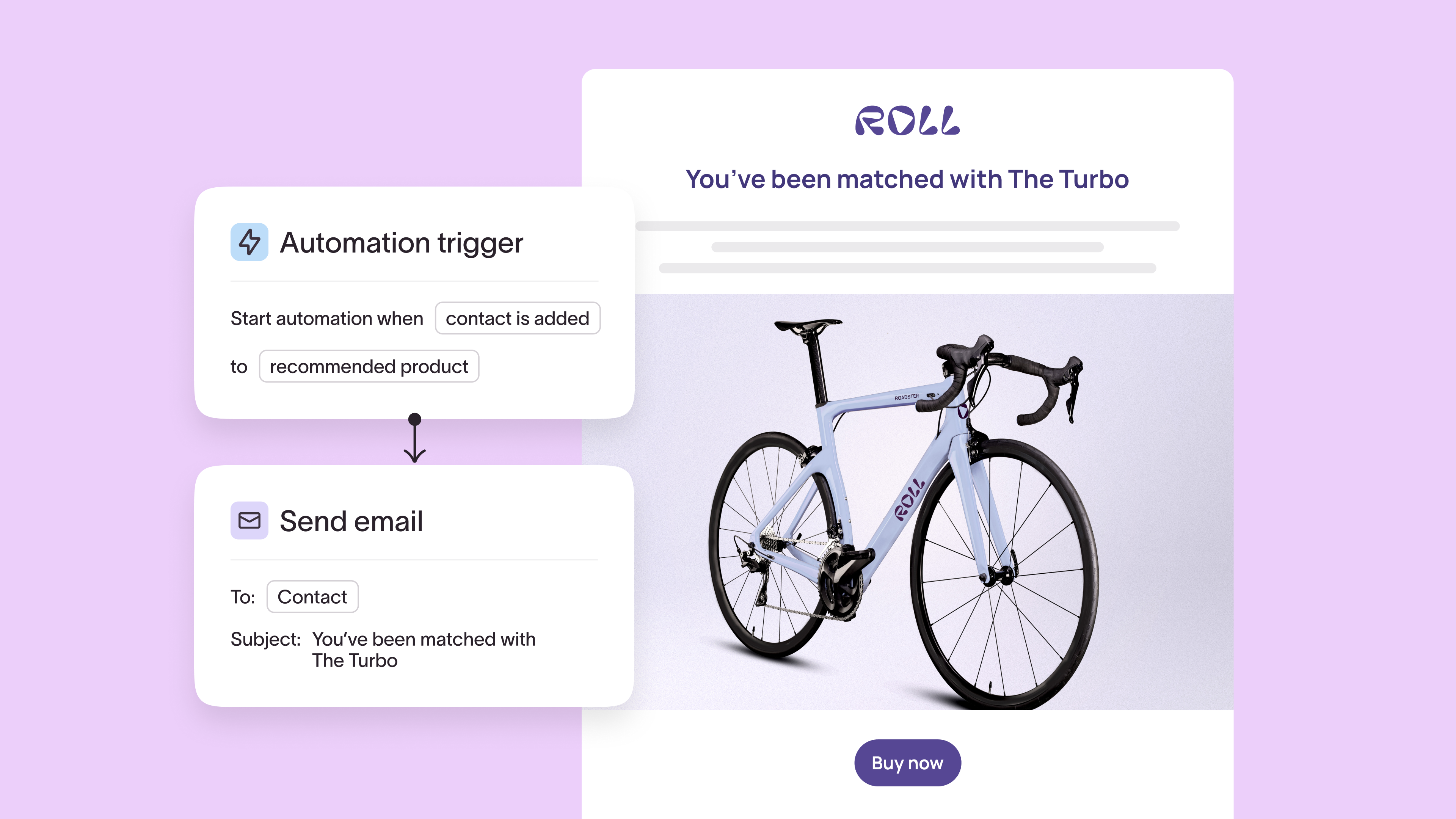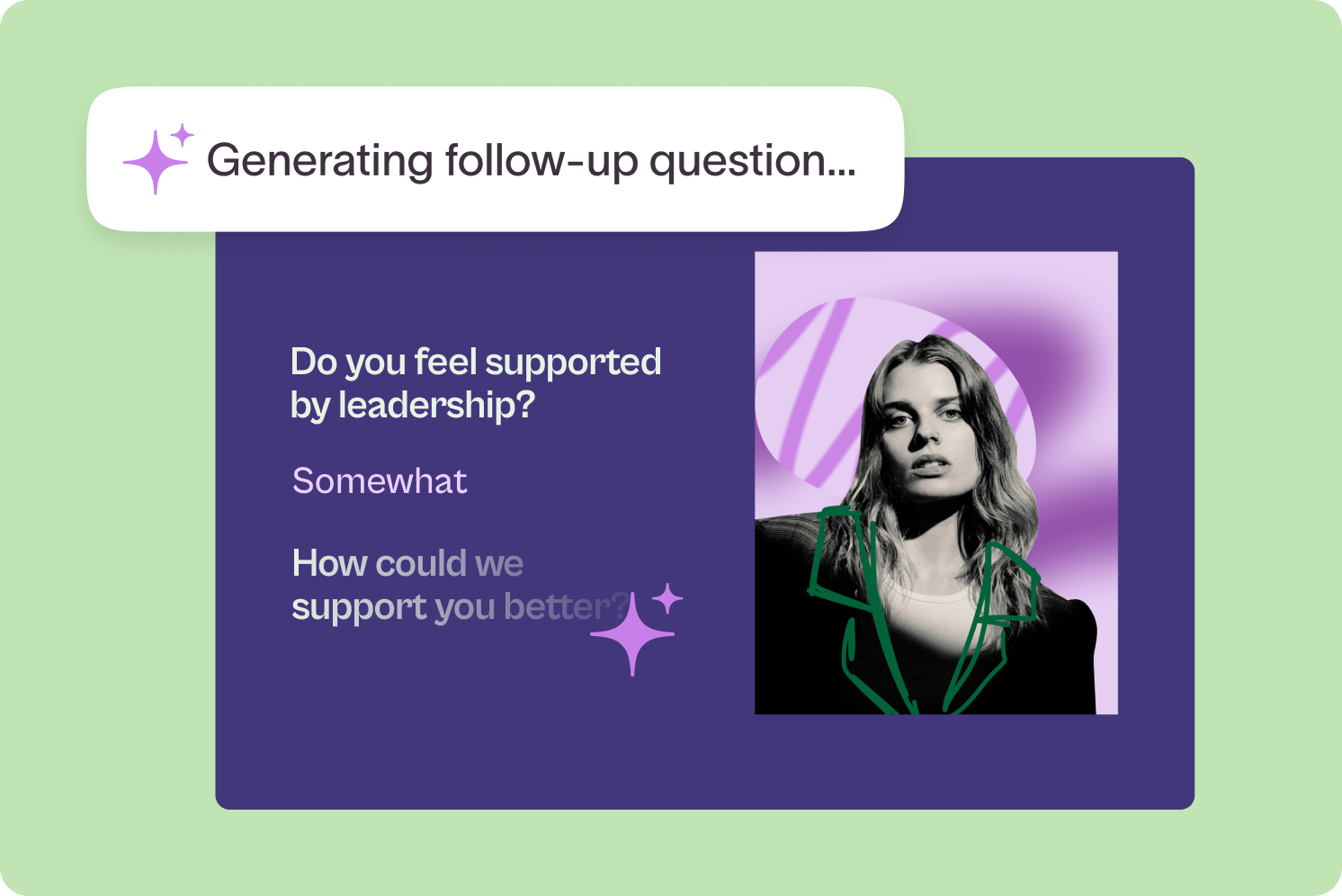Get more sign-ups: Typeform’s high-converting registration form checklist
You’ve planned an event you know your audience will love—but how do you get them to register for it? Use our high-converting registration form checklist to create an effortless sign-up experience and turn visitors into attendees.

You research keynotes your audience will love. Your design team creates fun virtual backgrounds and beautifully curated presentations. You set up an automated email flow for pre- and post-event engagement.
But a few days before the event, you've only gathered a dozen sign-ups.
Why?
Your sign-up form or registration process.
Many factors play into whether someone signs up for your event, but if you're not getting as many sign-ups as you'd hoped, it's likely because:
- You have a clunky process that's not intuitive
- You ask for too much upfront, like all their contact information or company details
- You have a poorly designed registration form
- Your user experience (UX) is confusing
- Your event registration form has a weak call-to-action (CTA)
- Your sign-up form isn't mobile-friendly
And even if someone does sign up, you risk them not showing up for the event if you don't build out a post-registration engagement strategy.
Don't worry—we're sharing everything about optimizing event sign-up forms for conversions. But before we get into it, let's discuss why your event registration forms matter.
Outside of promoting the actual event, your sign-up form is the first part of the event experience.
You can start that experience with would-be attendees getting frustrated about the required 15 fields and not receiving the information needed to attend (like a Zoom link if it's virtual). Not great for conversions.
Or, you can create a seamless experience that asks for just enough information without overwhelming visitors. One that sets the tone of the entire event and gets people excited to sign up.
If you do the latter, you’ll reap plenty of benefits, like higher conversion rates and attendee data that you can use for personalization, segmentation, and follow-ups.
Start with our high-converting registration form checklist and watch sign-ups skyrocket.
The high-converting registration form checklist that boosts sign-ups
.webp)
Want to learn how to increase event sign-ups? Follow these six simple tips—and remember, small changes make a big impact.
1. Have a compelling, benefits-driven value prop
A beautifully designed event sign-up form and a reputable brand might be enough to get some people to sign up for your event. But if you want people to sign up and attend your event, you need to address why visitors should attend.
Which means deeply understanding your target audience (with zero-party data), what they care about, and how your event can help them achieve their goals or solve their pain points.
Once you know what matters most to your audience, craft a compelling value prop that speaks to it.
Take Ty Heath, Director of Market Engagement and Co-founder of the B2B Institute at LinkedIn, as an example. She uses Typeform to build a human connection with form-takers by welcoming them with a video and then asking them to share a video explaining their challenges before the workshop.
The B2B Institute then uses those video responses to inform their workshop—before it happens. In her own words, “The result? No more generic workshops.”
Your event sign-up form should also quickly answer the five Ws—who, what, where, when, and why—so visitors know immediately if this event is for them. Outline who it's for, what they'll learn, and when and where the event takes place.
2. Create a frictionless sign-up process
Next up on our list of event registration best practices? Removing any friction from your sign-up process. Just like you'd leave a website that took more than two seconds to load, visitors won't stick around and complete your registration form if it takes too long.
.webp)
Instead, make it effortless to register for your event by:
- Only asking for necessary details. Ask for information like name and email address, but skip questions that are irrelevant to the event, like their age, location, or gender. Our research shows that forms with six questions or less get the highest completion rates.
- Enabling autofill and recall. Another way to make your event sign-up form easy to complete? Turn on autofill and recall so visitors don't have to type in their full name, email, or company info—less work creates a better experience, which encourages completions.
- Making event registration forms mobile-friendly. Nearly 70% of Typeform users start a form on their phones. But if your form isn't optimized for mobile, they might abandon it altogether. Make sure the text is readable, the buttons are large enough, and you use dropdowns or multiple-choice question types to minimize typing.
3. Have an attention-grabbing CTA
Part of optimizing event sign-up forms is using clear language and directing visitors to the action you want them to take—signing up for your event. That's where your CTA comes into play.
It shouldn't be hidden or confusing. You want to draw as much attention as possible to the CTA by placing it somewhere obvious in the form and using a high-contrast button with action-oriented language.
.webp)
While there's a time and place for clever copy, your CTA should be crystal clear:
- Save my seat
- Register now
- Sign up
And if you want to create a sense of urgency, use time-bound language, like, "Register before it's too late!"
4. Use social proof to build immediate trust
There's a reason people spend hours pouring through product reviews or asking friends and colleagues for recommendations. Trust. We trust these people to share honest reviews or feedback.
The same goes for events. Take the Shopify example from before. E-commerce owners likely trust Shopify because it's a reliable and well-loved e-commerce platform.
If you're hosting an event with Shopify and e-commerce brands are your target audience, you can leverage Shopify's logo and call out any speakers from Shopify to build instant credibility and trust.
.webp)
A few other ways to use social proof to build trust include:
- Showcasing past attendee testimonials. These reviews emphasize the value of your event and show visitors why they would benefit from going, too.
- Showing off company logos. Reputable companies have already established trust with their audience—if they're attending or sponsoring your event, their audience will likely trust you, too.
- Leverage speaker credibility. Well-respected speakers have already earned their audience’s and industry’s trust. Use their credibility to foster trust with potential event attendees.
- Highlight any impressive stats. Did your event bring in 10K attendees last year? Or did you collect post-event feedback last year that showed a 96% attendee satisfaction rate? Both are solid ways to create trust with future attendees.
5. Optimize the experience for mobile
One of the most crucial event registration best practices is optimizing event sign-up forms for mobile. Here's why:
Americans spend an average of five hours and 16 minutes a day on their phones. And that's up 14% from 2024.
There's a high likelihood your visitors are registering for your event on their phones, so you need a form that was built for mobile. While your registration form should be responsive to any screen, optimizing for mobile ensures a pleasant experience on even the smallest of screens.
.webp)
Make your event sign-up form mobile-friendly by:
- Limiting the number of form fields
- Making it accessible with larger fonts and buttons
- Using high-contrast text to make it more readable
- Keeping it short—forms with over six questions had less than a 50% completion rate
- Try to avoid open-ended questions that require more typing
- Vertically stack form fields to get rid of clutter
Want more tips on mobile-friendly forms? Check out this blog.
6. Confirm and tell visitors what to expect next
Event registration best practices all have one thing in common: clarity. Every element on your sign-up form and the overall process should be clear—that includes being clear about what's next.
.webp)
When someone registers for your event, they should get an immediate message confirming their registration. Some forms have a banner pop up on the screen verifying success while others may redirect you to a sign-up confirmation landing page, like Superside.
.webp)
Immediate confirmation prevents confusion about whether someone successfully signed up. But you can extend the pre-event experience by connecting your form to your email provider and automatically sending follow-ups, like:
- A thank you email that includes key details—the date and time of the event, a link to the virtual event, and any other helpful information.
- A calendar invite that acts as both a reminder and another place to share event details and any relevant links.
- A series of emails that keep registrants engaged before and up to the day of the event. Bonus content, speaker details, reminders, and event giveaway contests all keep your event top of mind.
Get more event sign-ups with Typeform
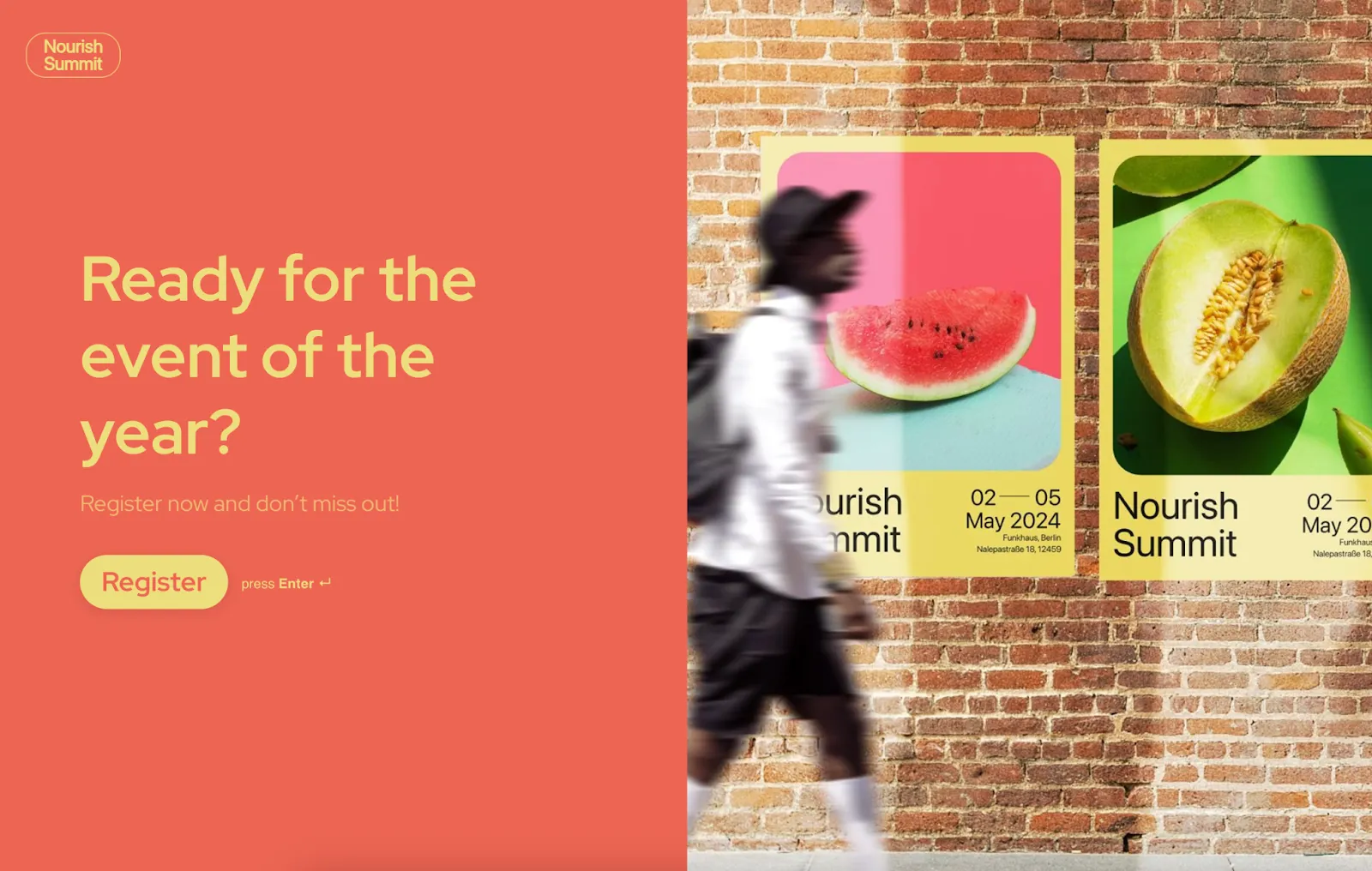
Optimizing event sign-up forms helps you do everything from creating a stellar first impression and collecting more—and better—data to increasing event registrations.
And you don't have to make big changes to surge sign-ups. Simply follow the tips in our high-converting registration form checklist. But don't stop there.
Look at how many people signed up vs. showed up for the event, and once the event ends, ask attendees for feedback. Use that data to improve future events.
Typeform makes it truly effortless to create event sign-up forms that convert. With customizable eye-catching and responsive designs and countless integrations to make sign-up smooth and seamless, Typeform is a no-brainer.
Try it out—build your next event registration form with this Typeform template.
Liked that? Check these out:

Opinions and Expertise
Customer flows, not funnels: Why marketers are rethinking how customers move
Marketing funnels assume customers move in straight lines—but they don't. Customer flows use automated workflows to build momentum, with one action triggering the next. See how Typeform Contacts & Automations helps you meet customers where they are, automatically.
Read more