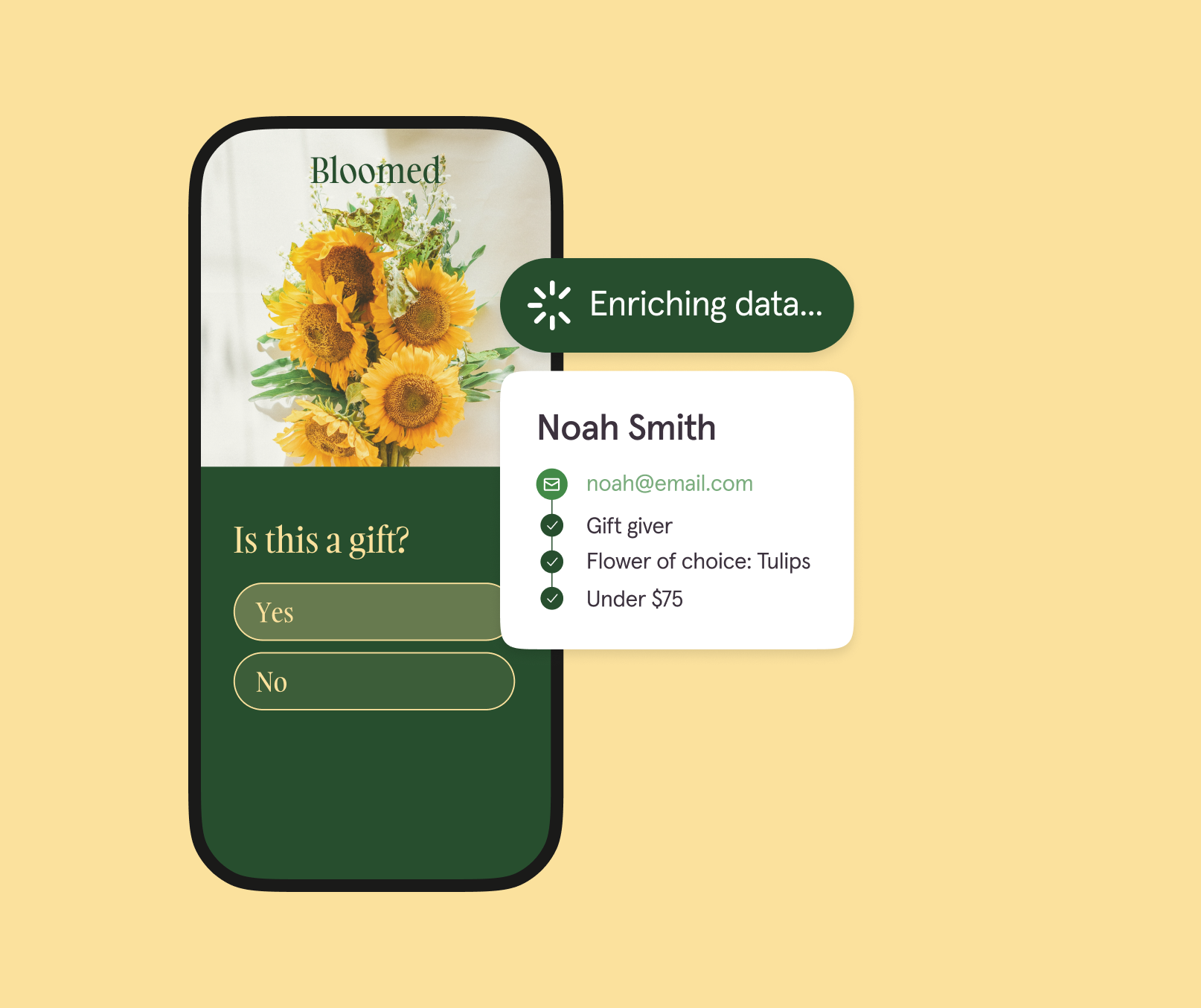Ready for a post-holiday power up? New features to make your forms faster, smarter, and more personalized

Summer's here, and it's time to supercharge your forms. This season's release is all about working smarter, not harder—with features designed to streamline your workflows, capture data faster, and create experiences that feel personal for every respondent. Whether you're looking to automate your CRM updates, speed up checkout processes, or deliver real-time support, these updates help you build forms that do more heavy lifting so you can focus on what matters most: connecting with your audience and driving results.
Here’s what’s new this season:
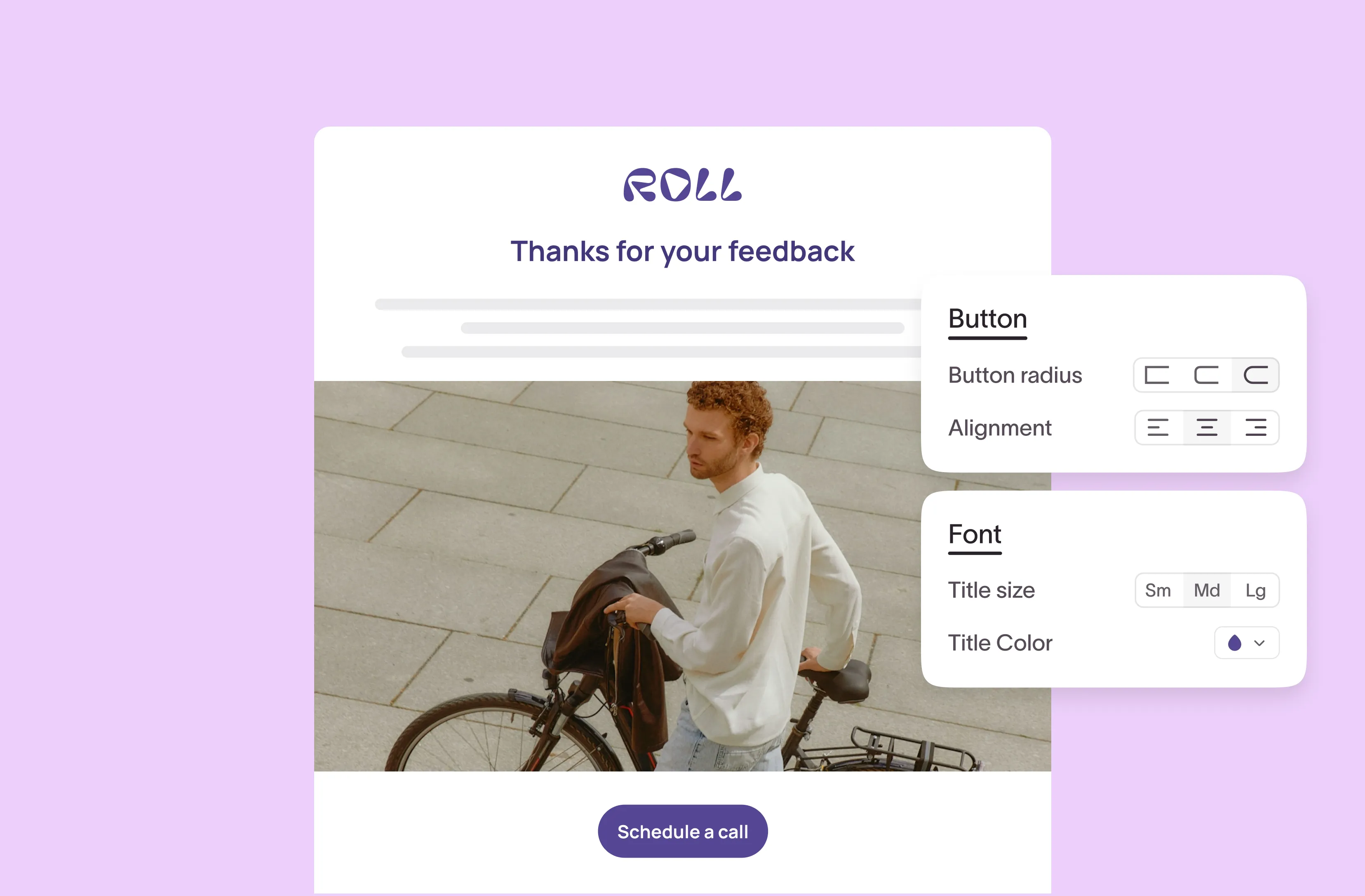
Brand and customize your follow-up emails–without leaving Typeform
It’s now easier than ever to send emails that look and feel like your forms. Email Builder lets you add logos, headers, CTA buttons, and color to your follow-up emails, so you boost open rates and keep your brand consistent from form to follow-up. Plus, the data you collect with Typeform can be used to segment and personalize your emails, so your audience never feels like they’re getting cookie-cutter outreach.
Use it to:
- Confirm that you’ve received a form response, whether for lead generation, event registrations, or order confirmations.
- Segment your emails based on your form responses–great for product recommendation quizzes, when respondents reach personalized end screens.
- Follow-up with reminders and CTAs after someone has filled out a form, so you can keep momentum going with your audience.
Easily send branded follow-up emails.
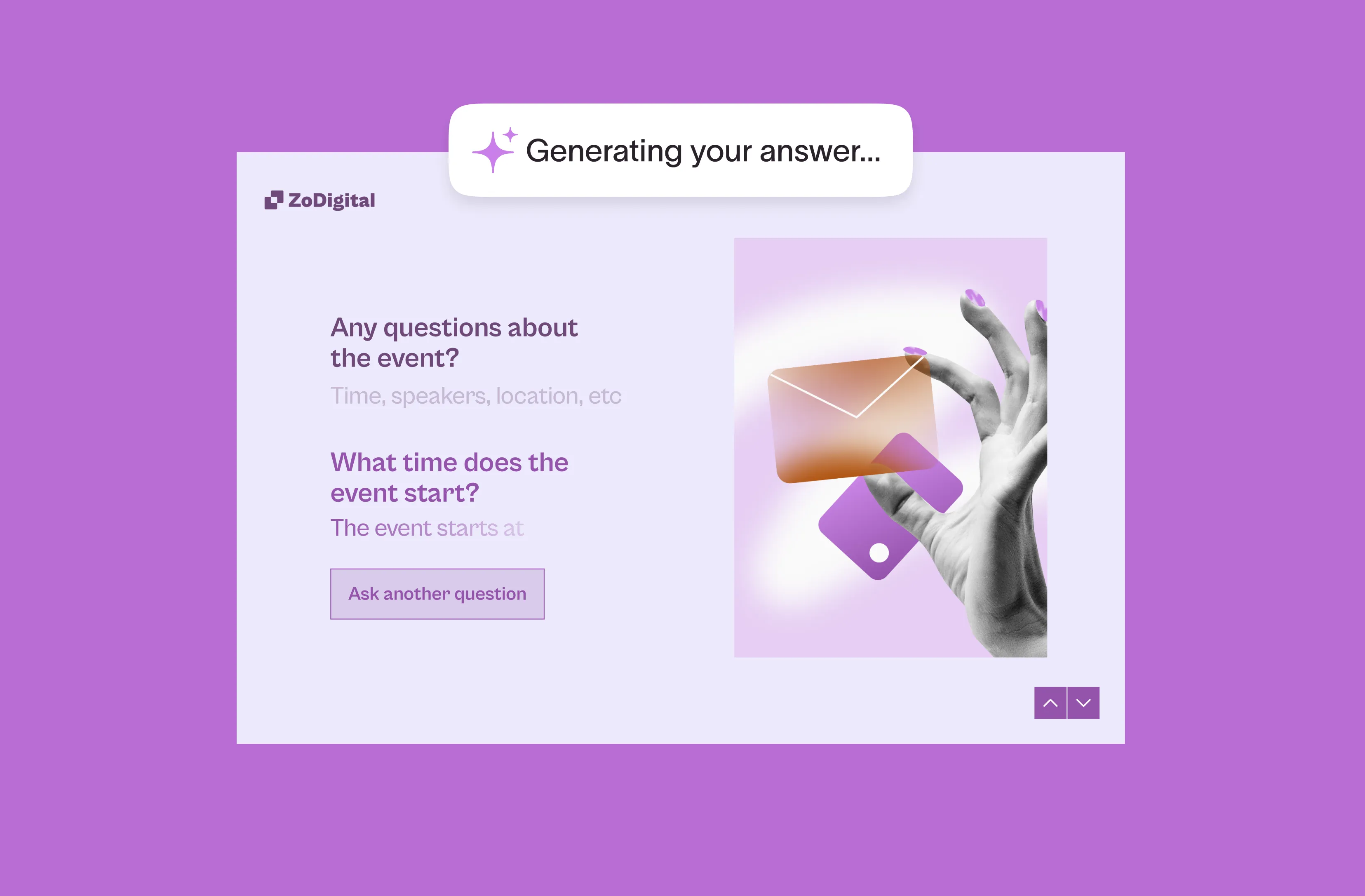
Use AI to answer questions directly in your forms, in real time
Your respondents need answers fast, and they don’t want to wait for someone to reach out after a form-fill. FAQ with AI lets you set up a knowledge base that AI can reference to answer questions in real time. Whether deflecting customer support questions, answering product questions, or telling prospects more about your business, FAQ with AI answers instantly, directly in your form.
Use it to:
- Let attendees ask questions about your event before they RSVP.
- Deflect common eCommerce questions around returns, delivery, and product details.
- Provide instant support for prospects looking to learn about your business.
- Give candidates clear answers around applications, requirements, and next steps.
Give your audience real-time support with AI.
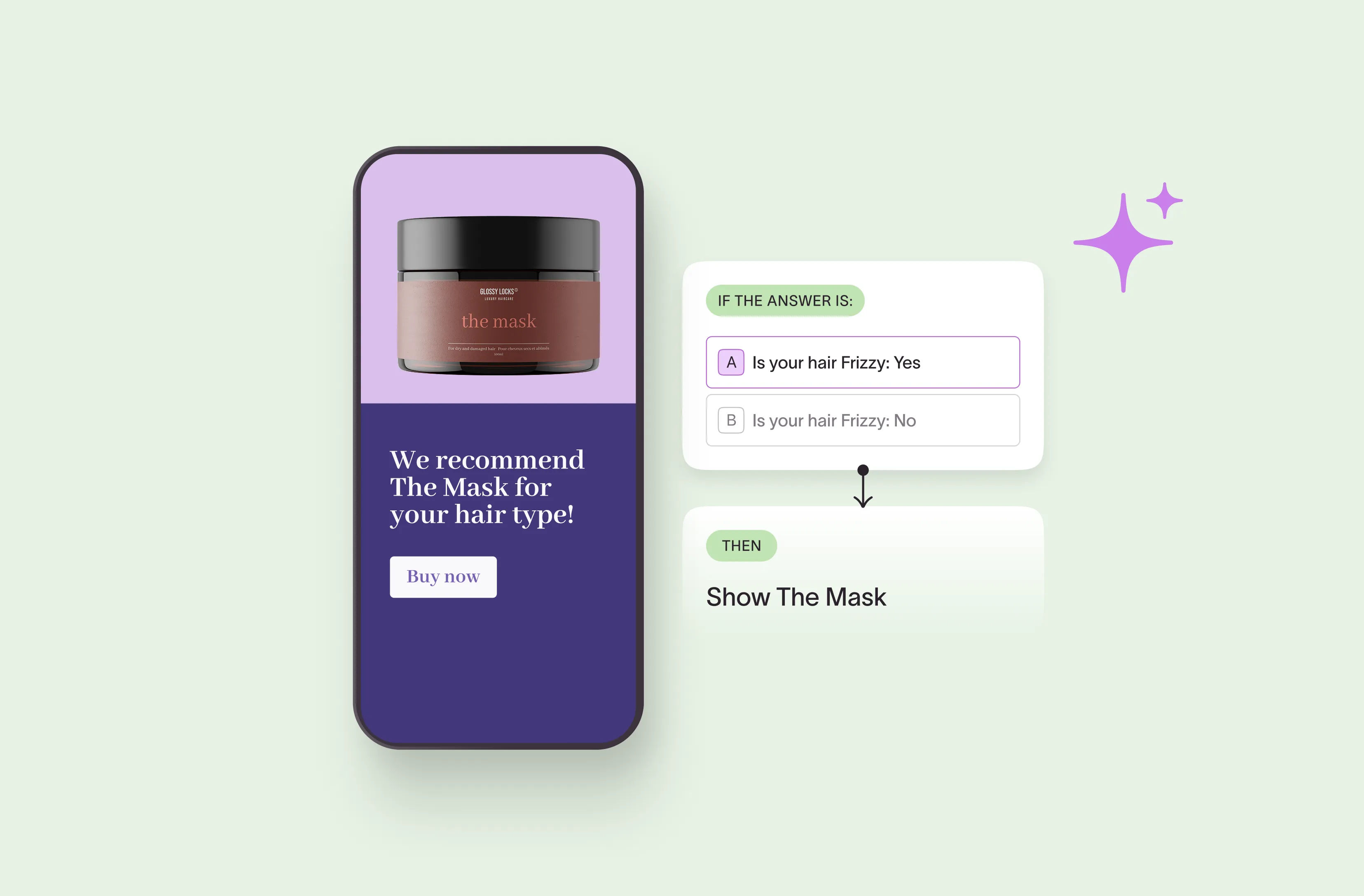
Create match quizzes to connect your audience with personalized outcomes
Match quizzes are a perfect way to engage your audience; respondents naturally want a tailored outcome based on their responses. Whether you’re creating product recommendation quizzes or personality quizzes, you’re now able to use AI to set up your match quiz in minutes. Simply fill out a few fields, then watch AI handle the content and branching logic for you.
Use it to:
- Boost eCommerce sales by matching your audience with a product from your catalogue
- Create fun, personalized quizzes to boost brand awareness as part of a campaign
- Educate your customers by matching them with learning content based on their needs

Automatically sync form responses with Salesforce for smarter lead qualification
Tired of manually updating Salesforce records? Create with Salesforce keeps your CRM data clean by seamlessly syncing form responses to Salesforce fields. Whether you’re updating Leads, Contacts, or Cases, your responses can easily map to standard or custom fields. Set it up once, then automatically populate your CRM with richer, more personalized data.
Use it to:
- Generate and qualify leads, or let leads book meetings directly in your forms
- Trigger Salesforce workflows with form responses–from lead capture to task creation and email triggers
- Automatically create and update customer support cases, collecting data up-front to ensure smooth hand-offs and quick resolutions
Capture and qualify better leads.
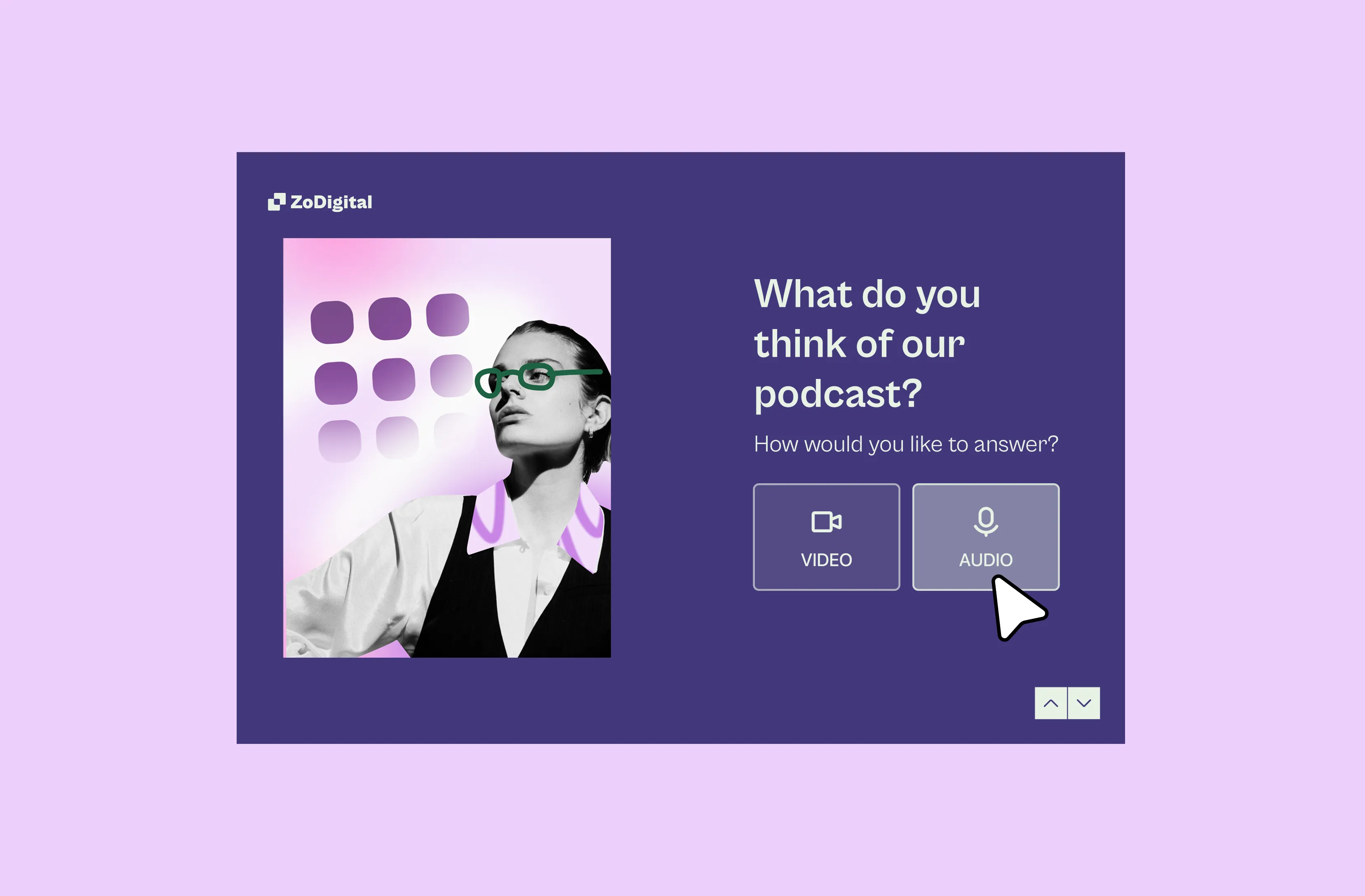
Use audio answers to capture rich responses without the camera pressure
Sometimes the most genuine answers come when people can speak freely without worrying about how they look on camera. Audio Answers lets your respondents share their thoughts through voice recordings while keeping their cameras off, removing barriers that might prevent them from participating fully.
Use it to:
- Collect voice testimonials and audiograms from your customers for more engaging content
- Learn more from your qualitative research by picking up on tone and inflection in voices
- Gather responses from students without having cameras on: great for language assessment, presentations, and more.
Start collecting audio answers.

Turn your forms into seamless checkout experiences with faster payment options
Nobody wants to abandon their cart at checkout, but lengthy payment processes kill conversions. Our improved payment block lets customers complete purchases directly within your forms using Google Pay and Apple Pay–no more manual card entry, which makes your audience drop off before they hit “Submit.”
Use it to:
- Sell products or services without building a separate checkout page–great for growing eCommerce businesses
- Reduce cart abandonment by keeping customers in your form from start to finish
- Speed up checkout with one-tap options like Apple Pay and Google Pay
- Streamline paid event registrations, course purchases, and product sales
Collect payments in your forms faster.
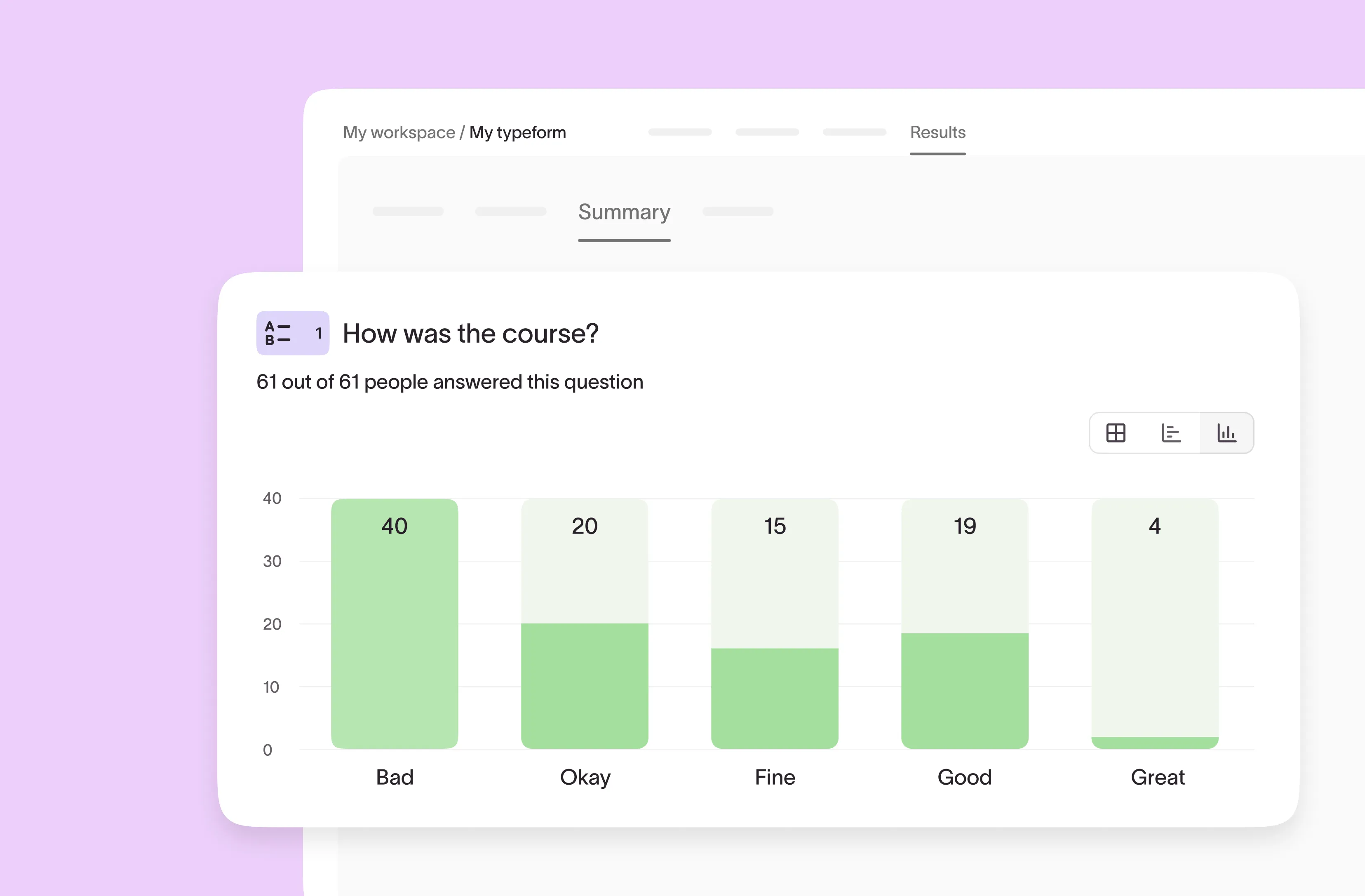
Better understand your response data with dynamic charts
Raw data tells you what happened, but insights tell you what it means. The improved Results Summary page introduces new chart types and data visualizations so you can spot patterns and make decisions without exporting to another tool. Typeform helps you understand your data, whether you need bar graphs, group comparisons, or NPS visuals to focus on the data that matters.
Use it to:
- Visualize survey results with dynamic charts that adapt to your question types
- Generate instant analytics for NPS surveys, lead qualification, and campaign performance
- Share compelling visual summaries with stakeholders without additional data processing
Explore your data with interactive charts.

Automatically tag your respondents for smarter follow-up campaigns
Forms and follow-ups thrive off of personalization. Typeform now makes it easier to tag your audience based on your responses, so you can easily personalize branching logic and follow-up emails. Set up your tagging rules and automatically categorize respondents based on their answers. Then, send personalized follow-ups that actually resonate with each segment’s specific interests and needs.
Use it to:
- Sort leads into "Hot," "Warm," and "Cold" categories based on their responses
- Segment event attendees by VIP status or session preferences for targeted communications
- Route support requests to the right team based on urgency level or issue type
- Group survey feedback by customer type to identify patterns and prioritize improvements
Tag your responses for better follow-ups.
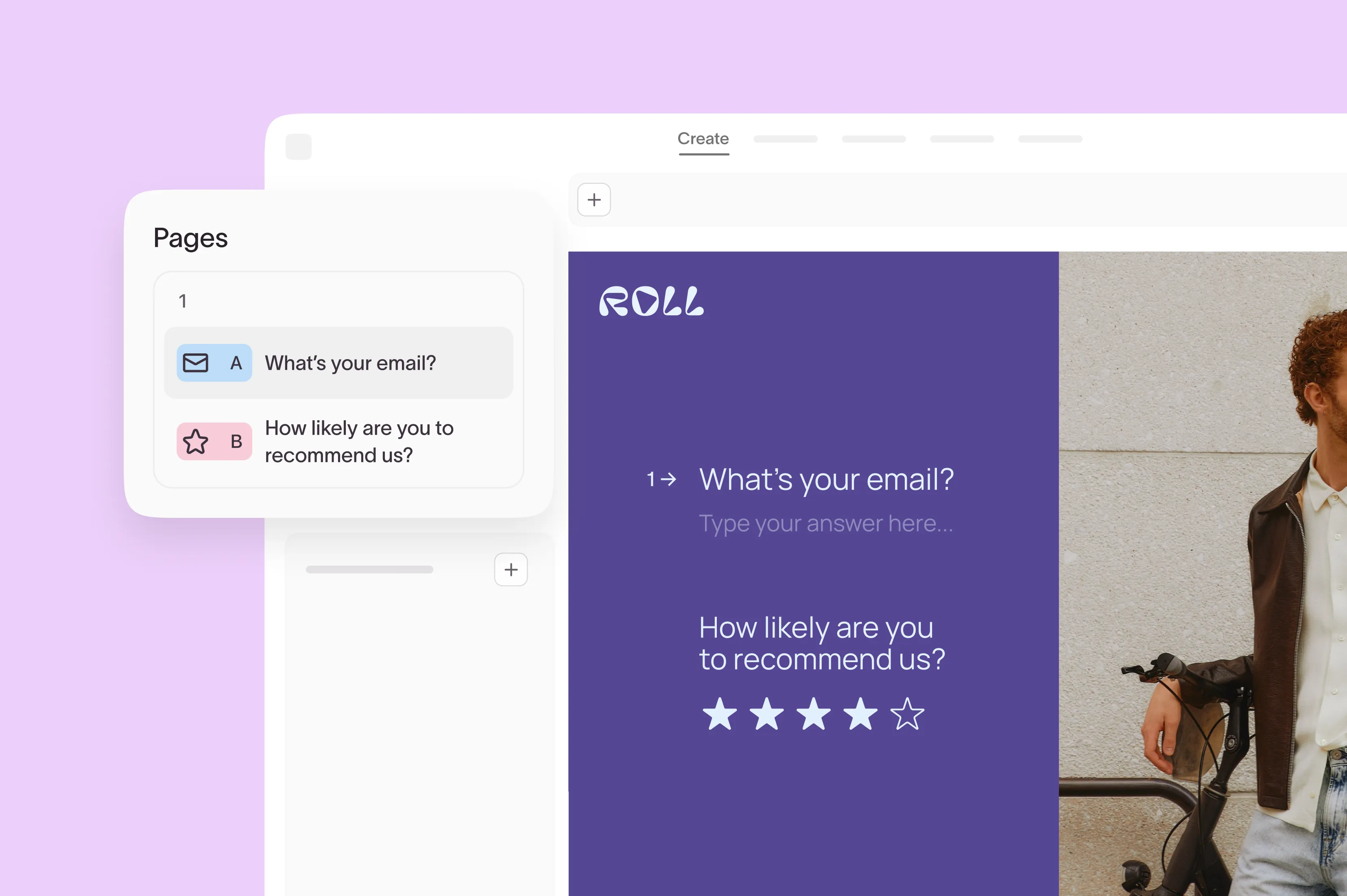
Easily organize and shorten your forms to boost completion rates
Conversational forms keep your audience engaged, but sometimes it’s better to collect data fast. With form pages, Typeform now allows users to easily drag and drop multiple questions onto a single form page. This helps your audience complete forms faster and breeze through common, routine questions like name, email address, and demographics. Plus, it helps you visually group together questions about a particular theme or topic for better organization.
Use it to:
- Create shorter lead qualification or checkout forms by grouping demographic questions
- Better organize your forms with pages on a specific theme or topic
- Group related demographic questions like name, address, and email to keep forms efficient
- Put a partial submit point after a form page to collect the data you need, even if a respondent drops off quickly
Boost completion rates with form pages.
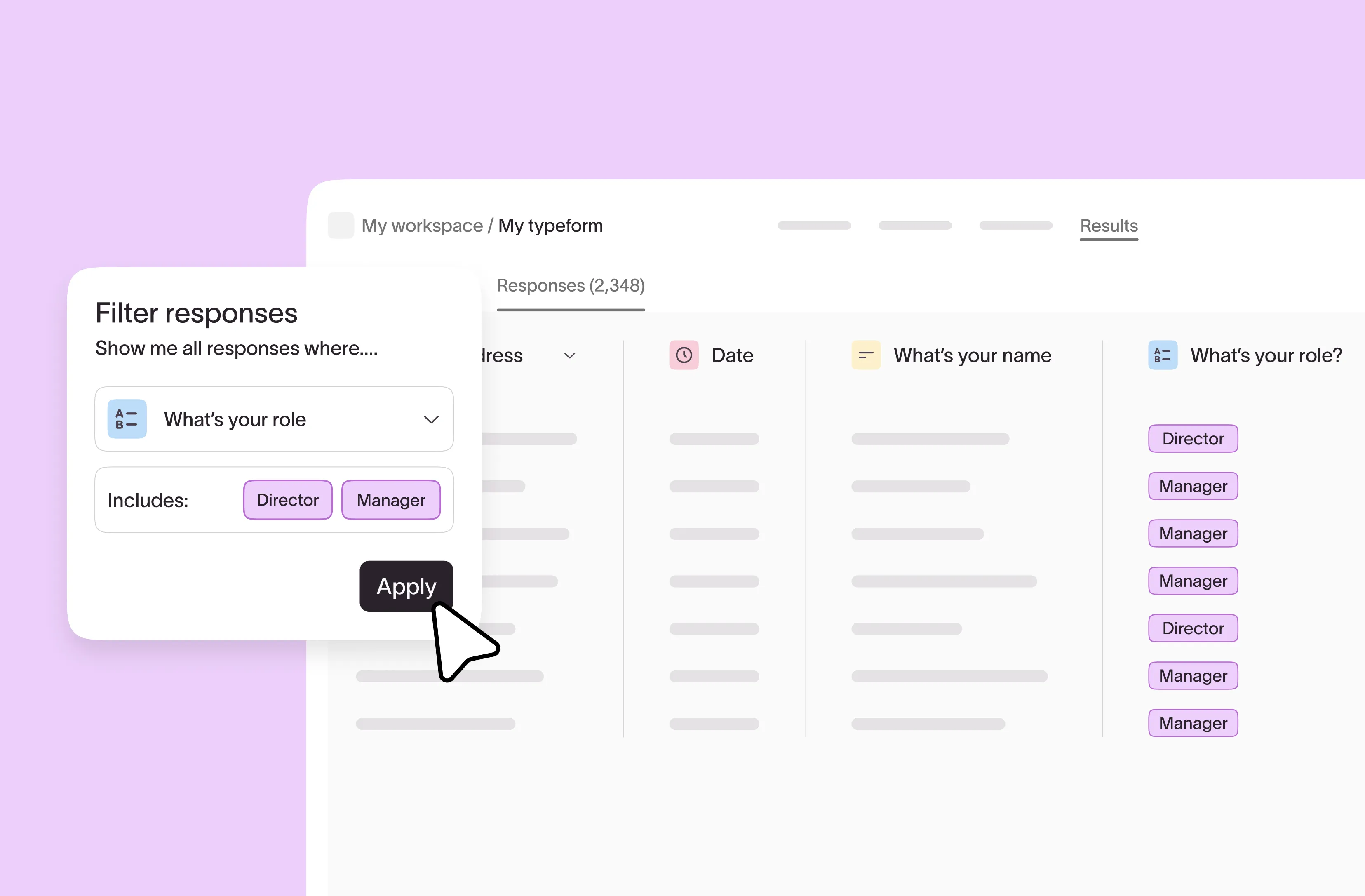
Search and filter through your responses in seconds—no spreadsheets required
When you're dealing with large amounts of response data, finding specific insights shouldn't feel like searching for a needle in a haystack. Our enhanced search and filtering let you surface the responses that matter most–with the ability to handle hundreds of thousands of responses.
Use it to:
- Filter large datasets by multiple criteria to identify trends and patterns instantly
- Find responses from particular time periods, demographics, or answer combinations
- Analyze high-volume campaigns without exporting data to external tools
Easily sort through large response collections.
Liked that? Check these out:

Product
Typeform vs Google Form: Which Should You Choose in 2025?
Debating which form builder is better suited to your needs? This article provides a detailed comparison to help you compare Typeform with Google Forms, giving you an in-depth view of how Typeform stacks up against Google Forms so you can decide for yourself.
Read more