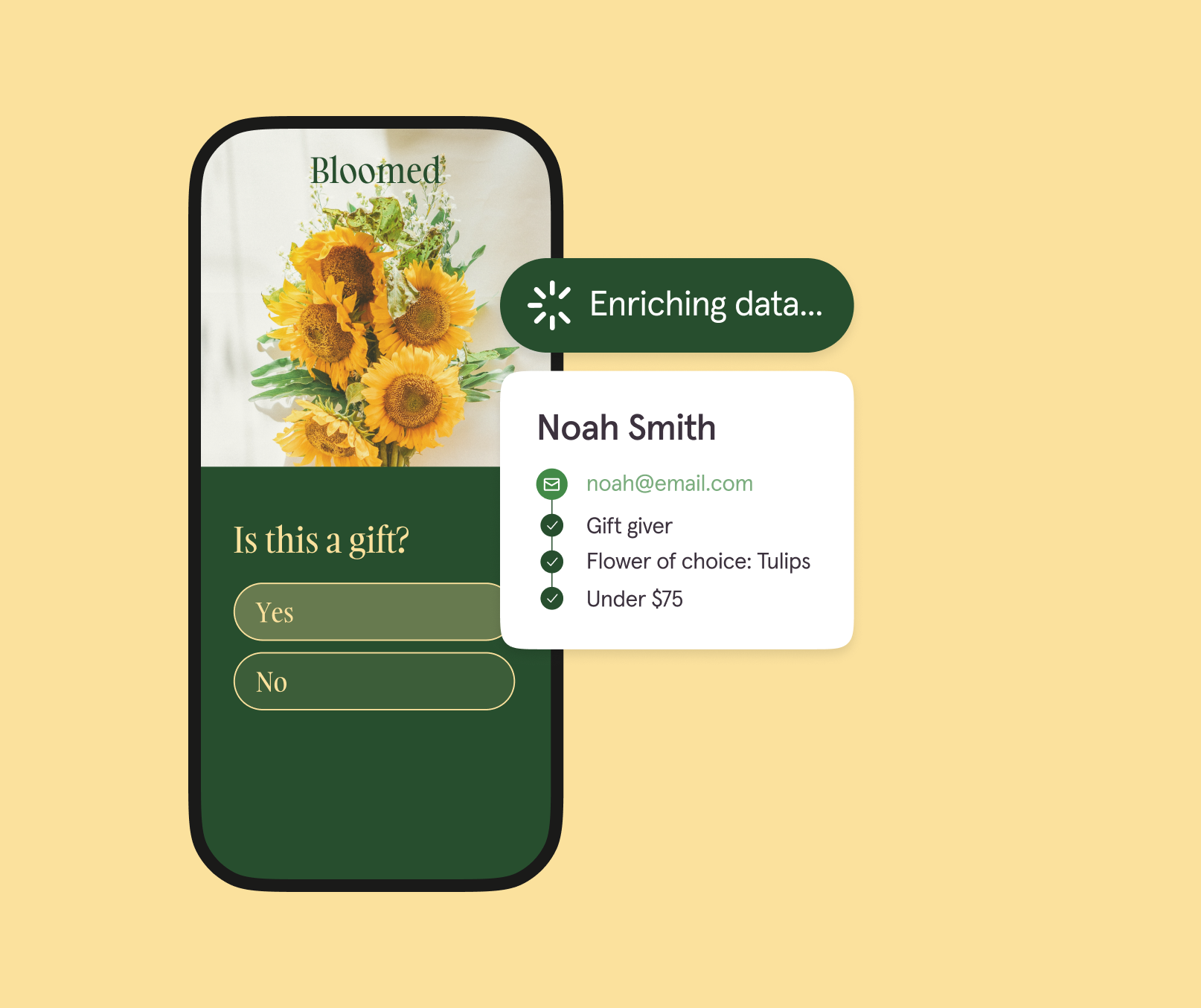Typeform vs. Zoho: Which should you choose? [2025]
Not sure if Typeform or Zoho is a better form builder for you? We’re breaking down key differences—including design, features, and analytics—so you can choose which is best for you.

Designing beautiful yet powerful forms that people actually want to fill out is about more than simply collecting zero-party data. It's about creating a smooth, engaging experience for your form-takers, too.
Typeform and Zoho are two of the top contenders—so, which is the right one for you? While both form builders look similar on the surface, they each cater to different audiences and have different use cases.
We're breaking down how Typeform and Zoho are different, what each has to offer, and pricing so you can choose the form builder that best meets your needs.
Get a side-by-side comparison, including:
- Design and customization capabilities
- Form-building features
- Data analysis and insights
- Integrations with other tools
- Support and customer service
- Pricing and value
Let’s take a closer look at Typeform vs. Zoho.
Typeform vs. Zoho at a glance
Looking for a quick rundown? Here’s a brief overview of how Typeform and Zoho compare.
Typeform vs. Zoho comparison
Both Typeform and Zoho help you build forms and gather insights—whether you’re running customer feedback surveys or collecting data for market research. While both share many features at first glance, each has a different focus area.
Typeform's a dedicated form builder, designed specifically to help you create engaging, insight-driven forms, quizzes, and surveys. Typeform puts the user experience front and center, offering beautiful forms with a conversational flow and style to maximize responses.
Typeform helps you connect with your audience, all while staying beautifully on-brand with highly customizable options.
Zoho focuses on simplicity and function. It's a straightforward choice for those looking for basic form-building. Zoho Forms is just one part of the larger Zoho ecosystem, which includes everything from CRM and accounting software to project management and email marketing tools.
That might make Zoho a more natural and easy fit for teams already working within Zoho’s large suite of applications, especially if tight integration across departments is a priority. It also means that Zoho's focus is split between countless tools and functions.
96% of customers say Typeform improves their brand experience.
But the battle goes beyond aesthetics. Typeform provides powerful tools to deep-dive into data and uncover meaningful insights with ease. Our intuitive design tools, flexible layouts, and built-in analytics help you create forms that reflect your brand identity and deliver results.
Zoho offers solid functionality too, but falls short when it comes to advanced data analysis, adding in photos and videos, and integrations with the tools you already use.
On-brand, fully customizable designs

Designing exceptional forms is about capturing attention (and keeping it), creating an effortless flow, and getting form-takers to hit the final "Submit" button. Typeform does just that with our striking designs and customization options that allow you to create on-brand and eye-catching forms—effortlessly.
Our intuitive form builder lets you create any kind of form without writing a single line of code. Simple, intuitive, and fast.
With Typeform, you don’t need a designer to build functional and beautiful forms. Our easy-to-use interface lets you effortlessly arrange questions, customize layouts, and bring your vision to life. No steep learning curve, no stress.
And with over 3,200 templates, Typeform gives you a head start no matter your goal—whether you’re collecting customer feedback or doing lead gen. Switch from “idea stage” to a polished, on-brand form in mere minutes.
Zoho’s customization options are more limited, and the template library is significantly smaller, with around 50 in total. Zoho also lacks integrated professional photo, video, and icon libraries, meaning you won’t find built-in access to visual resources like Pexels, Unsplash, or Noun Project.
If you want to include visuals when building with Zoho Forms, you may find yourself spending extra time manually sourcing and uploading media.
Powerful features to power your business
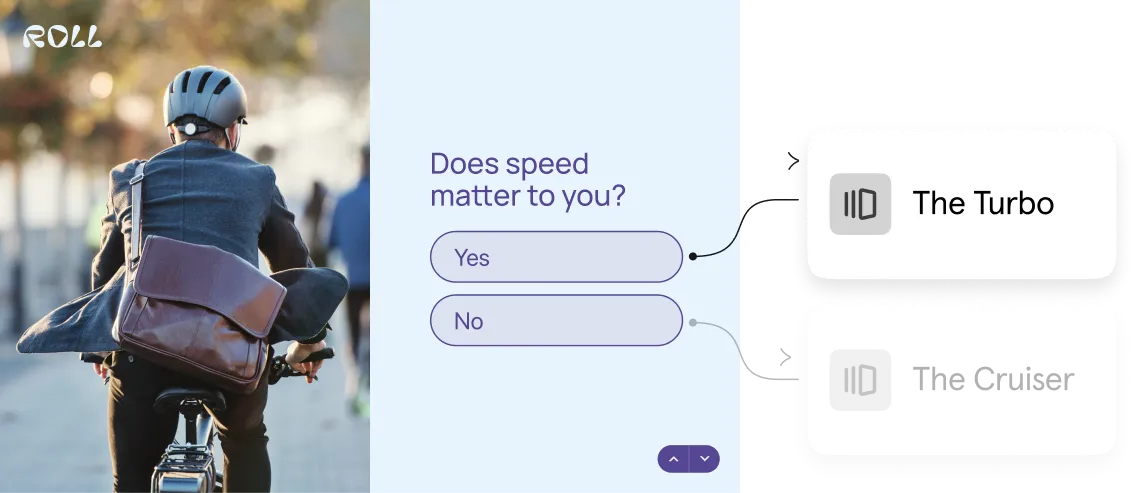
Both Typeform and Zoho include features to simplify form creation, automatically create a more engaging experience, and turn data into insights.
92% of users agree that Typeform makes form building easier.
Both have conditional logic that lets you create dynamic forms that adapt based on a form-taker's previous answers. Instead of being generic and unresponsive, the experience feels like a conversation.
Typeform and Zoho also allow you to embed forms directly into emails, so your audience can respond without ever leaving their inbox—improving completion rates even further.
Security is another area where both tools deliver. With PCI, HIPAA, GDPR, and WCAG 2.1 compliance for both tools, you can feel confident collecting sensitive data.
While both form builders have features that let you create forms with AI, Typeform takes it a step further with a full suite of AI tools. Use AI to identify patterns and themes almost instantly, generate reports in seconds, and even ask follow-up questions in the form to get deeper, richer insights from form-takers.
Impactful data analysis
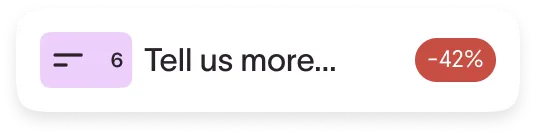
Collecting data is one thing—but getting value from it is quite another. And the value of data comes from interpreting it and being able to act on it. Typeform's AI-powered analysis and reporting functionality make data analysis effortless.
Both Typeform and Zoho offer campaign and UTM tracking, so you can understand exactly where your responses come from. You can then measure marketing impact and optimize where you share your forms accordingly.
Typeform also gives you question-by-question drop-off analysis, a feature Zoho doesn’t offer. That means you can easily spot where people are dropping off and make a few changes to improve completion rates.
While both Typeform and Zoho support conditional logic, with Zoho, it’s more limited in scope. Unlike Zoho, Typeform allows you to build complex, multi-step logic paths, so your forms can adapt in real-time.
The result? Customer journeys that are more personalized and provide richer data to help you understand your audience on a deeper level.
Zoho offers similar data analysis features, but Typeform’s vast amounts of readily available data allow for quick analysis and practical insights, so you can make smarter decisions, faster.
Powerful integrations
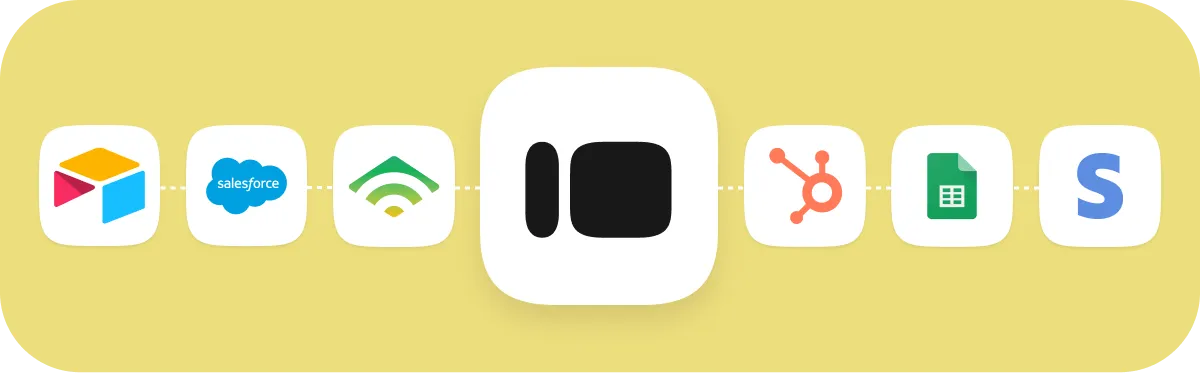
Let data flow seamlessly between the apps you use most with powerful integrations that connect your workflows.
Typeform connects with over 120 tools, while Zoho Forms integrates with over 150. These include popular tools like Google Sheets, Dropbox, and Zapier, so your forms work effortlessly with your favorite platforms.
With both Typeform and Zoho, you can supercharge your data collection and operations with a vast library of integrations. Connect to CRMs, marketing tools, and collaboration channels for a super-smooth workflow.
Typeform vs. Zoho
Support when you need it
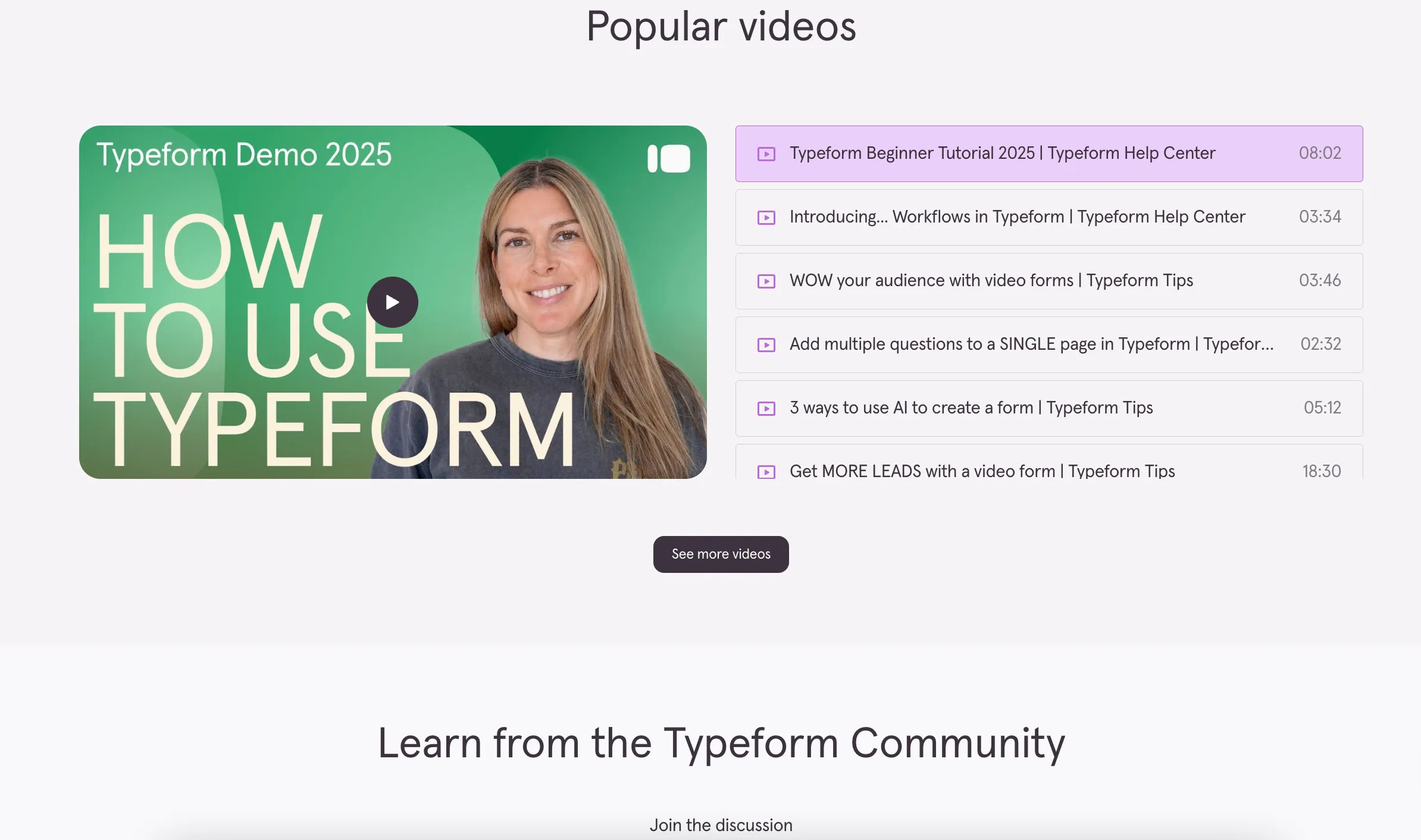
Whether you need a hand creating your first form or you’ve got a question about analytics, Typeform’s support team has you covered. The Help Center is packed with clear, easy-to-follow guides and how-to videos to get you up and running quickly.
And there’s 24/7 access to live chat support, so help is always just a few clicks away.
Looking for advice or inspiration? The Typeform community is a great place to connect with other creators, ask questions, and swap ideas, so you’re never building alone.
Zoho Forms also offers a solid support experience, with a searchable Help Center, community forum, and multiple ways to get in touch, including email and phone.
Pricing and value
Let’s talk value. Whether you’re just getting started or already planning to scale, you need to pick a form builder that grows with your needs, without any unexpected cost jumps.
While you might only need a free plan right now, it’s worth taking a look at what each platform offers further down the line. As your team, data, and goals expand, so will your form requirements.
Typeform and Zoho both offer free and paid plans, with different limits depending on the tier, like the number of responses you can collect per month. Here’s how the two compare when billed annually:
Typeform: A better Zoho Forms alternative
Building forms shouldn’t feel like a chore. And with Typeform, it doesn't have to. The entire process is creative and intuitive, helping you design stunning forms that connect with your audience while collecting data.
When weighing Typeform vs. Zoho, it all comes down to the experience you want your form-takers to have. Typeform combines functionality with beautiful designs, smart features, and responsive support, so it’s easy to increase survey response rates and gather meaningful insights.
On the other hand, Zoho works well for teams already using the broader Zoho ecosystem, or those looking for simple, functional forms with basic design needs.
Ready to build forms that leave an impression? Try Typeform for free today.
Liked that? Check these out:

Product
Typeform vs Google Form: Which Should You Choose in 2025?
Debating which form builder is better suited to your needs? This article provides a detailed comparison to help you compare Typeform with Google Forms, giving you an in-depth view of how Typeform stacks up against Google Forms so you can decide for yourself.
Read more