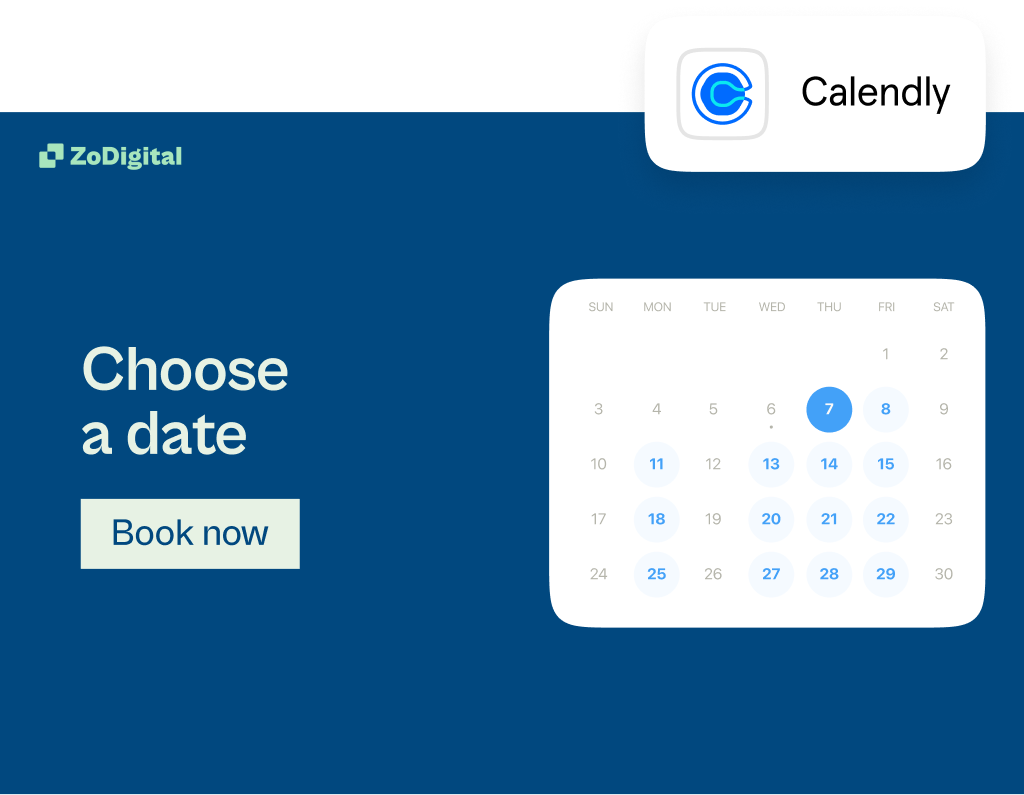How to build a no-code lead generation engine in 30 minutes
Discover the art of no-code lead generation with Typeform. Unveil the step-by-step process, master question creation, and explore optimal field types. Your guide to simplified, efficient lead generation starts here.

If you were to check my browsing history, you'd quickly see a pattern:
"Why is lead generation so hard?"
"Why is lead generation important to business"
"What even IS lead generation".... The list goes on.
Now, I'm in marketing and still struggle to wrap my head fully around all things lead generation. It's difficult to know where and how to start. And the point-of-entry seems high. Sort of like I've arrived late to a party where everyone already knows one another and it's too late to ask for a reintroduction.
My point is, if you'd like to know where to get started with building a lead generation engine without all the jargon, judgment, and general hullabaloo, you're in the right spot.
What is lead generation and why is it important?
Let's start with the what before the how.
Lead generation at its basic level is the process of attracting a potential customer (a lead), increasing their interest and awareness in your brand or product, with the ultimate goal of eventually converting them into a customer.
As you can imagine, this is an often long and non-linear process. Anyone who tries to tell you A+B=C hasn't had the pleasure of converting a lead into a customer. As we embark on this process, it's important to keep in mind that all leads are people first. Don't expect perfection. Miscommunication and unspoken expectations are your enemy here. Keep the mindset of best intentions and don't take things too personally.
Now why is lead generation important?
Easy. It provides you with customers. Whether you're calling your current process "lead generation" or not, if you have a systematic approach to attracting, educating, and converting customers, then you're participating in lead generation.
So let's go get those leads.
How to build a no-code lead generation engine in 30 minutes
Whether we need to say it or not, let's be clear. There'll be no coding, no frantically googling about different HTML commands, or the like. You've found yourself on the Typeform blog, so we're understandably going to use Typeform to build ourselves a lead generation engine.
Before we get into the specific nuts and bolts of what buttons to click and screens to build, let's talk about the components of this engine.
What are the different parts of lead generation?
Generally speaking, lead generation is broken into three primary actions. Chances are the next bit of information will sound familiar: we're talking about the marketing funnel.

Lead capture (Top of funnel)
This is the process of capturing and recording data. Typically this comes in the form of contact information such as names, emails, phone numbers, social media handles, or any other zero-party data that's important to your business.
Lead capture maps to the top of the funnel; your goal is to capture the attention of leads through a variety of brand activities and secure their interest through the exchange of zero-party data.
Lead nurturing (Middle of the funnel)
Any time you provide education, reach out about an event you're hosting, or generally encourage a lead to interact with your brand or product, you're participating in lead nurturing.
In this stage, your leads are likely still considering other options. Middle of the funnel activities typically involve methods like email marketing, webinars, and personalized content. The goal is to keep them engaged and interested, while also learning about their pain points and addressing them.
Lead conversion (Bottom of the funnel)
Can you guess this one? This is the stage where you've educated your customer on the problem they have and the solution that exists (your product), and have now convinced them to purchase your product or service.
It's the bottom of the funnel, which means our methods were successful: you've brought attention all the way to action. Along the way you provided persuasive content and sold them on your brand
How to use Typeform to build a lead gen engine
1. Start by defining the results
The key to a successful lead capture quiz is a clean and streamlined customer experience. To do this, start by thinking about the result you'd like to achieve with the quiz. This might be the last step of taking the quiz, but should be the framework that the form or quiz itself is built on.
In the case of lead generation, you should consider what the offer is. Why should someone provide you their information or complete your form at all?
- Three things to keep in mind about your 'offer'
- who are you selling to? (your audience)
- what are you selling (your product)
- how much are you selling it for (your price point)
We tend to see a few distinct categories of 'lead generation' forms and quizzes, each with a different offer or ask.
- Product recommendation quizzes
- The goal of a product recommendation quiz is to lead a potential customer to the optimal product that you offer. If you're a skincare brand, this might be recommending your dry skin line to someone that self-selects as having dry skin. Boom. Your customer has a problem and you have a solution.
- Registration form
- Hosting a webinar or event? Then you might be looking to increase signups and collect registrant data. Being clear about what someone can expect to get out of your event will help decrease the friction of convincing folks to sign up. People generally won't give out their personal information for nothing.
- Newsletter or marketing sign up
- Yes, the act of collecting an email is lead generation! Use an online form with an offer (save 15% when you sign up for our mailing list) to secure a potential customer's email address.
By keeping these three factors in mind, you can more thoughtfully approach how you decide what exactly your offer is and the kind of data you can reasonably ask for in return.
2. The welcome page
While it might seem a tad backwards to start with the ending and then jump to creating the welcome, it'll make sense shortly. Promise.
Begin by formulating your hook. "Lydia, what is a hook?" you ask.
Great question. Let's talk about it.
The hook
The hook is what encourages someone to take your quiz. This should be heavily informed by the outcomes you identified in the first step.
- Some hooks to consider:
- a giveaway
- a discount
- a free content download (we call this gated content)

A few other data-backed recommendations for your welcome screen:
Use active language and avoid questions
Steer towards active language and away from questions. For example, leave 'Are you interested in our exclusive newsletter?' behind in favor of other wording like 'Sign up now for our exclusive newsletter'. This small change is associated with a 5-percentage point increase in completion.

Insert Hidden Fields for an increase in completion rates
Lead capture typeforms that used Hidden Fields anywhere in the form saw an increase in completion rate of nearly 5 percentage points, and forms that used Hidden Fields in the Welcome Screen had an increased completion rate of 16 percentage points.
Learn more about Hidden Fields
Numbers in the welcome screen pay off
The completion rate was 7 percentage points higher for typeforms that mentioned a number in the Welcome Screen. For example, you might include phrases like "7-day free trial" or "25% off", which offer concrete rewards for finishing the typeform, or "only 2 minutes of your time", to show that your form is easy to complete.
3. Moving respondents from the entry point to the result: AKA the 'bridge'
Your bridge should consist of the fewest number of questions you can manage. Ideally this is 3-7 questions. Also keep in mind that your form or quiz should be fun.
Move between different question types and follow our other tips to increase completion rates.
The first question should be very easy to answer. By securing a click for this first question, we've gained what's called a "micro-commitment." Congrats. Your respondant is now slightly more likely to finish your quiz, give you what you want, and leave a happy lead.
Following questions should be diagnostic in nature - they'll help drive our respondant to a result.

Not all follow-up questions need to be diagnostic in nature, though. It's perfectly fine to ask for more information about the respondant, if you believe it's critical and the right moment to ask for that information. Otherwise, it's typically best to leave the line-up of personal questions for a different time. Remember, surveys with more than 6 questions had less than a 50% completion rate.
Right, so you've now got your method of lead capture—in our case here, it's a typeform. Now it's time to add the necessary logic to ensure your respondant has the best experience and you get the absolute most out of their response.
4. Adding logic to your form
Logic and typeforms go together like peanut butter and jelly (or any of the usual sayings for harmonious and supportive). It essentially lets you create a form that responds to people's answers. Meaning, they won't be shown irrelevant or redundant questions.
Let's say you own the marketing efforts of an eyewear company. You may choose to segment your customers into those with or without a prescription, or maybe those interested in eyeglasses vs sunglasses. For more on the impressive power of logic and a guide on setting up your own logic and branching, visit our Logic guide.
5. Get notified
The last step to a no-code lead gen engine is connecting Typeform with your existing tech stack and funneling notifications to where and to whom they need to go.
Our top 10 Typeform integrations to power up your marketing efforts include powerful platforms like Hubspot, Mailchimp, Zapier, and more.
Visit Typeform connect for the most up to date library of all 300+ compatible integrations.
From ActiveCampaign to Zaps, and every platform in between, there's a simple way to move your customer data, response insights, and more seamlessly between platforms.
You've now got the steps, tools, and know-how to get your lead generation engine up and running. And, hopefully, in no more than 30 minutes.
Visit our 2023 Lead Capture Form Report (with 5 need-to-know tactics) for even more data-backed tips to get more out of your forms.
Liked that? Check these out:

Product
Survey School 3: Create personalized surveys with logic
Your customers want to feel special. The best way to make their survey experience special? Personalization. Logic is the key to responsive surveys that make them feel like a made-for-you conversation—not an interrogation. Learn how to use logic to create a tailored survey experience.
Read more