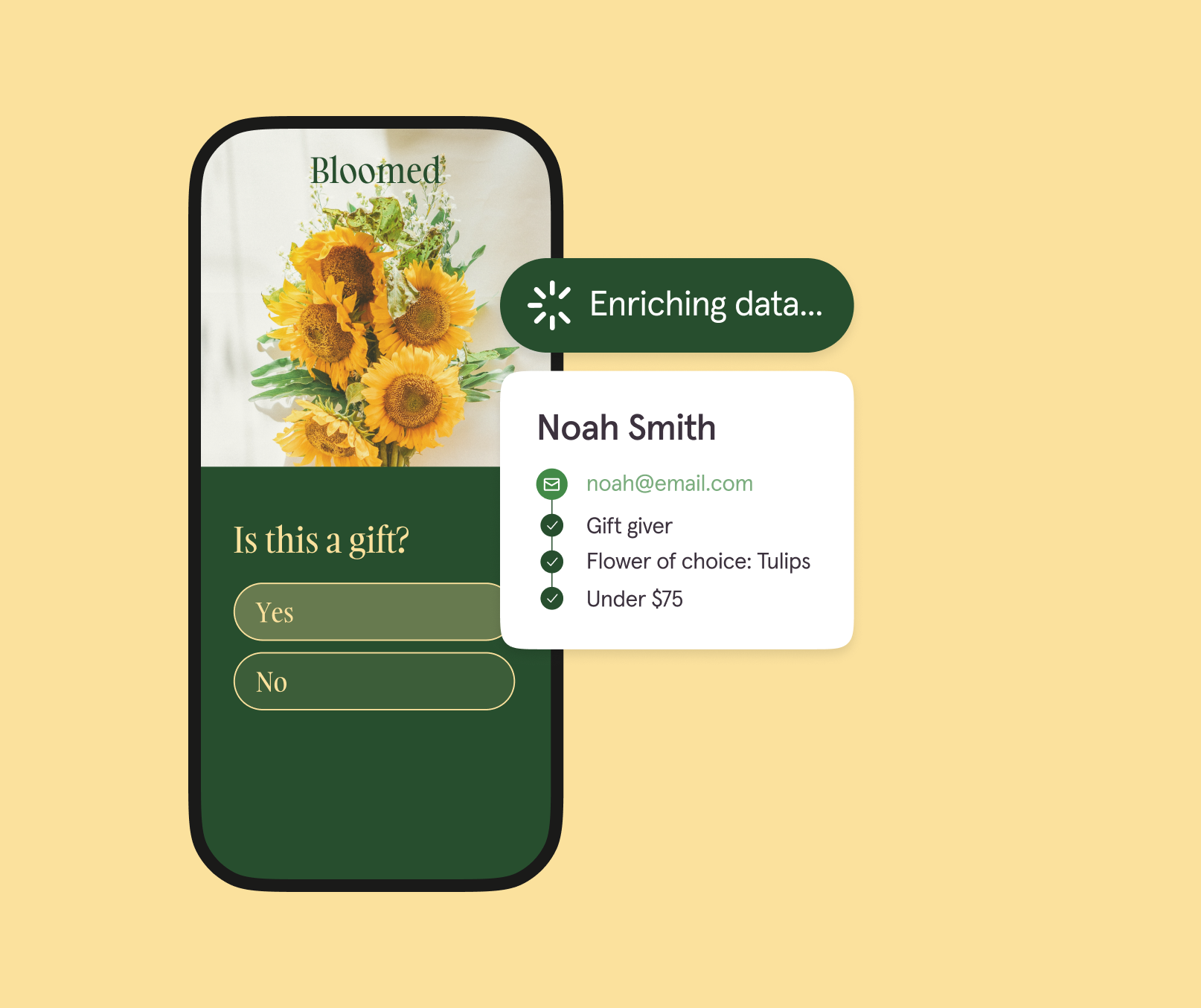Typeform vs. Qualtrics: Which should you choose? [2025]
Trying to decide between Typeform and Qualtrics? We’re breaking down their key differences—from design and features to pricing—so you can choose the best tool for your survey needs.

Looking for a tool that can help you conduct market research, gather feedback, and discover what makes your customers tick? You've come to the right place.
Typeform and Qualtrics are two popular survey options with robust features to help you uncover insights and make data-driven business decisions. Both are powerful, reputable, and offer similar features—but there are a few stark contrasts.
We're breaking down how they compare, including the key differences between Typeform and Qualtrics, so you can decide which tool is best for you (and which isn't).
Typeform vs. Qualtrics at a glance
Short on time? Here’s a quick look at how Typeform stacks up against Qualtrics.
Typeform vs. Qualtrics comparison
Typeform and Qualtrics allow users to launch forms and surveys, collect data, and analyze results. While the two share similar features, their look and feel, use cases, and pricing are wildly different.
Typeform is an affordable option known for its beautiful, conversational surveys people actually want to complete. Qualtrics is a much more traditional survey platform, offering in-depth data analysis, a complex setup, and custom pricing—which is only available by request (with median rates upwards of $20K/year for a paid plan).
Here’s an in-depth look at how Typeform and Qualtrics measure up—from design and features to insights and integrations.
Elevated form design
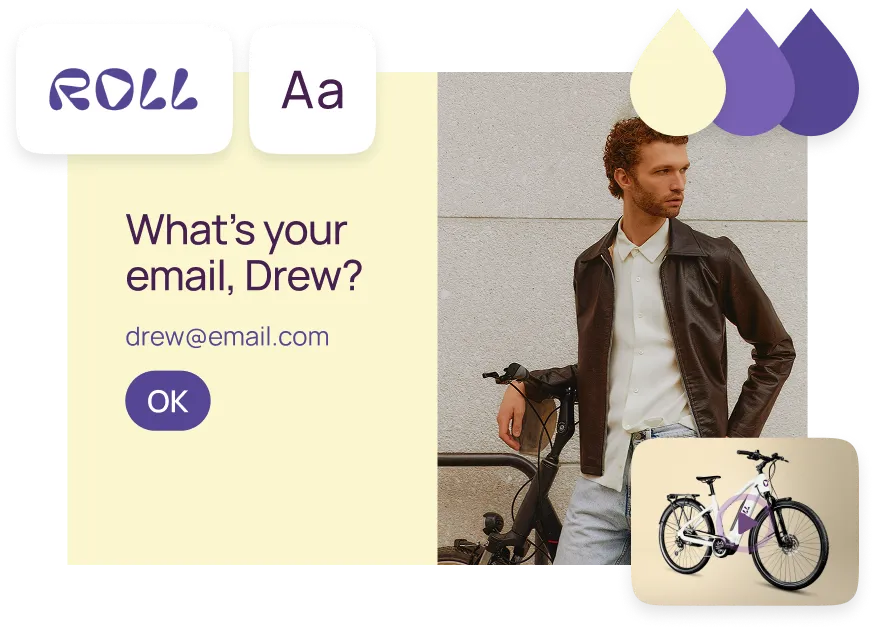
In an era of fleeting attention spans and instantaneous digital interactions, creating an enjoyable survey experience is crucial for achieving high completion rates and a great brand reputation.
You’ll want to choose a tool that gives you the design features and flexibility to fully customize your surveys—from the brand colors and fonts to the layout, images, and icons.
Typeform famously offers forms that break the norm, empowering users with customizable brand kits, including custom fonts, colors, and media—ensuring your surveys maintain a consistent, on-brand look.
87% of Typeform users say they’ve achieved higher survey response rates with Typeform compared to their previous survey platform.
Typeform lets you customize nearly every aspect of the survey experience with:
- Editable background images, layouts, and links
- Customizable thank you pages and welcome screens
- Mobile-friendly forms and surveys
- 23 engaging question types
- A library full of integrated photos, videos, and icons
You can build surveys from scratch, get started with Typeform AI, or choose from over 3,000 templates—with mobile-friendly layouts that look great on any device.
Qualtrics, on the other hand, isn't as customizable or visually appealing. Both the free and paid plans limit styling options, and brand themes are only available on the paid plan. The platform also doesn't offer internal asset libraries, making creating personalized, on-brand survey designs for your projects more difficult.
Robust, user-friendly features
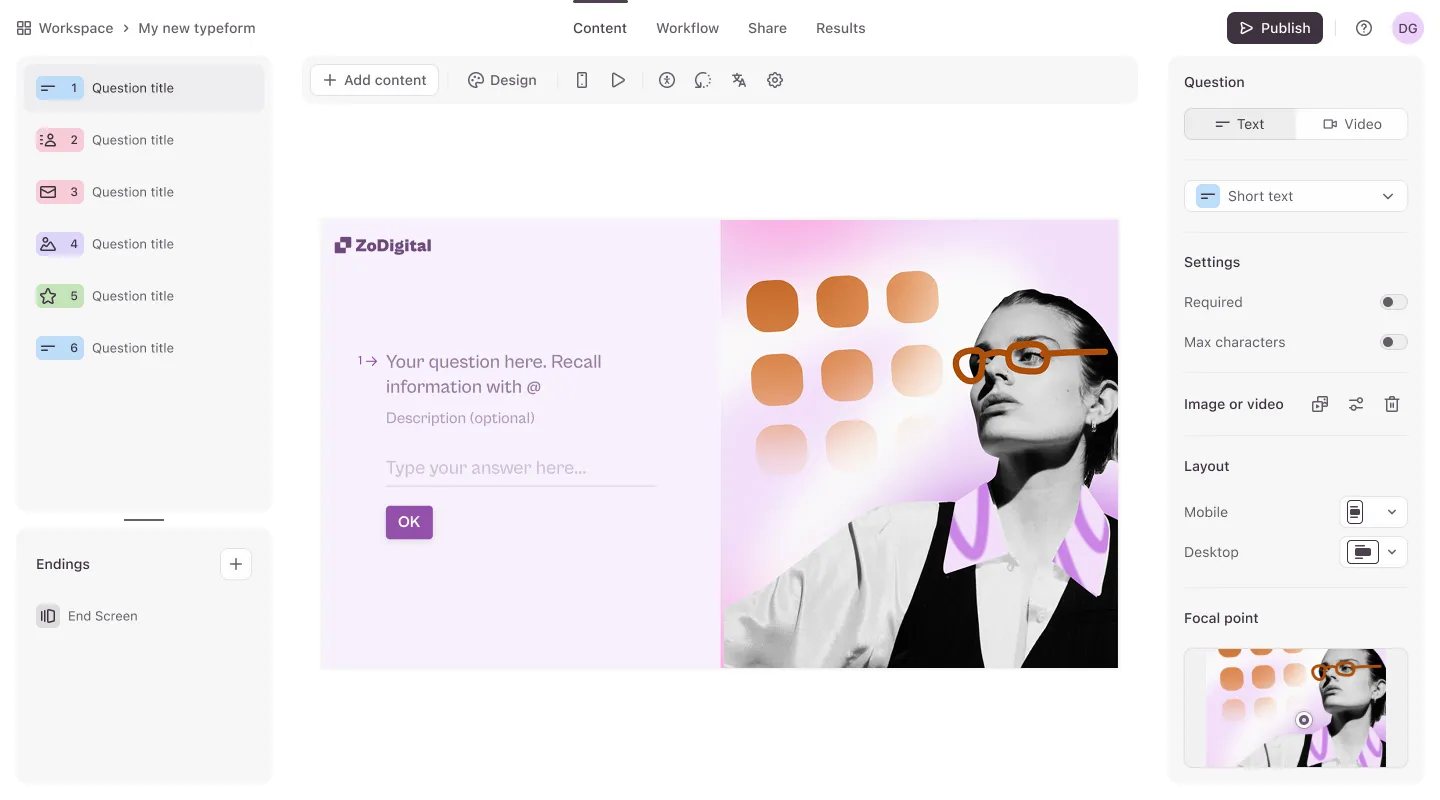
When you’re comparing survey tools, you’ll want to find a platform that offers all the necessary key features to successfully capture the data you need. More importantly, you’ll want to choose a platform that’s as intuitive to use as it is powerful.
Although Typeform and Qualtrics have numerous comparable features, there’s a reason 60% of Fortune 500 companies choose Typeform.
For one, Typeform's no-code builder is simpler to use, empowering teams to adopt features quickly—no tech savviness necessary. You can hyper-personalize survey takers' experiences from start to finish with powerful features like conditional logic, data enrichment, and hidden fields.
These advanced features make it easy to turn a dull survey into an engaging, two-way conversation.
Need to collaborate with team members? Typeform lets you grant multiple users access to specific surveys or workspaces—adding an extra layer of data protection to safeguard your business.
We also offer custom domains and compliance with top security standards, like PCI, HIPAA for secure payments and healthcare data, GDPR for data protection, and WCAG 2.1 for accessibility.
In comparison, Qualtrics has a steeper learning curve and complex features that can feel intimidating for new users. Despite offering many data capture and analysis tools, the clunky interface can make it difficult to tailor the survey experience and benefit from all of Qualtric's capabilities.
Powerful data insights
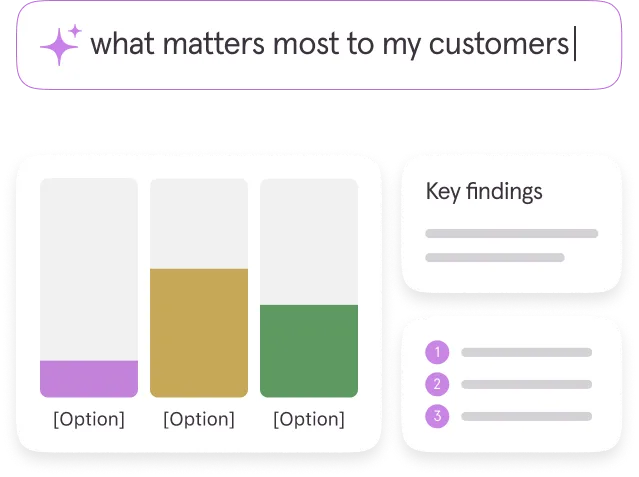
A survey is only as impactful as the data it collects and the insights it gives you, so opting for a tool that offers comprehensive analytic features is essential.
Typeform and Qualtrics both allow you to analyze responses, unlock rich insights, and generate reports. But, depending on the use case and your technical knowledge, you might prefer one tool's approach over the other.
When it comes to user-friendliness, Typeform's data analysis and reporting tools are more intuitive than Qualtrics'. You don't need to be a tech expert to draw meaningful insights from your survey responses—the data visualizations and reports help you identify trends at a glance and make real-time decisions.
Then, you can dive even deeper into the data with features like:
- Question-by-question drop-off analysis to quickly identify which questions cause friction so you can adapt them for better results.
- UTM and campaign tracking that connects your survey with all your other marketing efforts, showing you where survey-takers came from.
- Smart insights highlight key trends from open-ended questions or video surveys, saving hours of manual analysis.
- Data enrichment empowers you to build holistic customer profiles, combining insights for a 360-degree view of your audience.
- Clarify with AI probes for more detailed responses and richer insights from each response. When respondents answer open-ended questions with vague answers like “bad,” AI automatically follows up with a response like, “Why? What made it bad?”
Although Qualtrics is a heavily data-focused tool with many capabilities, it's not as easy to use as Typeform.
If you have extensive technical knowledge or advanced data analysis skills, you might enjoy the freedom Qualtrics offers to create advanced data reports. However, others may find navigating through its data analysis features too cumbersome or confusing.
Impactful integrations

When adding a survey builder to your tech stack, look at the integrations each tool offers before making a decision. Integrations allow you to connect surveys with your existing workflow, ensuring data automatically populates across all your apps.
Seamless integrations save time, reduce manual work, and make it easier to do more with the data you collect. So, you’ll want to find a survey tool that connects directly with your go-to work apps.
Typeform makes it easy to keep your marketing flowing from one tool to the next. Connect your surveys with over 120 direct integrations with many popular apps, including Dropbox, Notion, Klaviyo, Salesforce, and Slack.
In contrast, Qualtrics doesn't offer as many direct integrations. And the ones it does have may not be included in standard plans—requiring you to upgrade to use them and reach out to their team to gain access.
Want to integrate Qualtrics with outside tools? You’ll need to purchase a subscription to a third-party tool like Zapier or Make, which requires additional setup and an added expense.
Reliable support

No matter the tool, you’re bound to have a question or need customer support at one point or another. And when you do, you’ll want to make sure you’ve chosen a brand with dependable support options that can swiftly address your issues.
Typeform and Qualtrics both have a variety of support options. Typeform’s Help Center provides an abundance of resources, including:
- Help guides
- Tutorial videos
- The Typeform blog
- 24/7 live support (paid plans only)
- A contact form
There’s also a thriving community forum where you can connect with other Typeform users, ask questions, share challenges, and answer each other’s questions.
Similarly, Qualtrics offers live support, help centers, and community forums. They also have a live chat option, but this isn’t available 24/7 or on weekends.
Unlocking value
Beyond features and functionality, you should consider which survey builder can scale with your business as it grows—without breaking the bank.
Whether you're searching for a robust free plan or are ready to invest in a paid account, it's helpful to understand how much it'll cost you as you grow or decide to upgrade.
Typeform’s free plan is quite robust, giving you:
- Unlimited surveys
- Unlimited questions
- Full access to survey logic
- Full access to all question types
- Unlimited follow-up emails
When you’re ready to upgrade, Typeform’s affordable rates make it easy—with basic plans starting at just $25 per month.
Qualtrics’ free plan is considerably more limited, offering:
- 3 active surveys
- 8 question types
- 30 questions per survey
- Limited customization features
- Limited access to data analytics
- Limited access to survey logic
- Limited to 500 email sends total; 100 per week
Qualtrics' pricing is only available upon request, making upgrading and anticipating costs more difficult. Overall, Typeform's free plan lets you experience more of the tool's full capabilities than Qualtrics' free trial.
Typeform: the top Qualtrics alternative
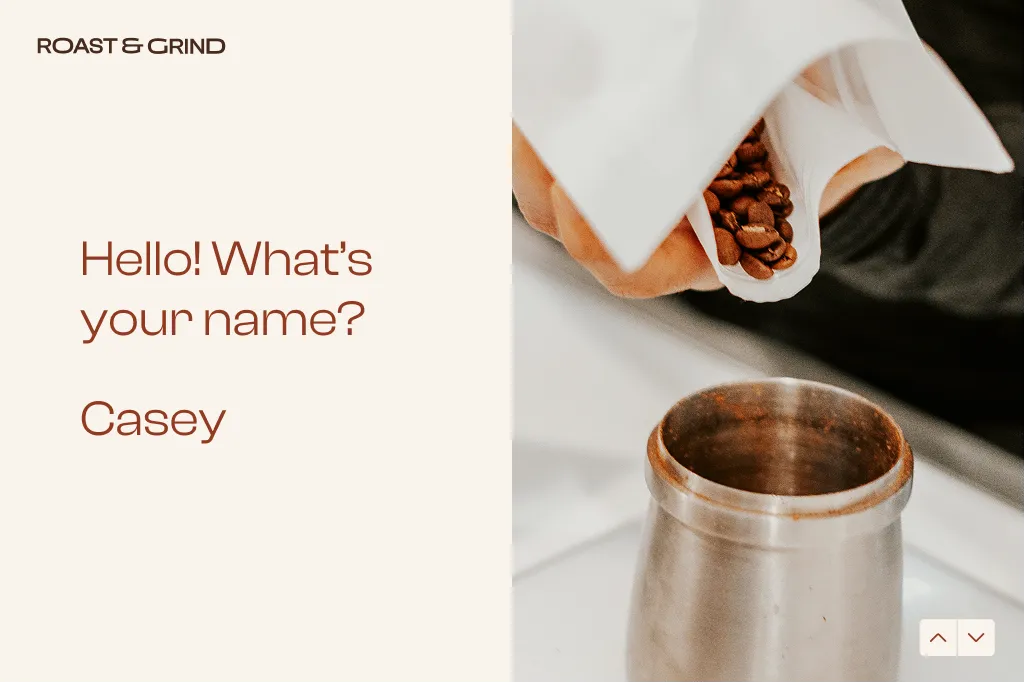
The best surveys don’t just collect data—they connect with people. With Typeform, you can elevate your surveys with designs that feel refreshingly on-brand, advanced features that personalize the experience, and integrations that connect everything in your existing workflow.
Create surveys and gather data quickly—without spending weeks learning how to use a complicated tool. Whether you're running surveys, collecting feedback, or building interactive quizzes, Typeform stands out as the better form builder.
Ready to give it a try? Explore Typeform’s beautiful templates and get started for free.
Liked that? Check these out:

Product
Typeform vs Google Form: Which Should You Choose in 2025?
Debating which form builder is better suited to your needs? This article provides a detailed comparison to help you compare Typeform with Google Forms, giving you an in-depth view of how Typeform stacks up against Google Forms so you can decide for yourself.
Read more