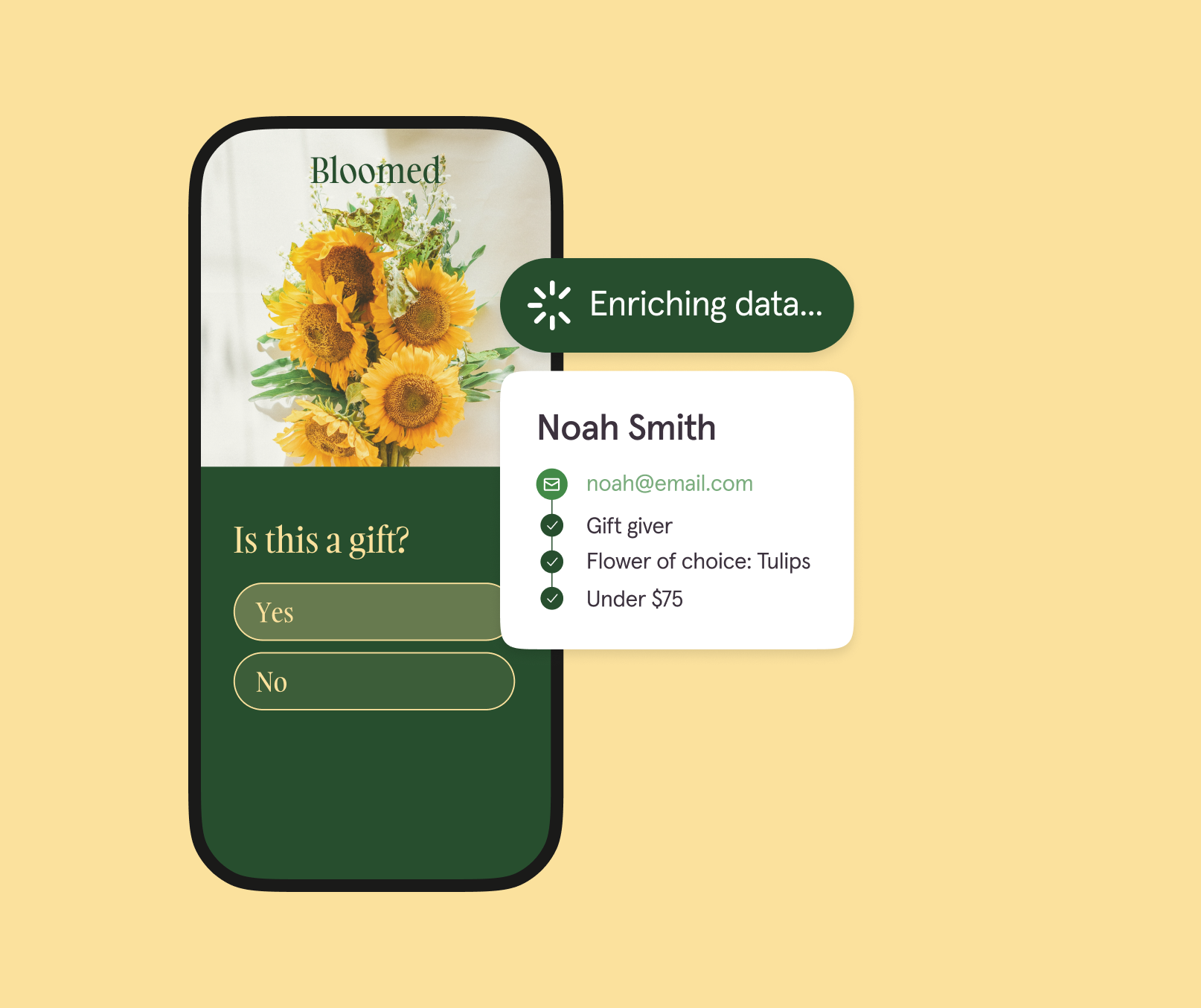Survey School 6: Integrating Typeform with your tech stack
Tired of juggling data across tools? Learn how to connect Typeform with 120+ integrations to automate your workflows, personalize customer experiences, and cut down on manual tasks.
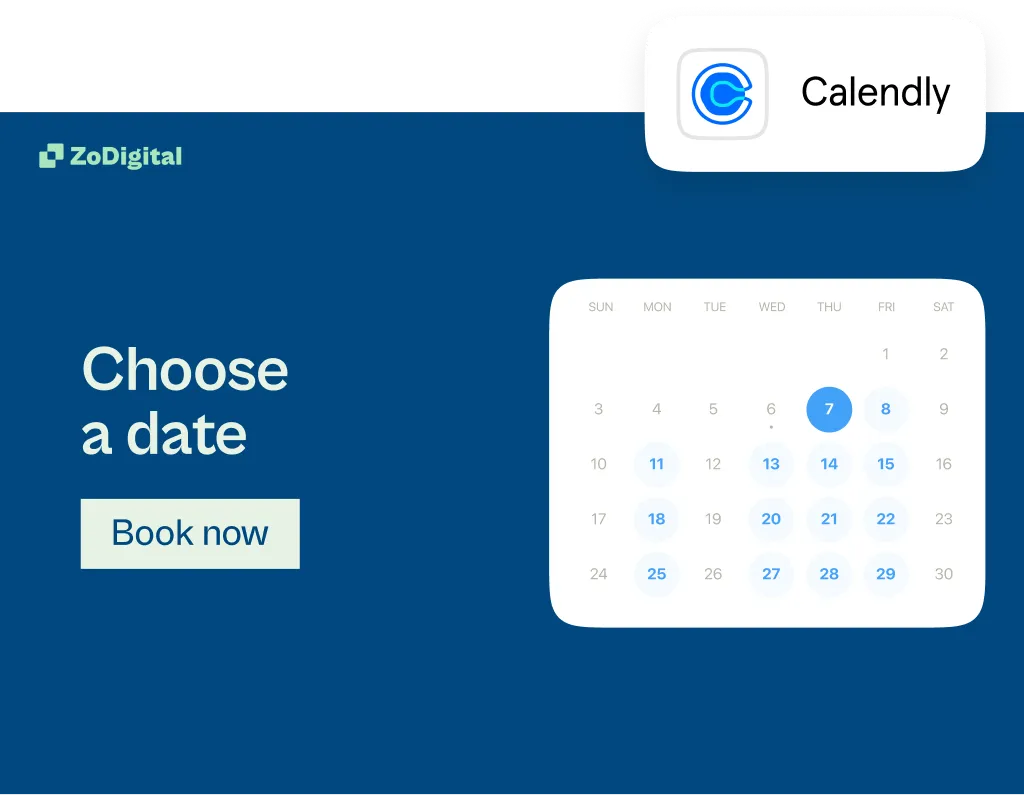
Contents
Today’s customers expect more than one-off forms and disconnected interactions. They want seamless, personalized experiences—where brands remember their preferences, respond quickly, and follow up with relevant content.
That’s where integrations come in.
By connecting Typeform with the rest of your tech stack, you can automate workflows, enrich your data, and personalize every step of the customer journey—from the first click to the first sale.
In this Survey School guide, we’re breaking down how to make the most of Typeform integrations, top ones to try, and how to create smoother workflows—so you can save time, convert more customers, and reduce manual work.
Connect Typeform with hundreds of your go-to apps
Typeform isn’t just a form builder. It’s a better way of talking to your customers, leads, and colleagues. But forms are just one piece of the conversation.
Typeform integrations allow you to continue to engage with your audience from one tool to the next. How? By connecting your forms to your existing workflows—so your go-to tools work together to create an experience that’s more conversational, more engaging, and more effective. (And a workflow that’s more efficient).
Seamless integrations do more than save time. They also reduce manual work, help you turn form responses into actionable results, and foster personalized brand experiences.
With Typeform Connect, you can easily build custom integrations with your favorite apps or choose from 120+ pre-built direct integrations. Typeform connects with most popular apps—keeping your data flowing between apps.
Typeform integrations at a glance
Short on time? Take a look at our top integrations by category.
Use Typeform integrations to increase workflow efficiency
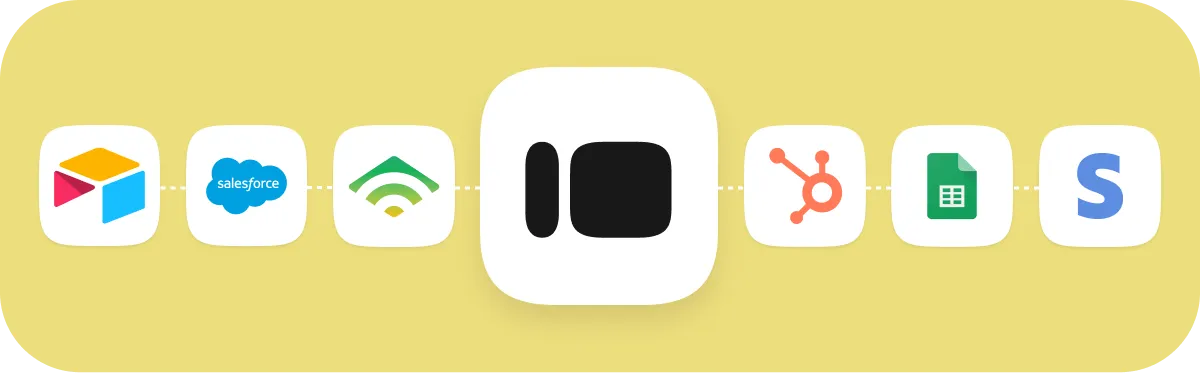
Typeform doesn’t just speak to marketing tools and CRMs—it integrates flawlessly with internal workflow tools, helping your business run more smoothly.
Instead of manually populating Typeform responses across your team’s tech stack, you can streamline processes and operations by setting up automations that trigger workflows, organize data, and send notifications to team members.
The possibilities are truly endless. Take a look at a few ways you can streamline business operations with Typeform integrations.
1. Airtable
With our Typeform-Airtable integration, you can automatically populate Airtable with your Typeform responses. It's great for aggregating information from multiple sources, making it ideal for project management and planning.
At Typeform, it’s one of our favorite integrations for organizing customer data.
Before, if we wanted to create compelling case studies featuring customers like Beardbrand, we’d ask customers to fill out a form. We'd then manually organize their responses in Airtable so team members could find important information and send a follow-up email.
Now, using the Typeform-Airtable integration, those customer stories automatically move from our form into Airtable—cutting time-consuming processes and giving the team a single source of truth for follow-ups.
And when our content team receives a request for a specific type of customer story, they can easily find it thanks to automatic tagging in Airtable.
Unsure how to use this integration in your business? Here are a few different ways you can leverage Airtable with Typeform:
- Send Typeform responses directly to Airtable and auto-organize them into a spreadsheet, calendar, grid, kanban, and more.
- Track projects, plan events, and create calendars. This integration makes it easy to keep data flowing into your Airtable, automating the way you collect, view, and act on information.
2. Zapier
The Typeform-Zapier integration is one of the most frequently used by our customers—and for good reason. Zapier and Typeform give you a nearly endless list of automations to help your business run more smoothly, faster.
Here are just a few things this integration lets you do:
- Trigger an automatic notification in your preferred chat app, email, or SMS every time someone completes a specific form.
- Save new form entries as individual files in a document storage platform like Google Drive, Microsoft OneDrive, or Evernote.
- Automatically convert a form response into a new card in Trello.
3. Slack
The Typeform-Slack integration ensures your form responses get in front of the right people quickly. Instead of regularly checking to see if you've received any new responses, you can automatically send the form-taker’s info to a Slack account or specific channel so the right team sees it.
Here are a few ways you can use this integration to your advantage:
- Automatically notify teams of promising leads so the right people can follow up. With Typeform’s scoring feature, you can rate leads based on each form-taker’s responses, so only the most promising leads get sent to Slack—along with all the relevant details they provided in the form.
- Streamline recruiting by using the scoring feature to rate applications received through your form. You can set up the integration to automatically send top candidates’ responses to hiring managers through Slack so they can follow up quickly.
Use Typeform integrations to personalize your sales pipeline
In an era of digital noise, it’s never been harder for brands to stand out and win customers. The secret to success? Creating brand experiences that feel refreshingly personal and engaging—like a two-way conversation rather than shouting into the void.
Typeform lets you personalize forms by recalling information you gather from someone as they’re filling out the form, like their name, or using hidden fields to incorporate information you’ve already collected.
This might include recalling personal data like their:
- Name and email address
- Geographic location
- Previous purchases and preferences
- Outstanding customer support issues
But that’s not all—you can personalize your marketing and sales efforts even further by integrating the personal information you gather through Typeform with the rest of your promotional tools.
The result? Marketing that feels more connected, conversational, and likely to turn leads into loyal customers. Here’s an example of how powerful this can be for your business.
How Theydo nurtures leads with Typeform, HubSpot, and Slack
Theydo is a customer journey mapping SaaS company with 50 employees. Typeform integrations help them nurture leads throughout their digital pipeline, so they can scale growth, even as a lean team.
“Typeform has allowed us to create forms for very simple and incredibly complex use cases with great ease! We integrate our forms to HubSpot, and have found that our daily rate of form submissions has increased since we started leveraging Typeform.” - Hunter Gorman
They’ve built an engaging nurture flow that begins with Typeform and integrates seamlessly into their existing tech stack—HubSpot and Slack. Here’s how it works.
1. First, they embed a form on their website to collect email addresses from new leads, using a free ebook as a lead magnet.
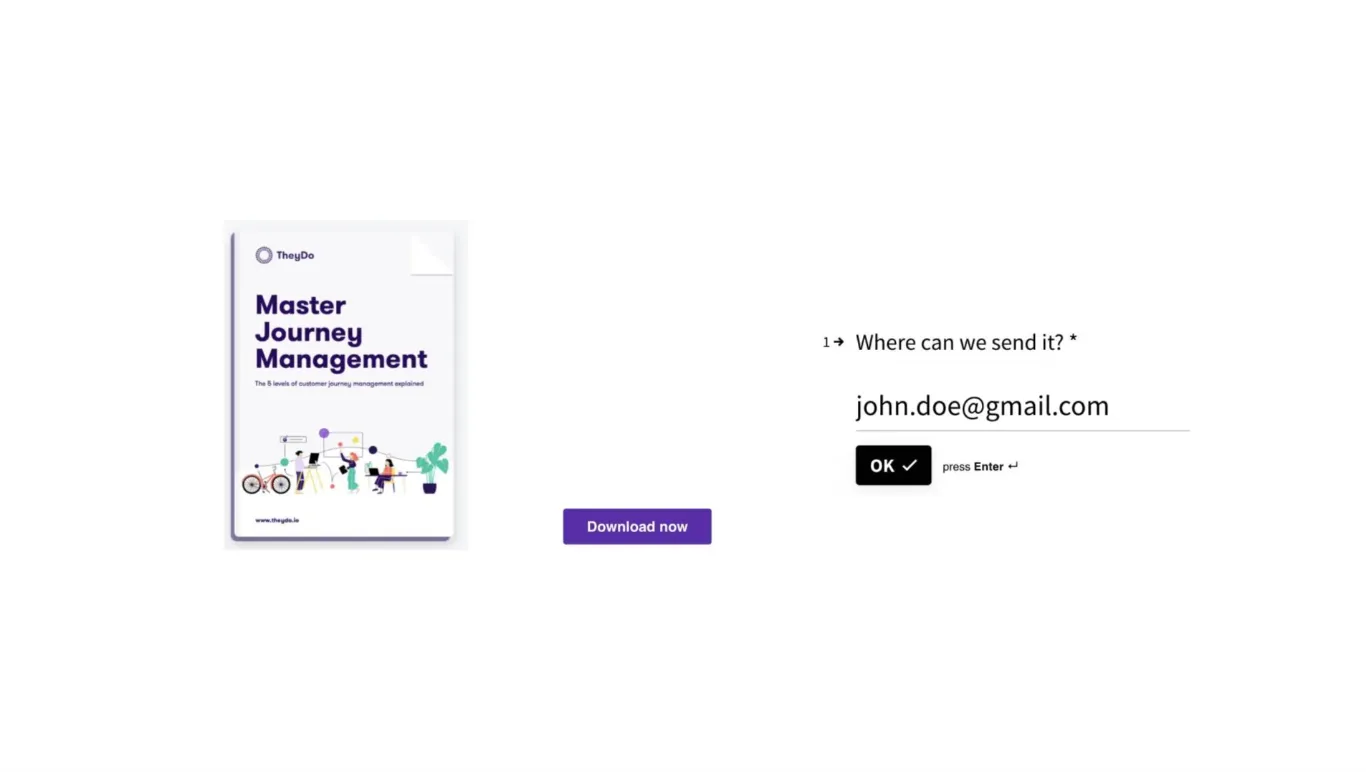
2. Then, using the Typeform-HubSpot integration, they set up a workflow that automatically shares form responses with their HubSpot account. Once someone fills out their form, HubSpot delivers the ebook through a personalized email that recalls an individual’s information, like their name.
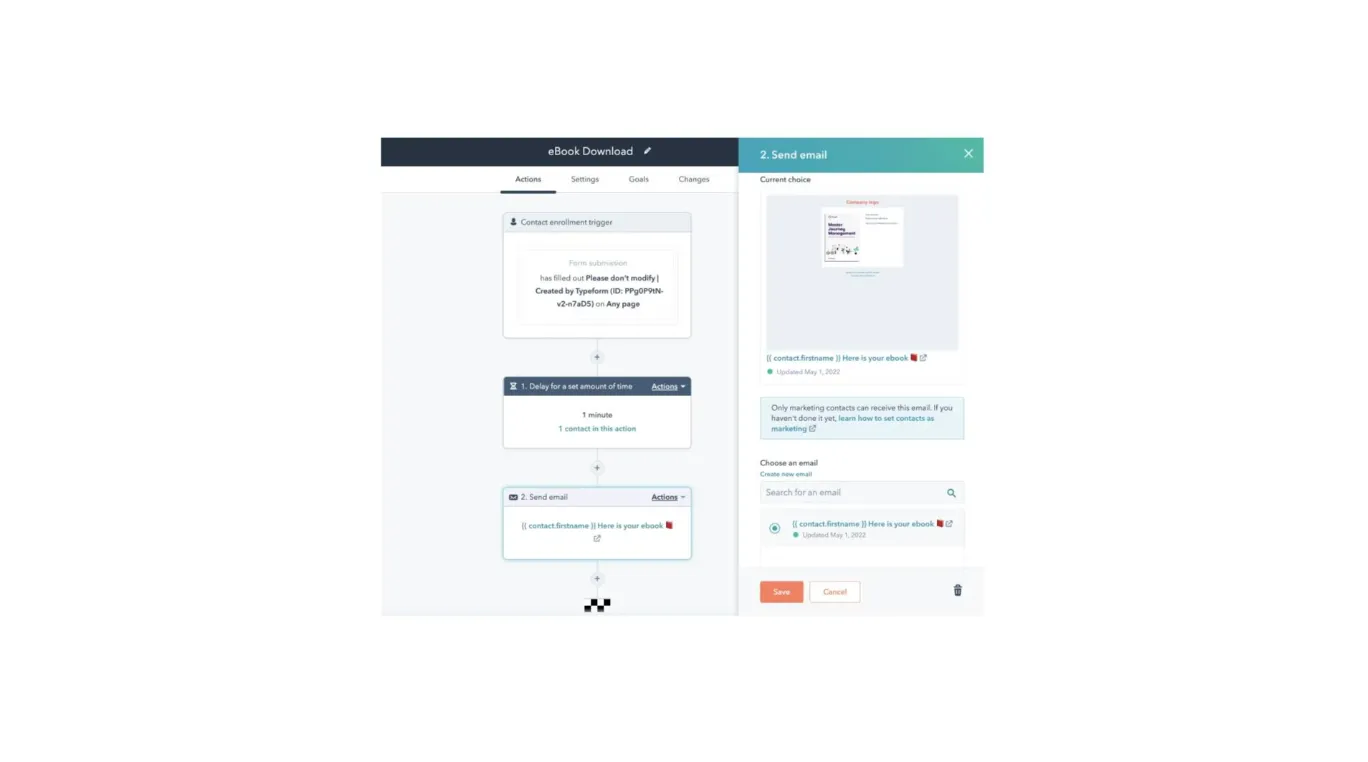
3. Next, Theydo sends new leads an email that prompts them to complete a Typeform quiz.
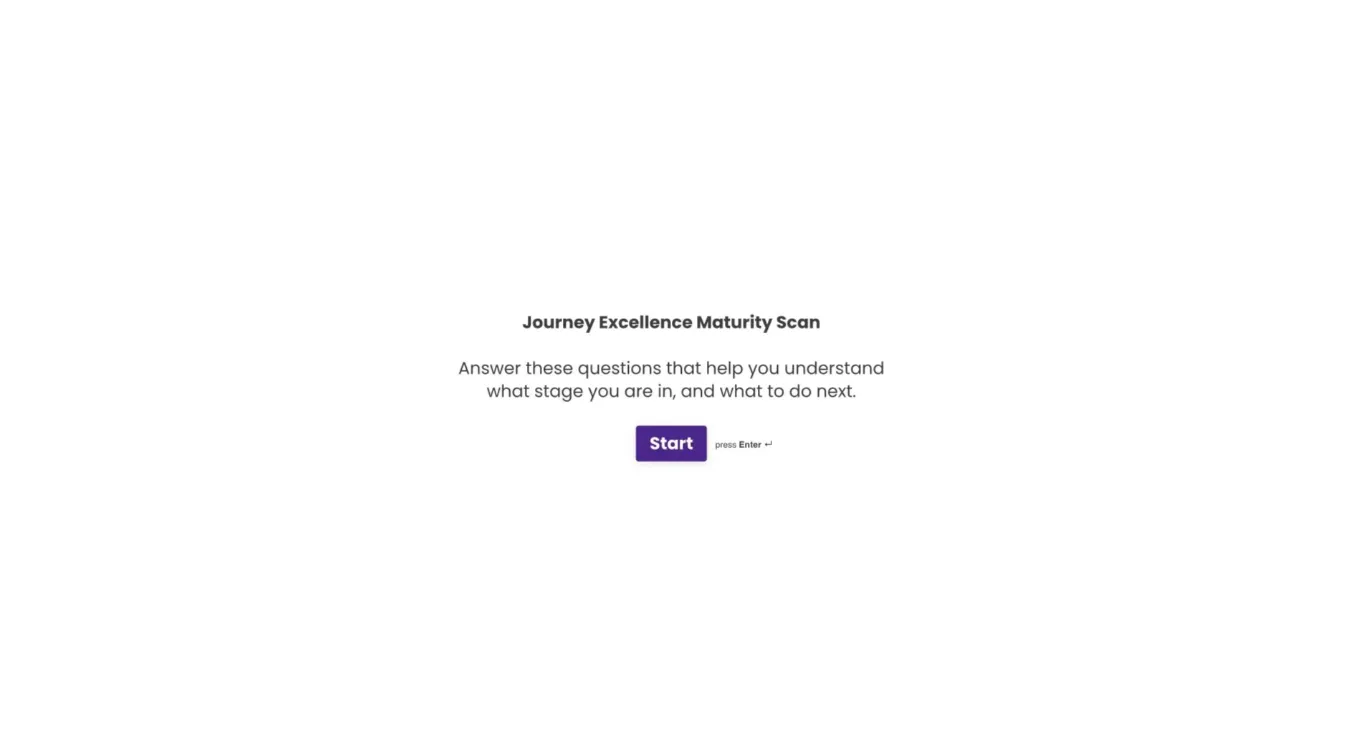
4. Each time someone completes the quiz, Theydo scores the responses, segmenting quiz-takers into high-potential and lower-potential leads.
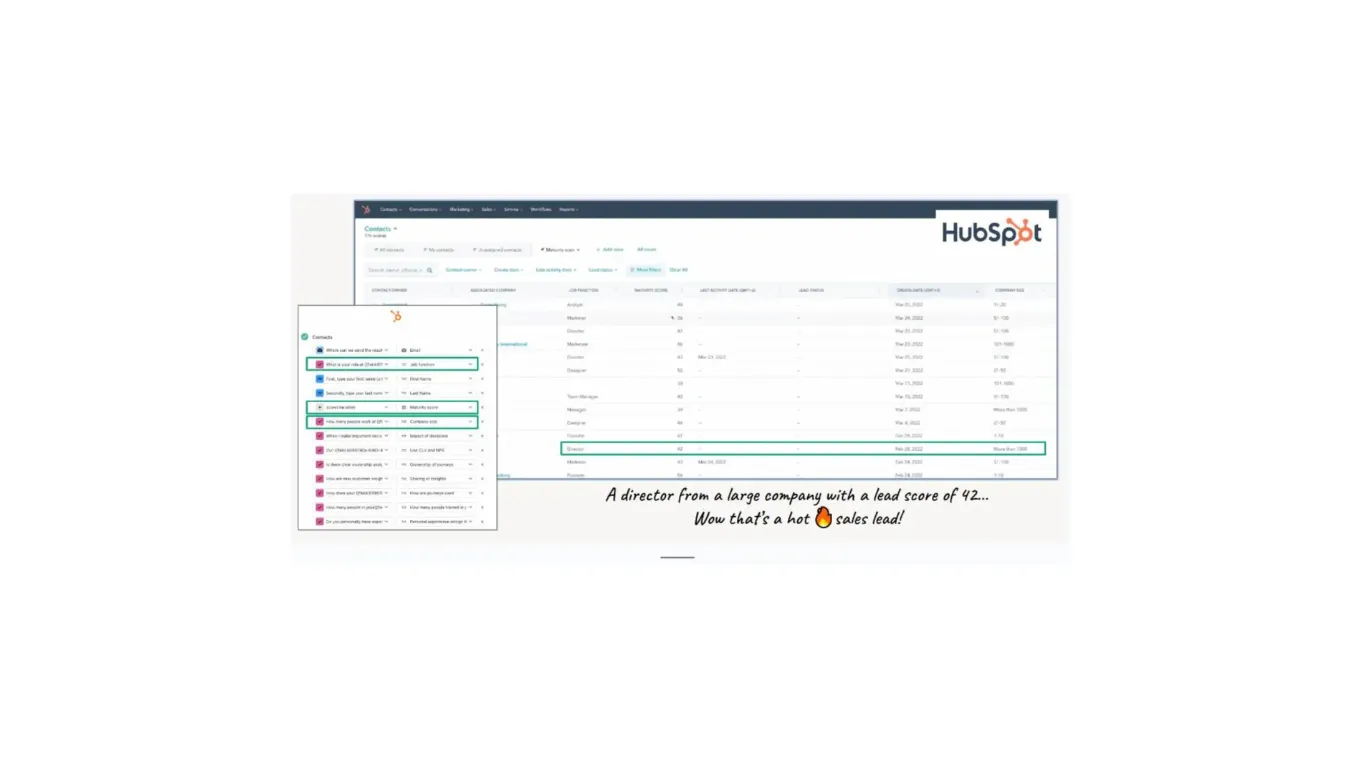
5. When leads surpass a certain score threshold, they’re automatically shared with the sales team through Slack so they can follow up immediately.
By integrating Typeform with HubSpot and Slack, Theydo creates a conversational digital pipeline that attracts leads, organizes them within their CRM, nurtures the relationship, and makes sure the most promising leads receive a personalized follow-up as soon as possible.
Looking for more fresh ideas to elevate your marketing workflows? Subscribe to Informed—a monthly newsletter where our team shares the latest industry trends, related opinions, tips and tricks, and other news.
Use Typeform integrations to build a comprehensive customer journey
We’ve covered how to use integrations to streamline your internal processes and tailor your audience’s brand journey. But why stop there?
Typeform does more than provide stunning form designs, data collection, and robust analysis tools. It’s full of features that can help you start, run, and grow your business—and with Typeform integrations, there’s truly no stopping what you can do.
Take Tiffany, for example. She runs a matchmaking service for young professionals built entirely on Typeform, backed by integrations with her existing tools. She uses Typeform to foster and manage a holistic customer journey—from lead generation to sale. Here’s how.
1. Lead capture
Tiffany embeds a form on her website, inviting leads to create a dating profile by taking a fun Typeform quiz. Once someone submits the quiz, their responses are captured and moved into HubSpot—automatically—so Tiffany’s team can follow up.
2. Lead nurturing
Next, Tiffany invites leads who have already created a dating profile to complete a matchmaking survey with more details so her team can get to know them better.
3. Lead qualification
Within the matchmaking survey, Tiffany asks leads to sign a contract. She uses Zapier to connect Typeform with Docusign, ensuring each survey-taker's contract and data are consistently captured and organized from one survey to the next.
4. Discovery call
Once the contract is signed, leads can book a 1:1 matchmaking call with Tiffany using Typeform’s built-in Calendly integration. This call is how Tiffany typically shows her team’s matchmaking expertise and wins clients—integrating it into her survey flow helps her book more calls (and make more sales) with less effort.
5. Follow-up
Tiffany sets up automation rules in HubSpot that make following up with new leads effortless and engaging. Each lead that fills out her Typeform quiz or survey receives a personalized email sequence that nurtures the relationship and encourages them to book.
Typeform isn’t your traditional form builder—it helps you connect with customers, move leads through the funnel, and deliver memorable interactions. It’s also the most intuitive and enjoyable way to boost customer engagement and turn otherwise dull promotions into two-way conversations—all while keeping your internal processes humming between tools.
Power your workflow with simple, no-code integrations

You don’t need to be a tech expert to set up powerful integrations with Typeform. Our no-code platform is as intuitive as it gets—with simplified native integrations and resources to connect Typeform with all your other apps.
Looking for a specific Typeform integration? Explore our searchable directory of 120+ direct integrations. Find the tool you’d like to connect to, follow the steps to link your accounts, and set up automations in just a few clicks.
Typeform makes it ridiculously simple to connect your apps. Here’s how it works:
- Navigate to the “Connect” tab within your Typeform account
- Search for your desired tool
- Click “Connect” and follow the prompts to link your accounts
That’s it. You’ll be on your way to automating your workflows in no time.
If the app you’re looking for isn’t listed, don’t worry—you can use a third-party tool, like Zapier, Make, or Pabbly Connect, to connect with most popular apps.
Want something more customized? We’ve got a library full of developer resources for that, too. You can create and retrieve submissions programmatically, deliver submissions to a specific URL or web app, or seamlessly embed your form with our Embed SDK.
Whatever the workflow tool, we’ve got an integration for you.
Build better workflows with Typeform
With the right integrations, Typeform becomes more than a form builder—it’s the connector that ties your tools, teams, and customer journeys together. Whether capturing leads, automating internal processes, or creating stand-out brand experiences, Typeform integrations can help you level up your approach.
Spend less time switching between tabs and more time creating seamless conversations between your audience and team. Get started with Typeform Connect’s growing library of 120+ direct integrations, or build custom integrations with Typeform for Developers.
Liked that? Check these out:

Product
Typeform vs Google Form: Which Should You Choose in 2025?
Debating which form builder is better suited to your needs? This article provides a detailed comparison to help you compare Typeform with Google Forms, giving you an in-depth view of how Typeform stacks up against Google Forms so you can decide for yourself.
Read more