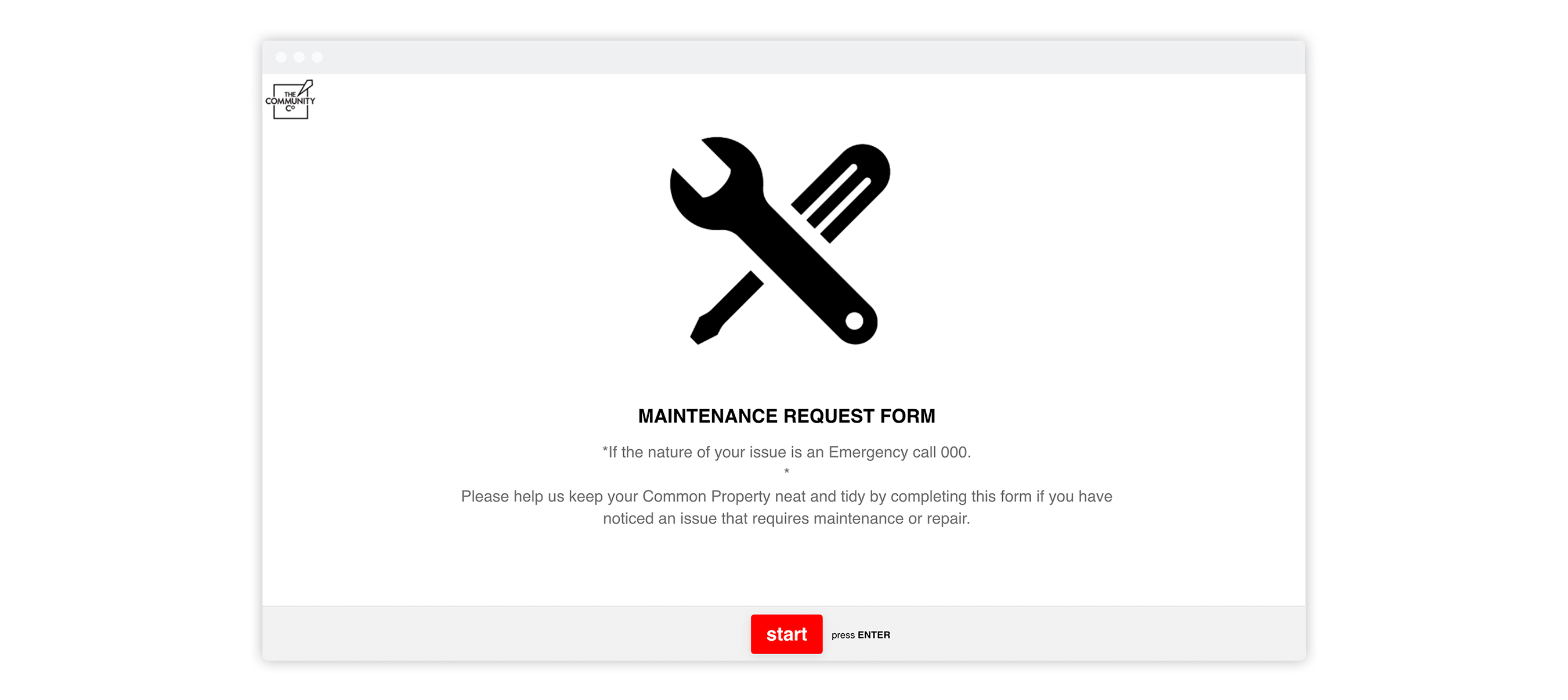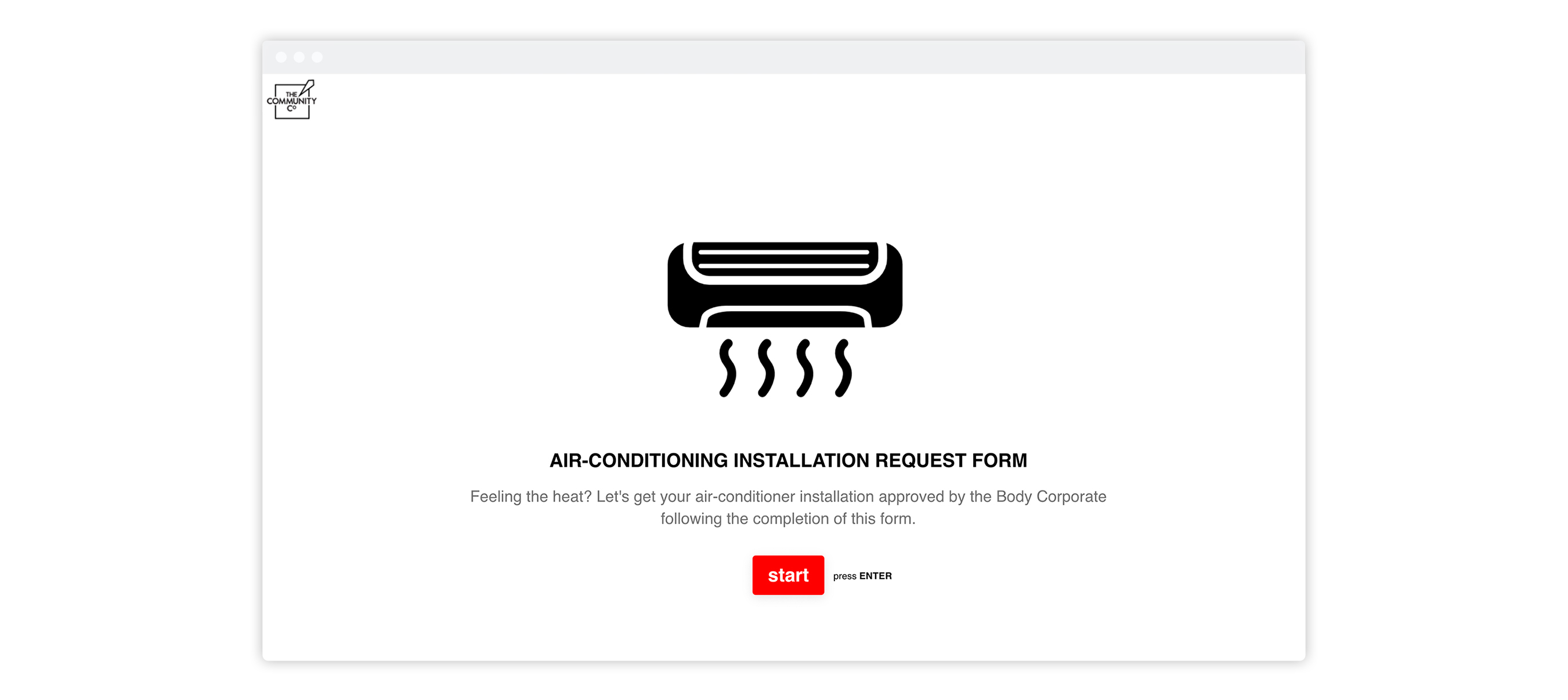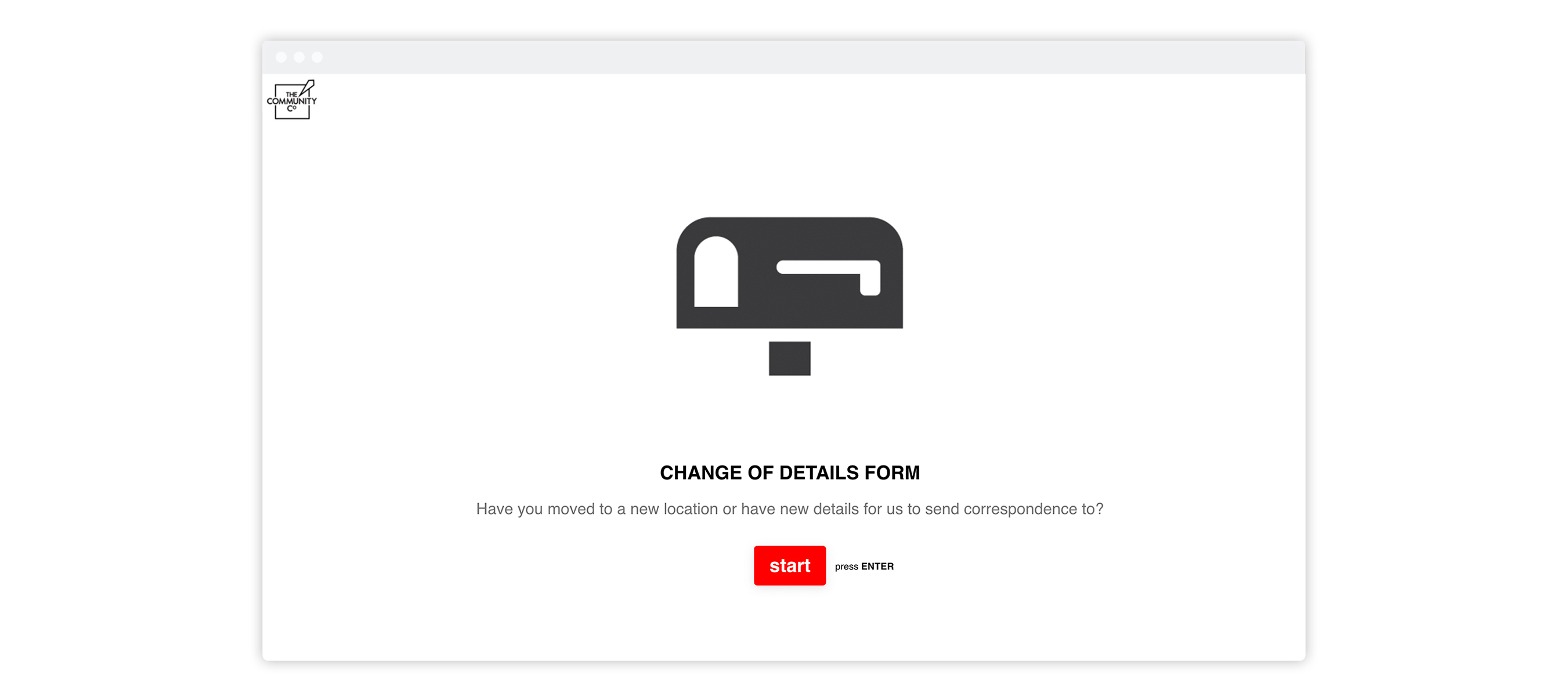How to manage properties using Typeform
See how The Community Co handles repairs, complaints, and other everyday issues at the push of a button.<br>

There’s always something.
The AC breaks down on the hottest day of the year. The Wi-Fi disappears right when you need to send your résumé. The bedside light burns out just as you snuggle in to read.
But what if every time you needed something, you just filled out an online form and someone came to the rescue. Wouldn’t that be nice?
Now imagine you’re on the receiving end of those requests—from everyone in your neighborhood. Wouldn’t that be not so nice?
It’s a problem Pedzi Mawande was thinking about.
A better way to manage a community
Pedzi started his career as a property manager in Brisbane and Melbourne. He loved connecting with people, but he started questioning the motivations behind his work.
His vision wasn’t to manage property, it was to build lasting communities. Places where people have more in common than their Zip Code.
So that’s exactly what he did.
In 2015, Pedzi started The Community Co with partner George Salloum. A year later, they were managing over half a billion dollars of commercial and residential property.
But with that portfolio came the usual parade of issues to address: insurance claims, kitchen renovations, complaints about a neighbor’s all-night rave.
For most property managers, those requests come through email or even—cough cough—letters dropped in the mailbox. Next step? Classify demands, add them to a list, and pass them on to whoever delivers the paperwork or unclogs the toilets.
This wasn’t going to work for Pedzi. Here’s why:
1. It takes a lot of effort.
Pedzi wanted it to be easy for clients to submit requests and feedback through their website. And he wanted responses to be pre-classified and automatically populate a spreadsheet.
2. It doesn’t match The Community Co’s image as an upscale company. And Pedzi knows that’s important:
Lots of requests, one brand identity
To put simpler requests into action, Pedzi turned to Typeform. When we asked him why, he quoted Steve Jobs: “It all comes down to taste.”
And best of all, his vision was super easy to implement. He thought about the types of requests people make, wrote out the questions, and in less than 10 minutes each, he created typeforms for things like:
Clients can now find eight of the most frequently-requested services embedded right on The Community Co homepage. Some typeforms allow clients to upload docs and photos, some include electronic signatures for legal agreements, and all match the company’s clean, simple branding.
After requests are made, the workflow begins with a custom email notification that pings the person responsible. Responses end up in a spreadsheet, so the The Community Co can keep tabs on the work they do for their clients.
A breeze in Brisbane
By making life easier for their clients, The Community Co’s also made life easier for themselves.
They’ve practically cut all back-and-forth emails and phone calls—saving hundreds of dollars a month. It also saves a lot of time, and that makes Pedzi happy. But then again, this is from the guy who says things like:
His clients love it too. Not a single complaint about their request system, only positive comments:
Next step? Continue to build out his vision to create thriving communities where location isn’t the only thing that brings people together.
What about you? Do you manage an office, property, or community? Need a good-looking way to handle requests that’s easy for clients, and easy for you?
Here are some things The Community Co did to make their brand shine while handling requests on time.
1) Make it easy to distribute.
Pedzi embedded his typeforms in the company website with a little copy-paste. Don’t have a website? No problem, just send the link in an email or text message. So many ways to share your typeform.
2) Let users upload files
Some requests are better explained with a picture. The Community Co lets people send photos and documentation using a File upload question.
3) Customize the Thank You screen
Add text, links, an image, video, or even an animated GIF to show your appreciation. Want to say something extra special after someone submits their responses? Then consider customizing the Thank You screen.
4) Set up Self notifications, so you know when people answer
Are you checking your results page every two minutes to see if someone answered? Stop! Just set up Self notifications.