Online surveys: How to conduct a survey in 7 steps
Curious about what your customers want to see on the product roadmap? Or need to do market research? Follow these 7 simple steps to create online surveys people actually fill out.

Whether it's the US Census Bureau, a product-led company, or a small business owner hoping to launch a new service, online surveys are a universal tool for gathering feedback and crucial insights.
Brands all over the world use them for a variety of use cases, but the online surveys that get the most responses and the highest-quality data are those built with intention, from design to personalization and beyond.
We're breaking down how to conduct a survey in seven simple steps, but if you want to learn more about survey basics, these resources can help you:
- Design beautiful surveys
- Put advanced survey features to use
- Personalize the experience with logic
- Write compelling survey introductions that drive action
What are online surveys?
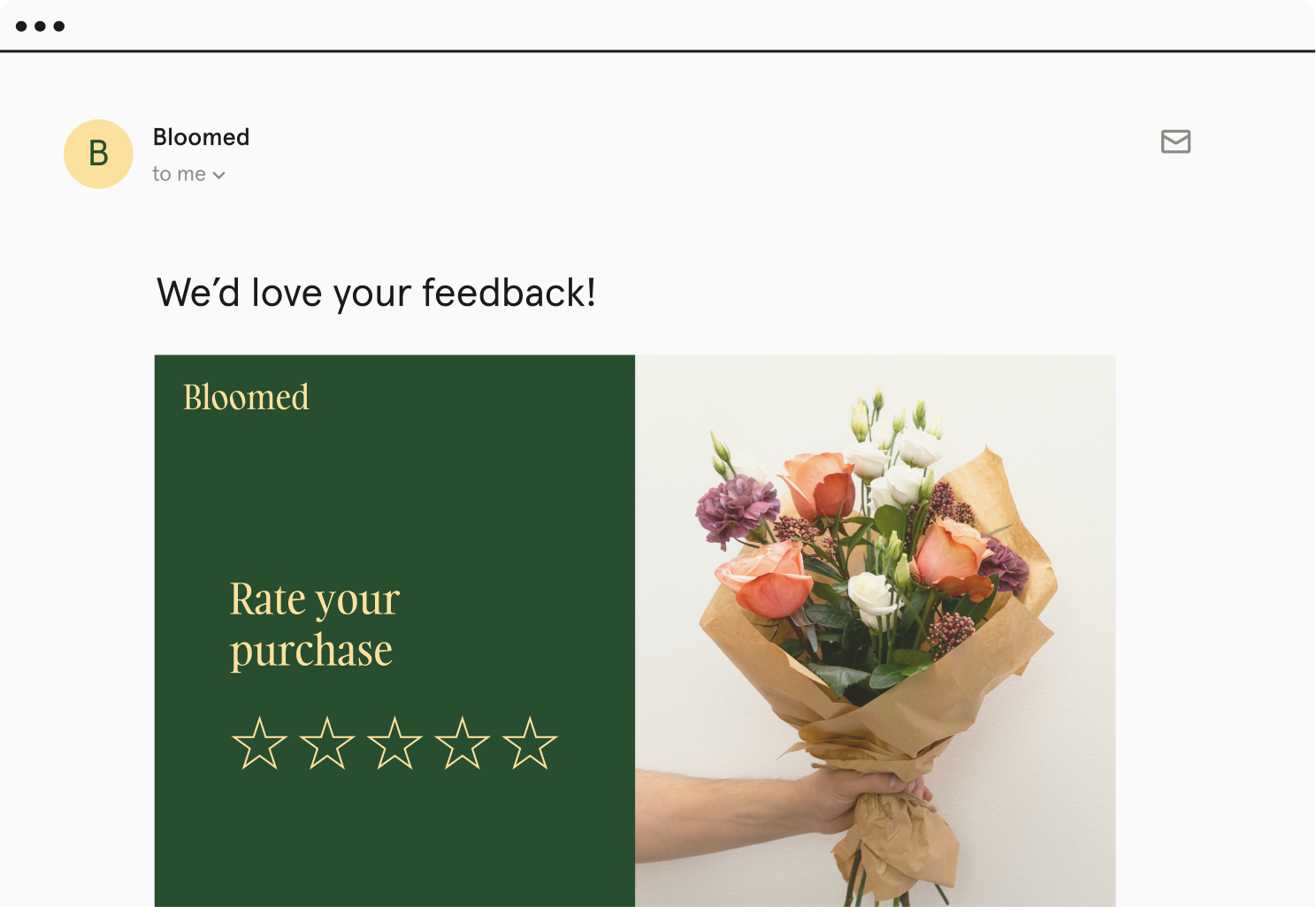
Online surveys typically include a series of questions that can be shared (and completed) digitally. They're given to your target audience to collect feedback, conduct market research, and almost anything in between.
Because they're digital, you can share your surveys on your website, via email, as a link on social media, or even embedded on a landing page. This makes it easier than ever to conduct a survey wherever your audience is.
But it's not as simple as just sharing your survey. You need to build it intentionally, considering elements like question type, the number of questions you ask, how you'll analyze the results, and more.
Follow these seven steps to conduct a survey that gets results:
- Set research goals
- Create a list of questions
- Invite survey participants
- Collect responses
- Analyze the results
- Generate a report
- Apply what you've learned
How to conduct a survey in 7 simple steps

Successful surveys start long before you send them to your audience. They require planning, clear goals, and analysis to pull out useful insights. We're breaking down the seven steps to conduct a survey—from building online surveys to analysis to applying insights.
1. Set clear research goals for your online surveys

Before you start designing your survey, take a second to think about what you hope to get from it.
Do you want customer feedback on your haircare line? To do market research for a potential new offering? Or maybe you want to reduce churn using insights from a customer effort score survey.
No matter the goal, you need to know what you're trying to achieve before sending out your online surveys. And once you have your goal set, start creating a list of questions that will help you achieve that goal.
2. Create a list of relevant questions
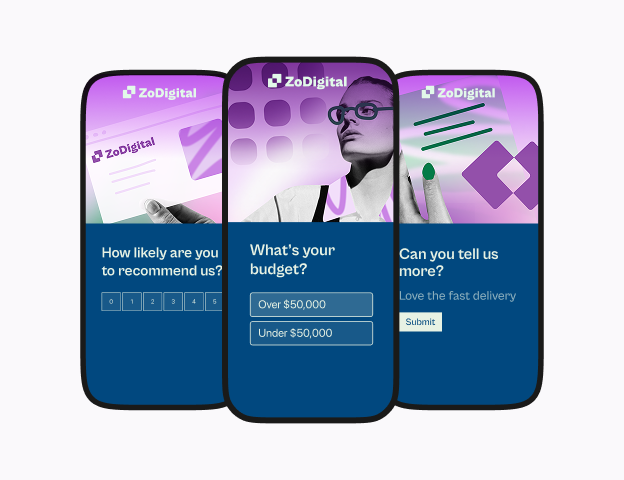
It's tempting to use online surveys to ask every question imaginable to get as much data as possible—don't do it. Our research found that surveys with more than six questions have less than a 50% completion rate.
Too many questions overwhelm survey-takers, so make sure you're asking targeted, relevant questions only. But don't just think about what you're asking—consider how you ask, too.
Typeform has 20+ question types to choose from to keep people engaged throughout your online surveys:
- Picture choice
- Dropdown
- Rating
- Video
- Multiple choice
- Ranking
- Open-ended
87% of users get higher survey response rates with Typeform compared to their previous survey platform.
Change up how you ask and keep your questions simple and to the point. You don't want to confuse or overwhelm survey-takers or they'll bounce mid-survey.
Another way to keep people moving through your online surveys? Use logic jumps that make sure they only see relevant questions and personalize the experience with recall.
You're almost ready to conduct your survey. Just design and brand it, share with participants, and then say hello to increased response rates.
3. Invite survey participants
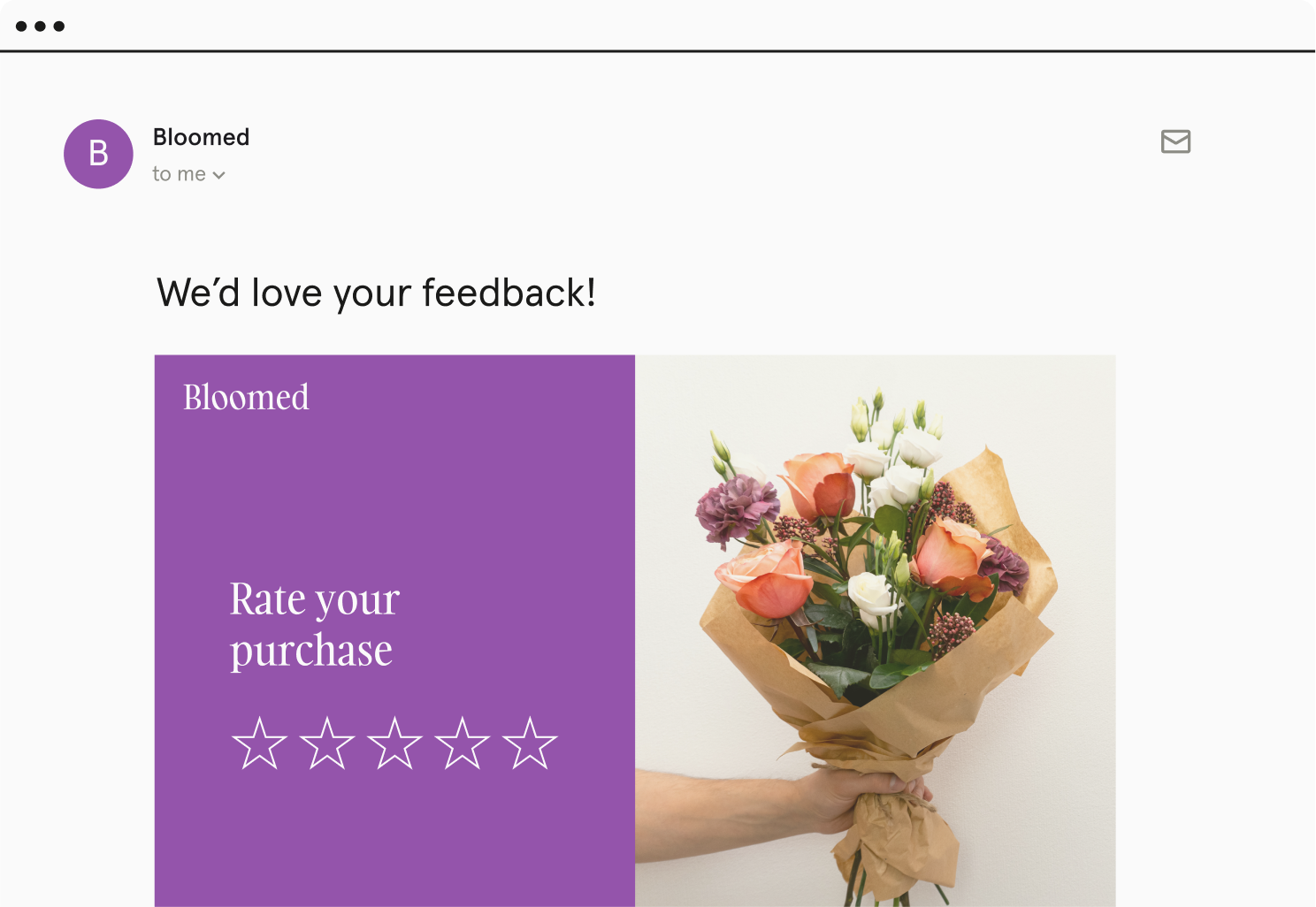
Inviting your audience to take your online surveys is so easy, you can do it in a matter of clicks. Embed it in an email or a landing page, or share a QR code or link on social.
If you want broad participation, sharing on social is an obvious option. But if you want to conduct a survey with a specific audience in mind, sharing the link or embedding the form in an email might work better.
4. Start collecting responses
When you conduct a survey, you'll want to not only get detailed responses from your audience, but you'll also want to monitor the response rate to see if there's an opportunity to optimize.
To calculate your survey response rate, divide the total number of people who completed your survey by the number of people who received it:
100 people received the survey / 55 who completed it = 55% response rate
On average, completion rates above 30% are excellent. The good news? Typeform surveys have an average response rate of 47%.
You're already a step ahead by using Typeform online surveys, but if you want to increase response rates even more, try incentivizing completions by offering a gift or discount.
5. Analyze the results
Perhaps the most crucial part of online surveys is what you do with the data they deliver. Instead of letting data collect dust sitting in spreadsheets, use survey responses to understand sentiment, where you can improve, what's working well, or whether you should really launch that new product.
And don't worry—with AI-powered analysis, you can gain invaluable insights in seconds. No more hours of manual analysis. Here are a few ways to analyze data from your online surveys:
- Response summary: Spot trends quickly with a clear summary of how survey-takers answered each question.
- Ask AI: Get auto-generated insights and charts that visualize data, or ask AI follow-up questions about the results to gain clarity.
- Drop-off analysis: See where people drop off your survey so you can rework questions and optimize your online surveys for completion rates.
- Sentiment analysis: Understand how people really feel with some help from AI. It identifies the emotional tone—positive, neutral, or negative—of open-ended questions.
- Qualitative analysis: Identify themes and patterns from open-text answers to see what matters most to your audience.
- Quantitative analysis: Auto-generate reports from closed-ended questions to visualize data and identify trends.
6. Generate a report
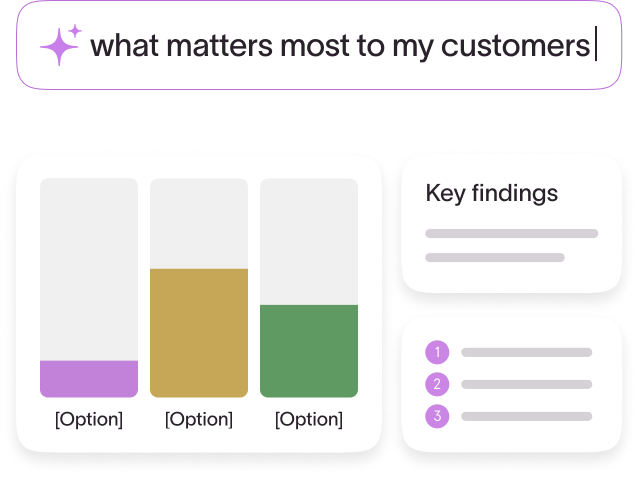
Once you've analyzed the data from your online surveys, create a report that highlights key findings. This makes it easier to communicate findings across your organization and make smarter business decisions.
Your report will visualize the responses, helping you tell a story that ties to the goals you set in the beginning and whether you achieved what you set out to do.
Typeform auto-generates reports for you, analyzing open- and closed-ended questions, identifying themes and patterns, and even providing answers to follow-up questions you have about your results.
7. Apply what you've learned
Don't conduct a survey just for the sake of it. Use the responses and data you've collected and apply them to improve your business, whether it's candidate feedback, voice of the customer, or event feedback.
Insights from your online surveys can help you boost customer loyalty or drive employee satisfaction. They can help you design events people keep coming back to. The possibilities are virtually limitless when you use data to improve.
Build better online surveys with Typeform
Before you conduct a survey, use these seven tips to design online surveys that encourage completions, get you the data you need, and help you improve your business while engaging your audience.
By focusing on the strategy before you launch your online surveys, you ensure that you're surveying people for a reason and with a goal in mind.
Ready to create online surveys that look beautiful, deliver valuable data, and help you grow your business? Try Typeform.
Liked that? Check these out:
.webp)
Tips
12 customer satisfaction questions that reveal real insights
Customer satisfaction surveys getting vague answers (or no answers at all)? The problem isn't your customers, it's your questions. Use these 12 CSAT questions to ask the right questions at the right time to boost response rates—and help you improve your customer experience.
Read more

Tips
14 examples of ranking survey questions to use in 2026
Get to know your customers and use their survey responses to make data-driven decisions with ranking survey questions that help you uncover more. We’ve rounded up 14 real-world examples to inspire your next survey and make creating effective ranking questions effortless.
Read more

.webp)