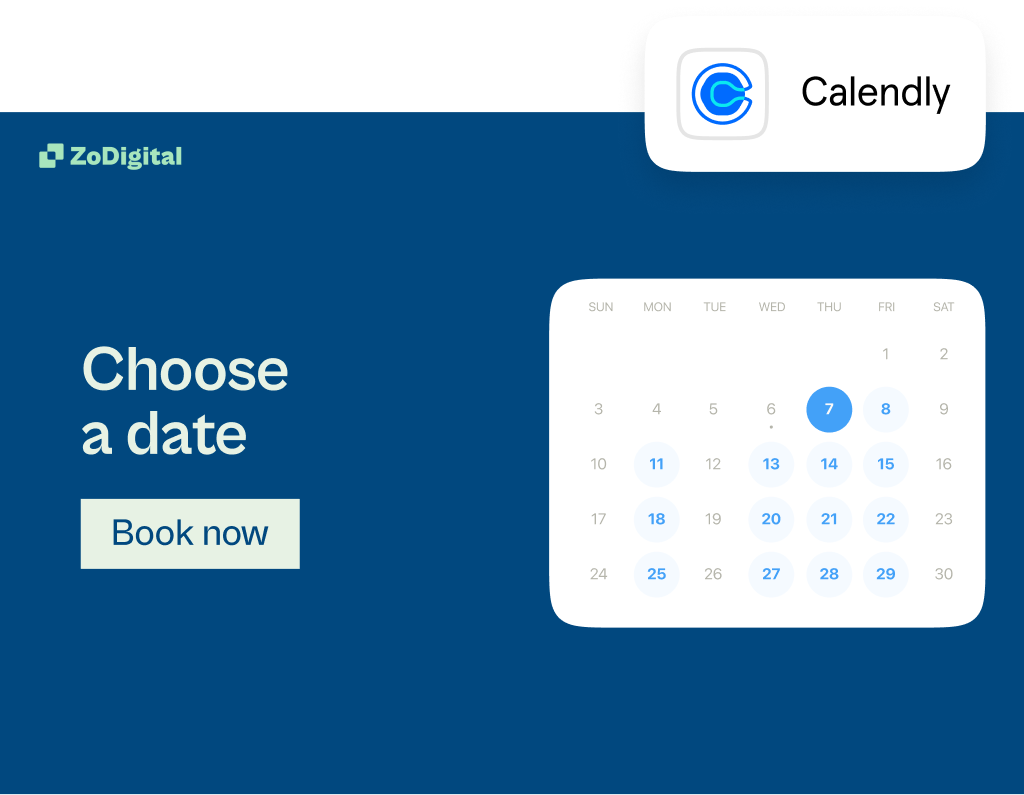Typeform vs. Wufoo: Which should you choose? [2025]
Looking for a form builder to help you collect customer feedback, register for events, or help shoppers find their perfect product match? Typeform and Wufoo are standout options. See how they stack up on design, functionality, and pricing.

Contents
Beautifully branded forms that stand out from generic questionnaires. Dynamic features that skyrocket response rates. Powerful analytics that help you get more value from your data. Top form builders—like Typeform and Wufoo—do all this and more, making form creation effortless without sacrificing design or functionality.
Both Typeform and Wuffo are intuitive drag-and-drop form builders, loaded with integrations and analytics tools, but they differ in a few ways, including:
- Design capabilities
- Customer support
- AI features
We're exploring how these two form builders measure up—from features and design to AI and pricing—so you can decide which makes the most sense for you.
Typeform vs. Wufoo at a glance
Need a quick rundown? Here's a brief overview of how Wufoo compares to Typeform.
Typeform vs. Wufoo
Typeform vs. Wufoo comparison
While Typeform and Wufoo are comparable, there are a few obvious differences, like embed options, design, and just how much you can customize.
With conversational forms that ask one question at a time, striking designs, and AI-powered analysis, Typeforms turn forms into one of your most powerful marketing tools.
And with robust customization options, you can fully brand your form, choose from over 3,000 templates, and turn form-taking into a conversation with customers instead of a chore. Do market research, get feedback, or create product recommendation quizzes—your options are nearly limitless with Typeform.
You also get all the basics, like integrations and features that make forms smarter, like logic.
While Wufoo also offers templates, quite a few integrations, logic, and data analytics, it's not as comprehensive as Typeform. You can customize your form with design options, but again, not quite as well as Typeform.
Wufoo also integrates with many popular work apps and allows you to embed forms, but with limited options, it can make distributing and analyzing forms challenging.
Eye-catching design

Want to stand out? Create an on-brand, visually stunning form that keeps form-takers engaged.
Typeform is renowned for its design capabilities—it makes creating beautiful forms effortless. With the option to create a form entirely on your own, create with AI, or start from one of its 3,000+ templates, you've got nearly limitless design options.
Plus, Typeform offers customization options to elevate your design further, like:
- Custom fonts, colors, and media
- Brand kits
- Editable background images, layouts, and links
- Custom welcome screens and thank you pages
- Mobile-friendly by default
- Integrated photo libraries plus videos, GIFs, and icons
- 20+ question types to keep form-takers engaged
Typeform’s straightforward drag-and-drop editor lets you design powerful, responsive forms—all with no code required. And the forms are as functional as they are attractive, with plenty of options for customization so they seamlessly blend in with the rest of your branding.
Wufoo also lets you customize your layout, fonts, and background—but what you can customize depends on your plan. Higher-tier plans have more flexibility, with only paid plans having the option to upload custom logos.
Another potential hurdle? Wufoo displays all questions at once, instead of one at a time, which can easily overwhelm form-takers, causing significant drop-off.
While you can integrate image and design apps, Wufoo doesn't have its own gallery of icons, videos, or images like Typeform does. You can add icons to the Typeform form builder from Noun Project, video from Pexels, and even choose from a gallery of photos via Unsplash.
Intuitive and powerful features

You can create a standard form or you can start conversations with your customers and create a form-taking experience. Part of what transforms a generic form into an engaging experience people actually want to participate in are the features.
Whether it's logic that lets form-takers automatically skip irrelevant questions or new ways to ask questions, features matter. Here's what Typeform and Wufoo offer.
Typeform's conversational one-question-at-a-time format makes forms feel less like a chore while features like recall and logic personalize the experience.
87% of users say Typeform helps them gain deeper insights into their form data.
Typeform has a bounty of features that boost completion rates and get you the data you need, including:
- Conditional logic that makes sure form-takers only see relevant questions
- Data enrichment that adds to the data you collect to give you a clear, complete picture of your customers
- URL parameters that keep track of a form-taker's information for greater customization and segmentation opportunities
- Custom domains that create that seamless, on-brand form experience
But one of Typeform's newest and most powerful features? Typeform AI. It includes robust features, like Creator AI, Interaction AI, and Insights AI, that all help you create and analyze smarter forms.
While Wufoo also has drag-and-drop functionality, its design customizations and features are both limited. It offers just 400+ templates and only allows you to add your branding on higher-tier paid plans.
Wufoo accepts online payments through its forms (so does Typeform), offers some native integrations, and allows for branching and logic within forms.
Typeform is also HIPAA, GDPR, WCAG 2.1, and PCI-compliant, so you can be confident that your data, privacy, and transactions are secure. Wufoo is only GDPR and PCI-compliant.
If you work in healthcare or handle health data, you’ll want a HIPAA-compliant form builder so your customers’ data is protected and you’re complying with industry regulations.
Wufoo also lacks the custom subdomain and email embedding capabilities Typeform has, and it's yet to offer any AI features.
Insights powered by AI

Remarkable design, check. Optimized for responses, check. Quick and simple analysis... check? No matter how beautiful your form is, if you can't easily analyze the results, you won't get any value from the data you collect.
You need a form builder that makes data analysis a breeze—easy-to-understand summaries, sentiment analysis, pattern and trend identification, and even chatting with AI to uncover deeper insights.
Typeform offers robust analytics that reveal trends and summarize findings in a user-friendly dashboard (or you can have AI generate reports). Its data visualizations provide quick takeaways for the whole team, but if you want to go further into the data, you can use advanced features, like:
- Smart insights to break down qualitative and quantitative analysis, helping you understand sentiment and trends.
- Question-by-question analysis that shows total views and drop-off rate per question, showing you where you can optimize for higher response rates.
- Response reports, an auto-generated report you can share via email, social media, or even printed out (don’t worry, you can customize the report too).
- Clarify with AI to prompt more specific answers for open-ended questions, inspiring form-takers to explain why they feel a certain way (instead of only typing “I liked it”).
Wufoo has more standard analytics capabilities and lets you generate custom reports and export your data to a spreadsheet.
If you use Google Sheets, for example, you’ll have to connect Wufoo via Zapier—an extra step that can be a bit of a headache. And Google Analytics tracking is only offered for higher-tier paid plans.
Both Typeform and Wufoo offer the option to generate reports and use UTM tracking, API, and webhooks to stay on top of metrics.
Integrations for a seamless workflow
.png)
Whether you’re sending your form out via email, sharing results with your team, or simply want to connect data to your CRM, you need direct integrations that make data flow automatic.
Whichever form builder you choose, it should fit right in with your existing tech stack. That’s where integrations come in. Take a look at some of Typeform and Wufoo’s native integrations.
Typeform vs. Wufoo direct integrations
Whether you’re sending your form out via email, sharing results with your team, or simply want to connect data to your CRM, you need direct integrations that make data flow automatic.
Whichever form builder you choose, it should fit right in with your existing tech stack. That’s where integrations come in. Take a look at some of Typeform and Wufoo’s native integrations.
Typeform has 120+ native integrations that work with everything from lead generation and developer tools to collaboration and productivity apps.
It integrates with the entire Google Suite, including Google Analytics, to connect your data with your broader site traffic. Want to get a chat notification every time you get a new response? Typeform has integrations with Slack, Microsoft Teams, and Notion.
Wufoo offers many comparable integrations, but only some are native. The rest—like Google Suite, HubSpot, and Slack—require a Zapier connection, a third-party workflow tool.
While Zapier is a powerful platform, adding an extra step can make things clunky (and add cost). And if your team uses Notion, Figma, Contentful, or Skyvia, you won’t be able to connect to Wufoo at all.
Support when you need it
Not sure how to sync your form data with your CRM? Just want a little support (or encouragement)? Customer support is a vital consideration with any new tool. You want to know that real humans will be available to help whenever you need it.
Typeform has an extensive library of resources—plus live help. Here’s what you can expect from Typeform support:
- A Help Center that houses help guides and trending topics
- The Typeform blog, which is full of tips and use cases
- Video tutorials
- 24/7 live support (paid plans only)
- A contact form for support at any time
- An active Typeform community forum
Wufoo has online resources, including use case guides and a blog, plus a help center with FAQs. Wufoo’s live help is limited, with a bot answering chats before connecting you to a human via email. Higher-tier plans get expedited and priority support, but only through email.
Getting the most value for the price
Whether you're sending two forms a month or 200, you need a form builder that scales with you without the steep price hikes. Typeform and Wufoo both offer free plans, plus plans that grow with you.
Take a look at how the two compare on pricing (when billed annually):
Typeform: The better Wufoo alternative
Designing beautiful, professional forms, quizzes, and surveys should be simple. When deciding between Typeform and Wufoo, choose the form builder that feels conversational, looks great, and, most importantly, encourages form-takers to share more (so you get more data).
Typeform is a powerful Wufoo alternative that captures more data while creating conversational and engaging experiences. With more integrations, more support options, and more compliance certifications, Typeform is the form builder you need. Try it out today and see for yourself—it’s free.
Liked that? Check these out:

Product
Survey School 3: Create personalized surveys with logic
Your customers want to feel special. The best way to make their survey experience special? Personalization. Logic is the key to responsive surveys that make them feel like a made-for-you conversation—not an interrogation. Learn how to use logic to create a tailored survey experience.
Read more