How to build a lead generation engine with Typeform
Think lead generation has to be complicated? Think again. We’re showing you how easy it can be to build a lead generation engine that brings in hot leads—all in Typeform, and all without a single line of code.
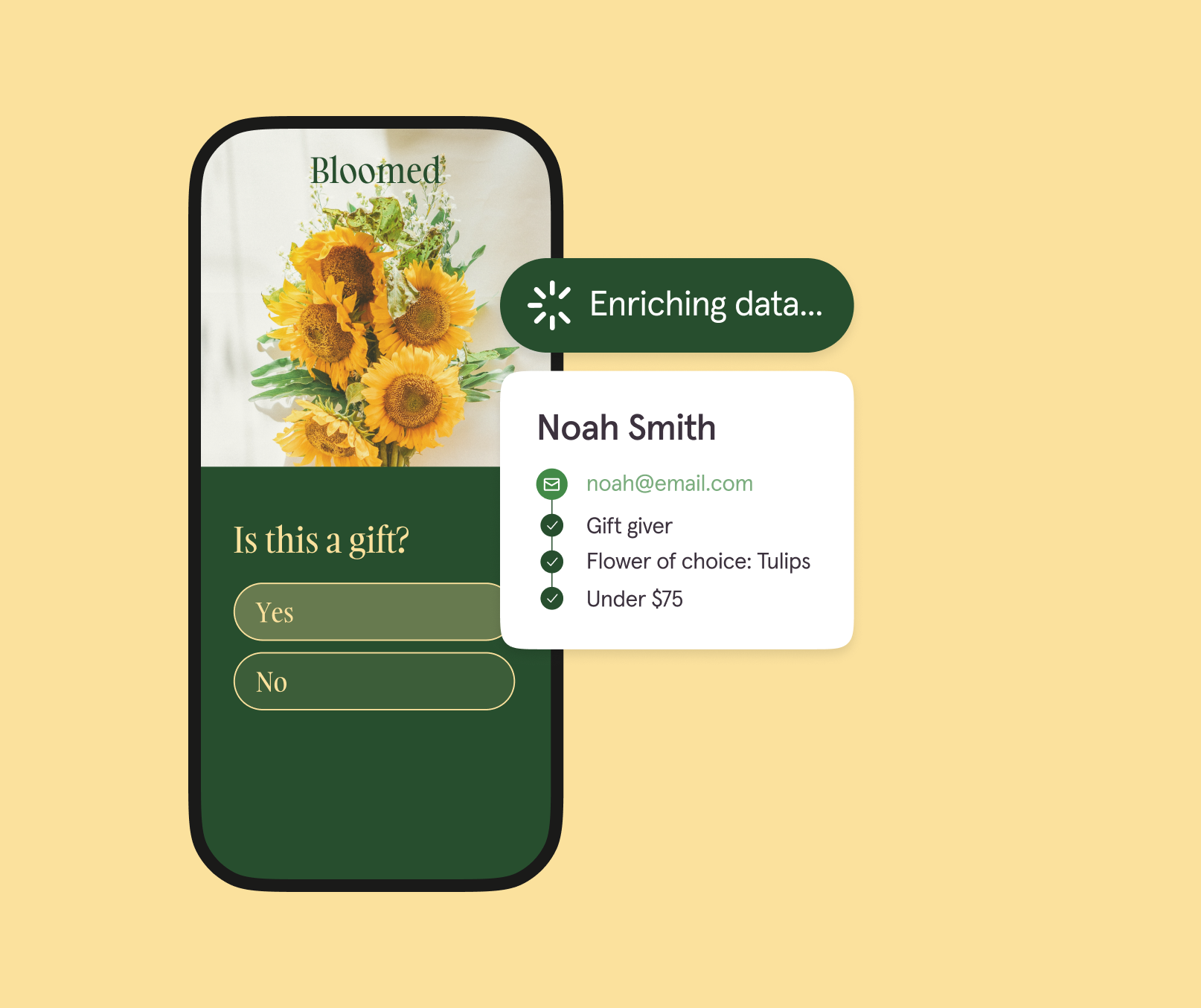
As the founder of the wanderluster co. content studio, I spend most of my time doing two things—writing carefully crafted content for my clients and lead generation.
Whether it's sending cold emails, doing LinkedIn outreach, or creating lead magnets, I'm always on the lookout for creative ways to bring in more leads and grow my business.
But it wasn't always that way. When I started out, I had no idea what lead gen was, how to do it, or where to even start. I was completely overwhelmed by the thought of one lead gen activity, let alone building and executing a lead generation strategy.
Don't worry—there's good news. You can build a lead generation engine with Typeform. Build product recommendation quizzes that bring in sales. Create gated content that increases awareness. Design sign-up forms that generate leads.
Skip the frustrating trial and error and messy piecemeal strategies and get straight to what actually works. I've rounded up a few tips on how to build a lead gen engine with Typeform.
What's lead generation, and why does it matter?
We—marketers, that is—tend to overcomplicate lead generation with different lead generation frameworks and a complex marketing funnel strategy.
But when you strip away all the complexities, lead generation is just a strategy for attracting potential customers (leads). The goal? To grow awareness and increase their interest in your brand, so you can nurture them into converting customers.
Organizations with a mature lead generation strategy generate 133% more revenue than those without a strategy.
Here's the thing: while the definition of lead gen is rather simple, the process is rarely a straight line. You might bring in a lead with an event sign-up form, but that's just the beginning.
Converting them can be a tangled, non-linear process, from personalized email nurtures and tailored content to sales calls.
The 3 stages of lead generation
If you're a marketer or a salesperson, you already know all about the famous marketing funnel and might even be familiar with marketing acronyms, like TOFU, MOFU, and BOFU.

And you likely know that lead generation includes three primary actions that align with the marketing funnel:
- Capturing leads is all about the top of the funnel. It's where you capture and record lead data, like contact details—names, emails, phone numbers, and other zero-party data. The goal here is to grab attention and interest through brand activities, like access to gated content in exchange for their information.
- Nurturing leads is a middle of the funnel activity that includes sharing personalized content, inviting leads to events, or generally encouraging leads to engage with your brand. Because leads here are still considering other options, this stage is all about keeping them engaged and learning more about their pain points (and addressing them).
- Converting leads. You've educated and nurtured your leads, addressing their problem and positioning your product as the solution. And now they've decided to buy. You've reached the bottom of the funnel and converted attention into action—congrats! This is the result of persuasive content and an effective lead engine.
Why lead generation matters
While you're likely to get a few inbound leads here and there, they likely won't be enough on their own. There's a reason companies rely on lead gen engines—they bring in a steady stream of hot sales leads that you can convert into paying customers over time.
Without lead generation, there's no customer acquisition. It's that simple.
How to build a lead gen engine with Typeform

You can build an entire marketing funnel strategy or design complicated lead generation engines that require a dozen different tools, lots of coding, and even more confusion.
But you came to the Typeform blog—we like to keep it simple. You can build you entire lead engine without a single line of code... and all in Typeform.
(And yes, I use Typeform in my own business for lead gen.) Let’s dive in.
1. Work your way backwards
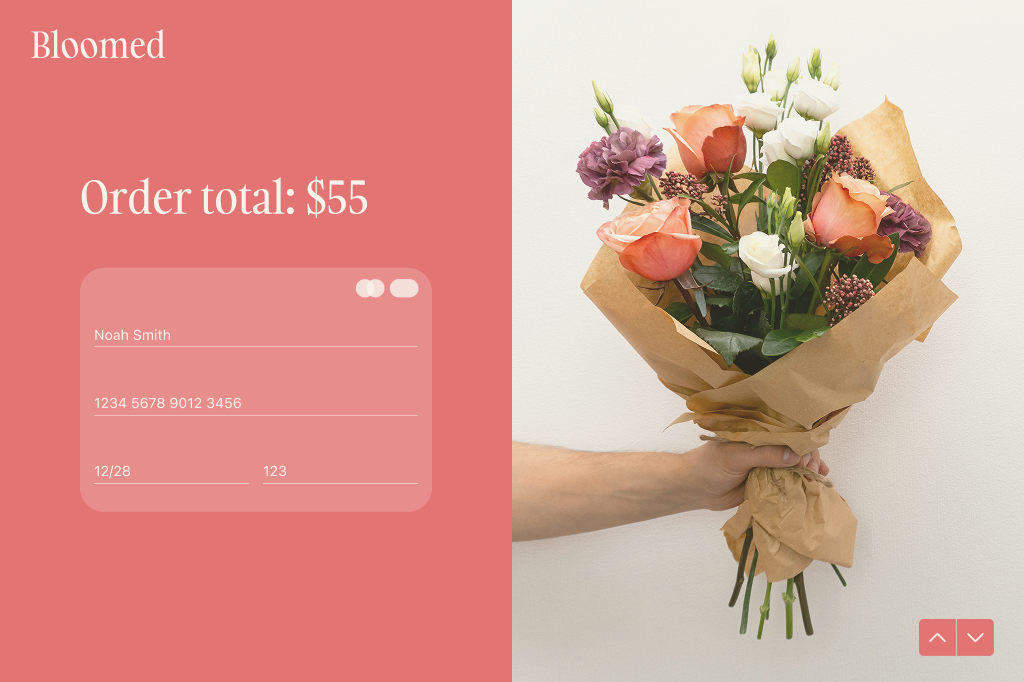
It sounds counterintuitive, but the best lead gen engines are those that consider the end results first. They help you prioritize the customer experience and build better lead magnets—like quizzes and event registration forms—that drive conversions.
Ask yourself these questions before you create your lead gen offer:
- Who's our ideal audience, and how does our product or service address their pain points?
- Will a single version of our lead magnet work, or do we need multiple versions for different audience segments?
- What would entice them to share their information with us?
- What format makes the most sense for our audience—a product recommendation quiz, a high-impact ebook, a webinar?
- How can we provide value instead of simply promoting our offer?
- How can we provide a seamless customer experience?
- What will we do after we have a lead's information, and how will we nurture them into customers?
- How will we qualify and score leads?
Only after you've answered these questions should you start building out your lead gen offer. Here are just a few options to fuel your lead engine.
Product recommendation quizzes

Product recommendation quizzes guide leads to a perfect-fit product to convert them into customers by uncovering wants and needs, and aligning your product with those needs.
Let's say you're a bike retailer and a lead is looking for a mountain bike. Your quiz might ask a series of questions that help you match leads to your line of high-end mountain bikes.
Registration forms
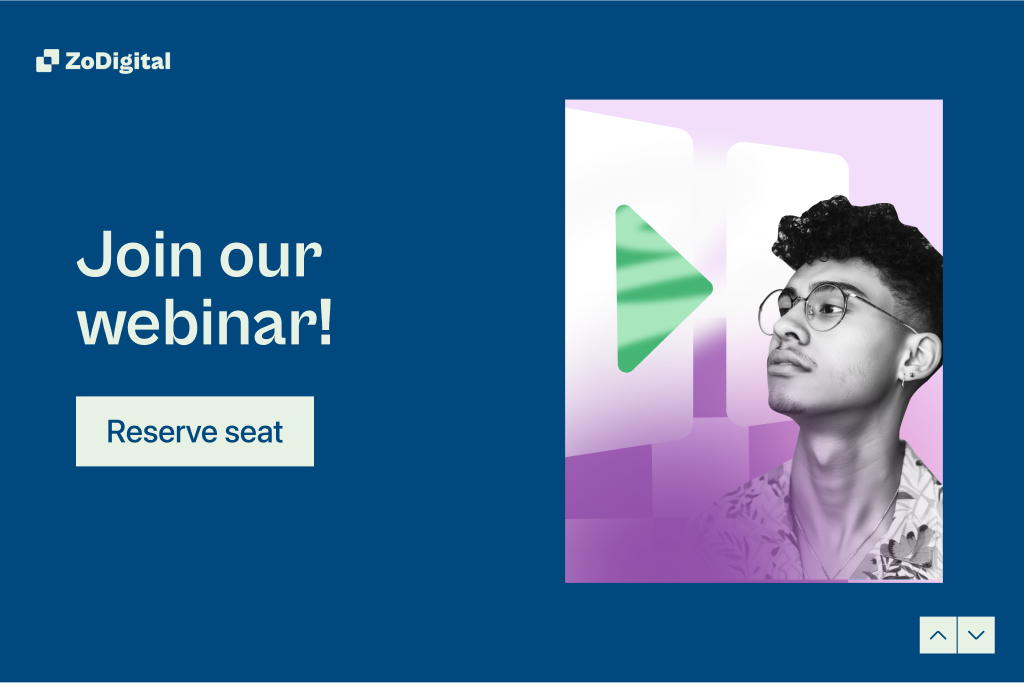
Trying to get people to sign up for your annual conference, a webinar, or your next event? An optimized event registration form can help you boost sign-ups while collecting vital information to help sales with follow-up.
People generally won't give you their information without knowing what they'll be getting in return, so provide details about what they'll get out of the event. Make the value clear and create a frictionless sign-up experience to drive sign-ups.
Newsletter or marketing sign-ups

Lead generation can be as simple as getting someone to sign up for your email newsletter. They're a great tool for nurturing leads over time with high-value content, but they need to provide enough value for someone to fork over their email address.
One of the best ways to do that? Offer a discount. Whether you offer 15% off their first order or offer a buy one, get one promo code, both can be incentive enough for a lead to share their email with you.
Want to get more marketing insights from the Typeform team? Subscribe to Informed, our monthly newsletter full of industry insights, tips and tricks, and other news.
2. Don't neglect the welcome screen
Okay, you've worked your way backward to map out your offer. Now, we're heading back to the front. As the human attention span has dwindled to as long as it takes to scroll past a reel on Instagram, grabbing attention has never been more important.
You need a hook that makes someone stop and want to learn more. So, what's a hook? Something that hooks your attention. When using hooks in lead gen forms, it's often a discount, a giveaway, or a free download on the welcome screen.
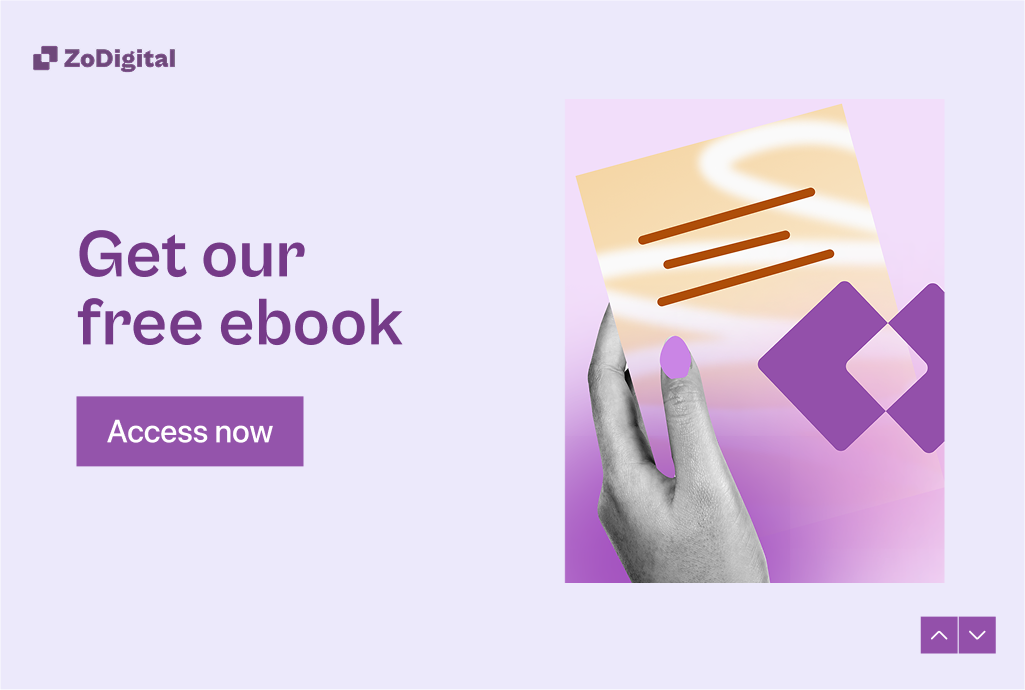
Want to optimize your welcome screen? Here are a few tips:
- Use active voice and avoid questions. Keep visitors engaged with active language and avoid questions that give them the chance to say no. Instead of asking, "Interested in our exclusive newsletter?" try "Sign up for our exclusive newsletter." This small change increases completion rates by seven percentage points.
- Add URL parameters to boost completion rates. We found that Typeforms with URL parameters saw an increase of nearly five percentage points in completion rates. Those with URL parameters in the welcome screen saw even higher rates—increases by 16 percentage points.
- Add numbers to your welcome screen. Completion rates were seven percentage points higher for Typeforms that included a number on the welcome screen. Phrases like "7-day free trial" or "25% off your first order" show tangible rewards for completing the form.
3. Move form-takers through the bridge—quick
You've got your welcome screen and you know the result you want—but how do you get form-takers from entry to end? Make it quick and painless.
Part of the challenge of lead capture forms is balancing getting enough information with not overwhelming your leads. Ask only as many questions as necessary to get the data you need—ideally, 3-7 questions.
Research shows that forms with six questions or fewer see higher completion rates.
If you can't make your quiz short, at least make it fun. Use different question types to keep form-takers engaged, like picture choice, video answers, multiple-choice, and rating questions.
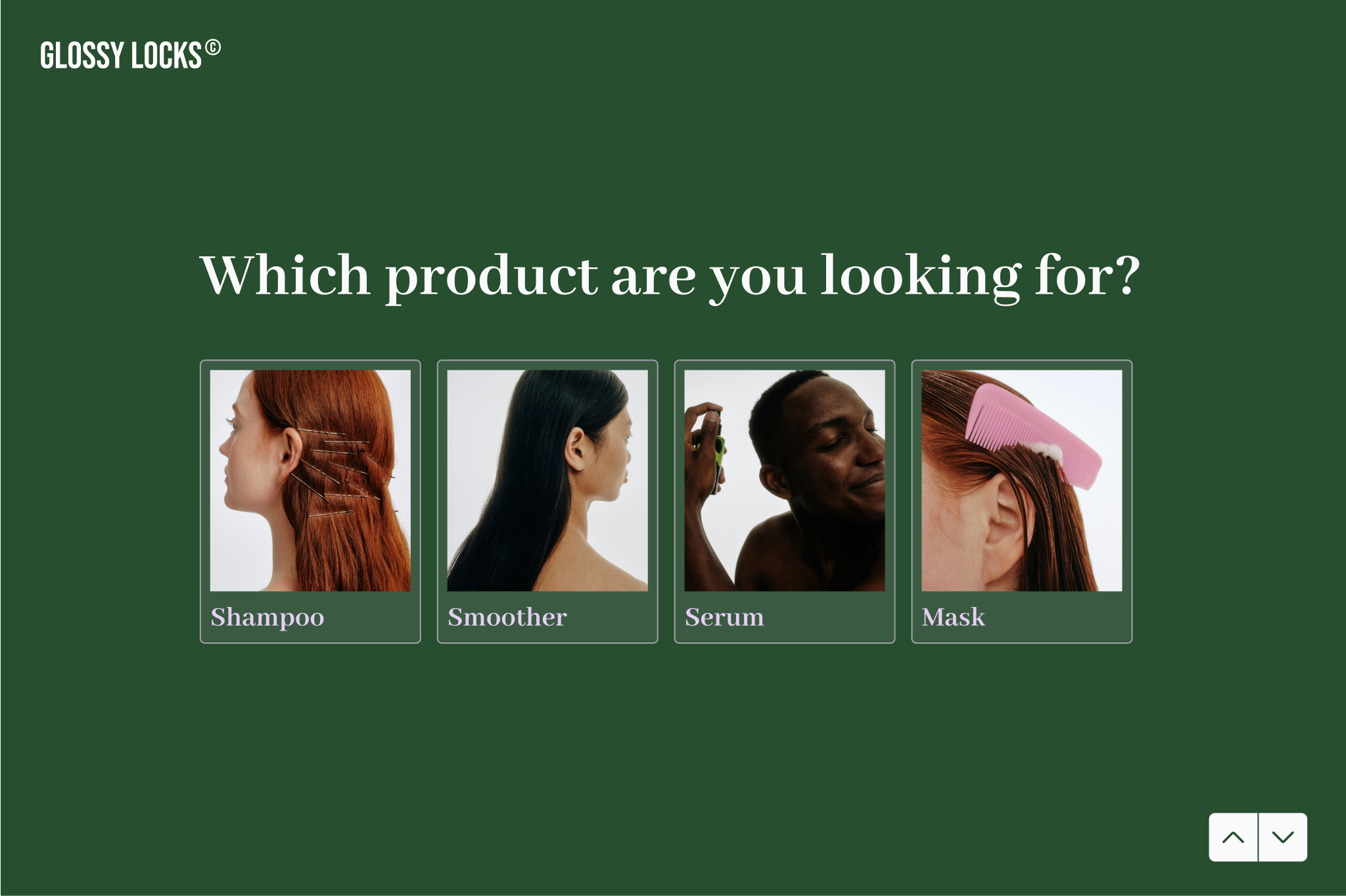
Here are some other best practices to follow:
- Make the first question easy to answer to get a micro-commitment from the form-taker. They're more likely to complete the form or quiz once you've got that small commitment.
- Only ask relevant questions to prevent leads from dropping off after answering too many irrelevant questions. Hint: you can do this automatically by setting up logic before you publish your quiz. You can also use AI to clarify generic responses so you get more valuable, richer data.
- Avoid asking too many open-ended questions that require a higher cognitive load and more time from your form-takers.
4. Create a personalized experience with logic
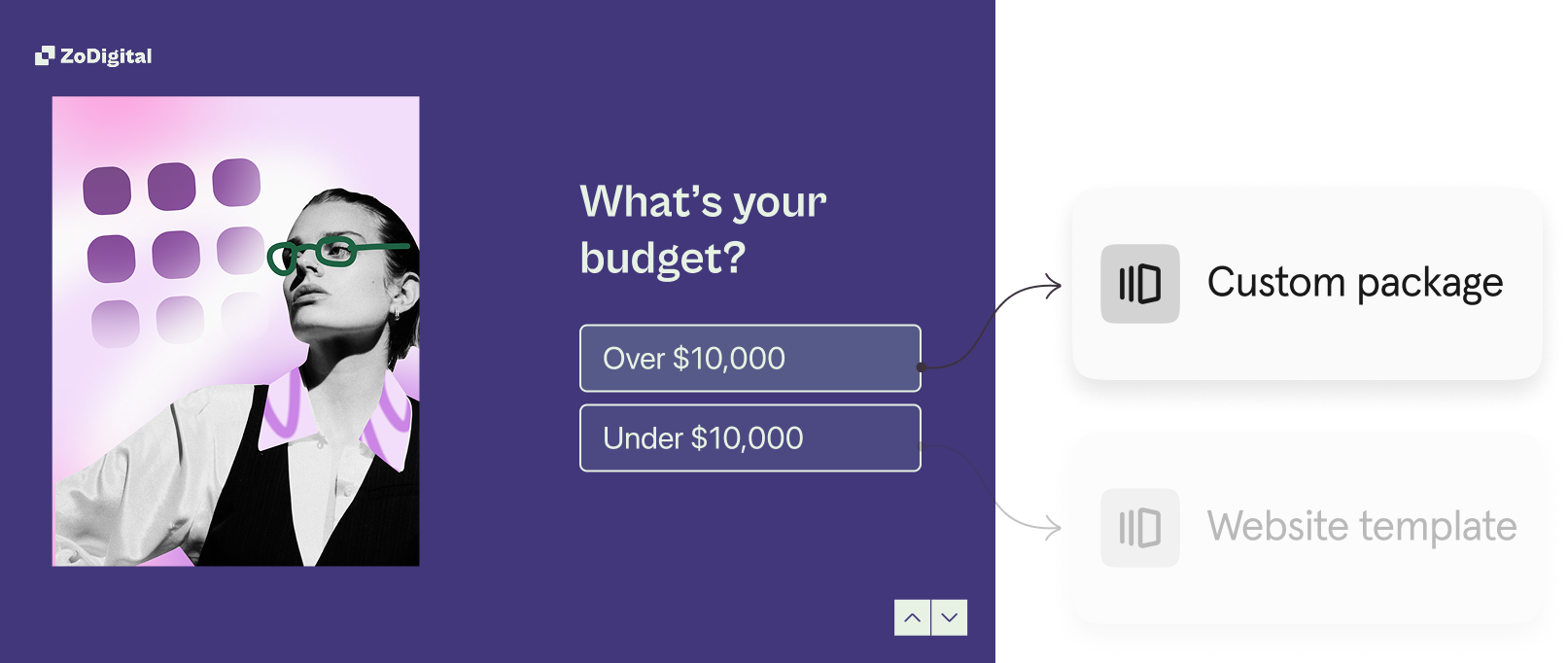
Logic is one of the best ways to personalize a lead's experience. It responds to how they respond to questions and automatically routes them to the best next question.
Let's say you run a digital marketing agency and want to tailor your inquiry form based on which packages they need—like custom websites, branding, and social media marketing packages. Logic lets you do that.
If they select the custom website project, you can tailor every follow-up question automatically with logic.
5. Set up notifications
Yay, you did it! You created lead capture forms and quizzes designed for conversions. You've got everything you need to power your lead gen engine, but to turn all those leads into customers, you need to act.
That means connecting Typeform with your tech stack to make data flow seamless. And to make sure you never miss a hot opportunity, you can even set up notifications to automatically notify the right people.
Our top 10 integrations include the sales and marketing tools you use most, like HubSpot, Salesforce, Zapier, Klaviyo, and more. Need a different integration? We've got over 300 to choose from to help make your lead gen engine run almost automatically.
Typeform integrations help move customer data, response insights, and more effortlessly between your tools.
Typeform, your new lead generation engine
From engaging lead capture forms and fun product recommendation quizzes to high-converting registration forms, you've got everything you need to build an effective lead engine in Typeform.
And with countless integrations and automatic notifications, you can stay on top of every lead, nurturing them into long-term, loyal customers. Typeform lead generation is as easy—and effective—as it gets.
Want to try it out? Get started for free.
Liked that? Check these out:

Product
Typeform vs Google Form: Which Should You Choose in 2025?
Debating which form builder is better suited to your needs? This article provides a detailed comparison to help you compare Typeform with Google Forms, giving you an in-depth view of how Typeform stacks up against Google Forms so you can decide for yourself.
En savoir plus


