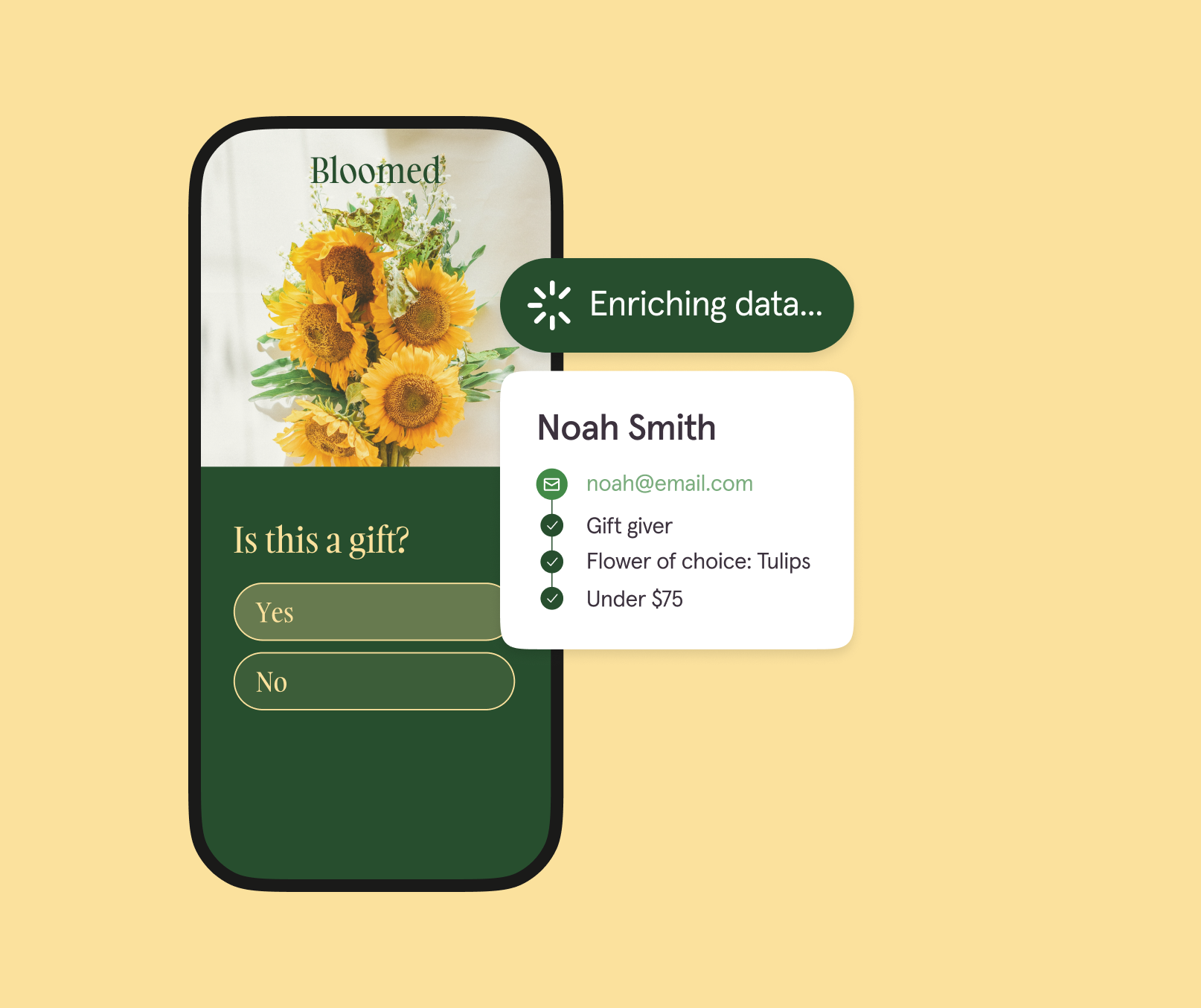Typeform vs Google Form: Which Should You Choose in 2025?
Debating which form builder is better suited to your needs? This article provides a detailed comparison to help you compare Typeform with Google Forms, giving you an in-depth view of how Typeform stacks up against Google Forms so you can decide for yourself.

Ready to collect the customer data that will drive your business forward? You’ll need a form builder. Digital forms are essential tools for collecting customer data and improving business processes. And if you’re reading this, you’re probably weighing Typeform against Google Forms to determine which form builder best suits your needs.
You want to create forms that capture data, provide a user-friendly experience, and keep users engaged—all while giving you the analytics and support you need. So, which form builder should you choose?
We’re breaking down how Typeform and Google Forms compare—covering everything from design capabilities and features to data collection and app integrations—so you can make an informed decision.
Typeform vs. Google Forms at a glance
Short on time? Here’s a high-level overview of how Typeform compares to Google Forms.
Form builder comparison: Typeform vs. Google Forms
Typeform is the ultimate form builder for anyone looking to create beautiful, on brand, and conversational forms. Both Typeform and Google Forms excel at form creation, making creating forms and online forms accessible for users of all skill levels. Google Forms lets you make simple forms quickly.
But Typeform offers a broader range of advanced capabilities and advanced features, along with stunning design options to create irresistible and engaging forms—and do more with the data you collect
87% percent of polled Typeform users say that Typeform helps them derive deeper insights from the data they gather.
And because we offer significantly more customization options, you can create refreshingly different forms and surveys that people actually enjoy filling out. That means better form performance, helping you gather more data and make better business decisions.
Google Forms is a free form-building tool that helps you create simple forms. But it doesn’t offer the same level of customization or the array of use cases that Typeform does.
Keep reading for a deeper dive into how these two form builders compare.
Beautiful design capabilities

A great design can impact your form’s success—boosting form completion rates, strengthening your brand reputation, and improving the data you collect. Whether launching a customer survey or running a giveaway campaign, maintaining brand consistency is vital to fostering a strong brand identity and building trust.
Typeform forms stand out for their visual appeal, which plays a key role in increasing form completion rates and respondent satisfaction. Our striking, intuitive forms help you stay on brand while encouraging form-takers to answer all your questions. And the builder gives you the freedom to customize nearly every aspect of your form without leaving the app or touching a single line of code.
Typeform lets you brand every aspect of your form with:
- Brand kits, including custom fonts, colors, and images
- Editable background images, layouts, and links
- Customizable welcome screens and thank you pages
- Mobile-friendly forms
- A library of integrated photos, videos, and icons
- 3,000+ customizable templates
- Extensive customization options for themes, branding, and interactive content
You can also add interactive elements like sliders, rating scales, and conversational interfaces to enhance the user experience. These features, combined with visual appeal and customization, help you create engaging forms that boost response rates.
On the other hand, Google Forms offers limited design capabilities. Because of the restrictions around altering header images and customizing fonts, many Google Forms have a uniform look and feel.
You’re also limited to 17 Google Form templates—you’ll need to upload any other assets you’d like to use.
Our design capabilities can help you level up your forms—3 out of 4 customers say Typeform has helped them achieve higher completion rates.
User-friendly interface
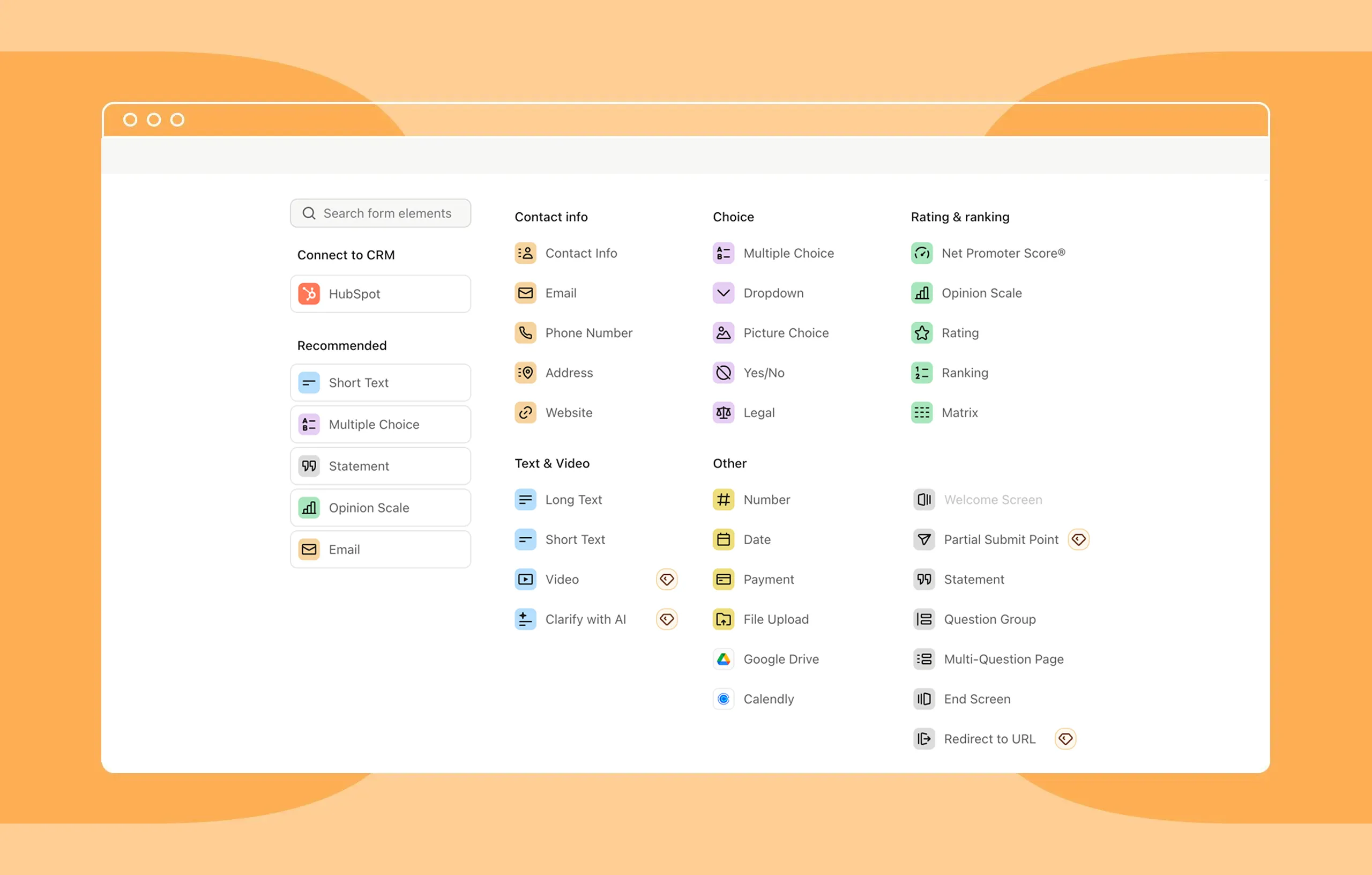
Forms should be easy to make and even easier to take. You deserve a form builder that makes it easy to create a form and start collecting data in mere moments.
Our intuitive builder and user-friendly features do just that—92% of users agree that Typeform makes conducting surveys easier. Both Typeform and Google Forms are optimized for mobile devices, ensuring a seamless experience on smartphones and tablets for users on the go.
With Typeform, you can choose from thousands of pre-made templates or start on your own. Multiple users can collaborate simultaneously, so your entire team can contribute to the project and stay in the loop.
Our form builder will guide you through the process of creating and customizing a form, offering helpful tips to maximize response rates and boost your form’s accessibility. We’re also WCAG 2.1-compliant, making your forms accessible to everyone.
The Google Forms interface is fairly easy to use if you want to create a basic form and organize responses using native brand tools, like Google Sheets. Google Forms' ease is evident in its quick setup, minimalistic interface, and intuitive navigation, making it accessible even for users without prior experience.
But it’s less intuitive to use Google’s advanced customization features and logic, and you’ll need additional third-party tools to integrate with many of the available apps. It’s less ideal for teams or those needing high functionality.
Optimized data collection

Forms are only as powerful as the data you collect—and the insights you can draw from them. Before you choose a form builder, consider the tool that offers the level of performance insights and data analysis you need.
Are you responsible for adhering to certain compliance requirements? If so, think about which tool meets your data compliance and privacy policies. Typeform is PCI, HIPAA, GDPR, and WCAG2.1-compliant, so you can rest easy knowing user data is safe, especially when handling sensitive data.
We also have numerous data collection and analysis tools to get you more and better data, like easy-to-understand reports and real-time visualizations. Real time data analysis allows you to monitor and interpret responses as they come in. We also have stand-out features, like:
- Question-by-question drop-off analysis lets you see which questions are causing friction so you can adapt your forms for maximum results and improve user engagement.
- UTM and campaign tracking that tracks where form-takers are coming from and connects your form insights to the rest of your marketing efforts.
- Clarify with AI helps capture more detailed responses and richer insights from each response. When form-takers answer open-ended questions with vague responses like “great,” AI automatically follows up with a conversational, probing response like, “Why great? What stood out?”
- Data enrichment helps you build more complete customer profiles by combining insights for a 360-degree view of your audience.
- Smart insights quickly identify themes and trends of open-ended text or video form responses, saving you hours of manual review.
Both Typeform and Google Forms offer API and webhooks, the ability to generate form reports, and conditional logic to help you gather more actionable data.
Google Forms’ conditional logic is fairly limited though and currently offers AI features on an invite-only basis. Plus, Google Forms doesn’t provide native UTM tracking, making it harder to dive into real-time analytics and optimize live forms. When using Google Forms with Google Drive, efficient file management is essential for organizing and storing collected data within your workflow.
Quality integrations

Your forms should fit seamlessly into your existing workflows—saving precious time while ensuring your data remains up-to-date across all tools.
Integrations connect and sync your data from one app to the next, so you can focus on putting data to use instead of manually populating it across your favorite apps.
They can also help you craft connected brand experiences that wow form-takers and drive them deeper into other marketing touchpoints. Choose a form builder that offers excellent integration capabilities.
Typeform has 120+ integrations, including many popular apps. You can even integrate Typeform with Google—instantly converting any of your previous forms from Google Forms into a beautiful form within Typeform.
Google Forms automatically integrates with any of Google’s products, like Google Sheets, and works seamlessly within the Google Workspace ecosystem. This makes it especially convenient for users who already rely on Google Workspace tools, enhancing collaboration and data management. You can also connect your form with many commonly used apps using third-party tools like Zapier or Make, but these require additional work to set up and an added expense.
Conditional logic and workflows: Smarter forms, better results
Conditional logic and workflow automation have become essential features for anyone looking to create smarter, more effective online forms. When comparing Typeform vs Google Forms, these capabilities can make a significant difference in how you collect and analyze data, automate processes, and deliver a seamless experience for respondents.
Typeform stands out as a form builder with advanced conditional logic, allowing users to create highly customized forms that adapt in real time to previous answers. With features like branching, calculations, scoring, and even external data integration, Typeform empowers you to build forms that feel interactive and personalized. This means you can guide respondents down different paths based on their responses, ask follow-up questions only when relevant, and even automate scoring for quizzes or feedback forms. For businesses and teams that need to create sophisticated forms or automate workflows across multiple tools, Typeform’s extensive third-party integrations make it easy to connect your form data with your favorite apps—streamlining everything from lead capture to data analysis.
On the other hand, Google Forms offers a more straightforward approach to conditional logic. Its basic branching and response validation features are perfect for creating simple forms quickly, making it a go-to choice for users who value google forms simplicity and need to get started fast. While Google Forms lacks the advanced conditional logic and workflow automation found in Typeform, it excels at integrating with other Google services. For example, responses can be automatically sent to Google Sheets for easy data analysis, and files can be managed in Google Drive. This tight integration within the Google ecosystem is ideal for users who want to automate basic workflows and keep all their data collection and analysis within familiar Google tools.
When it comes to workflow automation, the difference between Typeform and Google Forms becomes even clearer. Typeform’s ability to automate workflows with extensive third-party integrations means you can connect your forms to CRM systems, marketing platforms, and more—allowing users to automate follow-ups, trigger notifications, or sync data across multiple platforms. Google Forms, while limited to its native integrations, still offers essential features for automating data storage and analysis within Google Sheets and other google services.
Ultimately, the choice between Typeform and Google Forms comes down to your specific needs. If you’re focused on creating highly customized forms with advanced conditional logic and want to automate workflows across a variety of tools, Typeform is the better fit. If you need to create simple forms quickly and value seamless integration with Google Sheets and other Google services, Google Forms offers everything you need.
By understanding the strengths of each form builder, you can make an informed decision and choose the right tool for your next online survey, feedback form, or data collection project. Whether you’re looking to automate workflows, improve data quality, or simply streamline form building, both Typeform and Google Forms offer essential features to help you achieve smarter forms and better results.
Dependable support

No matter the tool, you'll likely have questions at some point. So, when picking which digital tools you need, choose an option that offers learning resources and reliable support.
Our comprehensive Help Center is packed with guides, tutorial videos, and community tips to address all your questions and help you create successful forms. If you’re on a paid plan, you can access live support around the clock to tackle any questions that pop up.
Google Forms also has a help center where users can seek assistance from Google community members or open a support ticket via email.
Value for the money
While Google Forms offers a single free plan with no upgrade options, we have five plan options, including a fairly robust free version. The free version still gives you access to our superior design and customization capabilities so you can leave a lasting impression, but it has limitations in features and response capabilities compared to paid plans.
Beyond design capabilities, the free plan is WCAG 2.1- and GDPR-compliant, syncs with other forms, and allows you to create fully customizable welcome and thank you pages.
For something more comprehensive, Typeform’s paid plans outpace Google Forms’ capabilities by a long shot. Upgrading to a paid plan unlocks more advanced features. Depending on the plan, you can:
- Unlock the ability to accept payments
- Create custom subdomains
- Track UTM campaigns
- Access VIP priority support
- And more
These more advanced features are especially valuable for use cases like market research, where advanced analytics, research-based templates, and comprehensive data analysis are essential.
These features give you all the tools you need to draw deeper insights and join the 85% of users who trust Typeform to gather business-critical data.
Typeform vs. Google Forms: Choosing the right form builder
Google Forms and Typeform are both simple-to-use, no-code form builders. But if you want to capture more and better data, create instantly recognizable forms, and gather deeper insights, Typeform is the better option.
Unlike traditional forms, which display multiple questions at once and can feel one-dimensional, Typeform offers a more interactive and engaging experience that keeps respondents involved.
Typeform is a powerful alternative to Google Forms that’s perfect for elevating your forms with designs that align with your brand and boost completion rates by up to 34%.
Ready to give it a try? Get started for free.