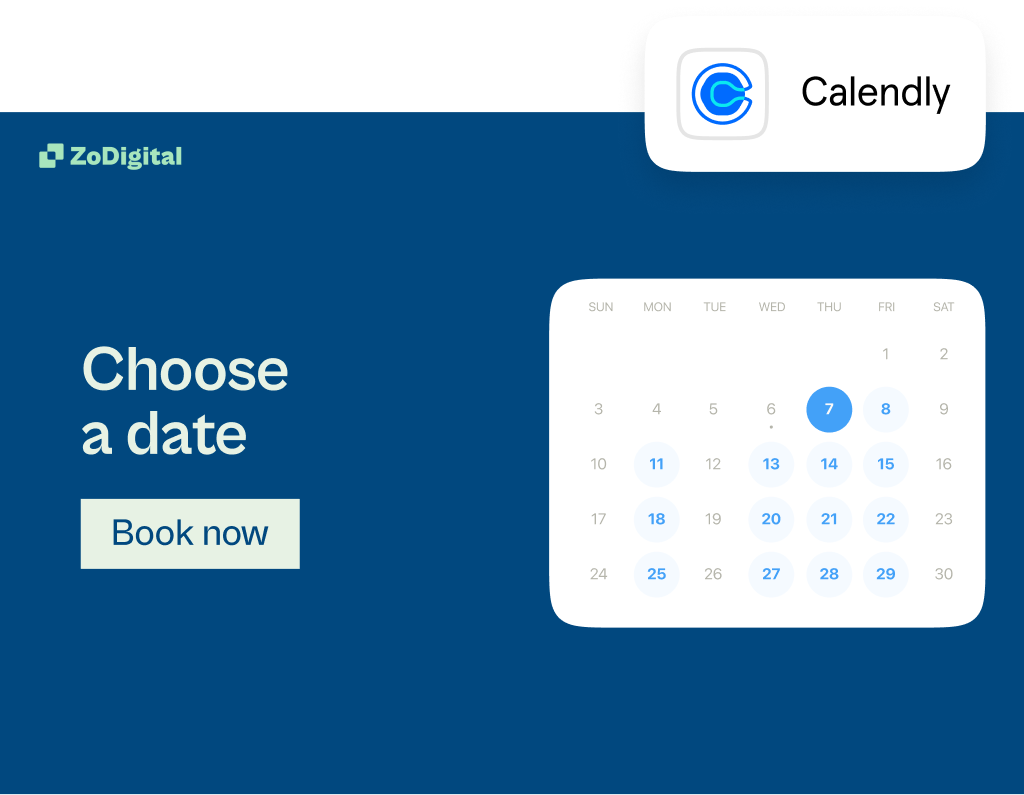Typeform vs. Jotform: Which is the best form builder? [2025]
Typeform is a Jotform alternative that offers a more beautiful, powerful, and engaging form-building experience. See the side-by-side Typeform vs. Jotform comparison to make the right choice.

Contents
As two of the top form-builders out there, Typeform and Jotform offer powerful features to create, customize, manage, and even pull reports from various forms, surveys, and quizzes.
We’re exploring design options, essential features, data analysis tools, and more in our Typeform vs. Jotform comparison so you can decide which form builder is right for you.platform is better for you.
Typeform vs. Jotform comparison
Consistently rated well for its exceptional user experience, Typeform is one of the best Jotform alternatives for businesses looking to create beautiful and conversational forms that convert.
Typeform turns forms into conversations—helping marketers collect feedback, generate leads, boost sales, conduct research, and more. Typeform lets you build a better customer experience by adding flair to your forms with beautiful designs, a conversational format, and powerful integrations that encourage form takers to complete your form.
This focus on the user experience drives better results, too—87% of users get higher response rates than their old form builder. Typeform helps you get more with forms designed to help you stand out.
Jotform is an online form builder with comparable features, integrations, and data analysis capabilities, but there are a few things to consider if you're thinking about Jotform.
Not sure whether Typeform or Jotform is right for you? Check out the breakdown below, which includes design, features, data analysis, integrations, support, and pricing.
A beautiful and fully customizable design

With Typeform, you can create stunning, on brand, and conversational forms. Typeform offers in-product features—like premium themes, layout options, brand kits, and a rich multimedia library—that help you get the data you need with forms that are effortless to fill out.
Typeform also helps you stay on brand with a range of customization options, from colors to images to logos. Choose from galleries of high-quality photos and videos or start with one of our hundreds of templates. Oh, and Typeform quizzes, forms, and surveys work and look great on any device.
With Jotform, you can also customize your forms with different layouts, fonts, and background options.
Both platforms have a library of templates you can use as a starting point. Let's look at Typeform and Jotform's design abilities in action. First up, Typeform.
Typeform’s design capabilities
Typeform allows you to ask one question at a time, so your form feels more like a conversation and less like a barrage of questions (driving higher completion rates). You can even use different images and colors for each question instead of the exact same look throughout.
This form uses the Glossy Locks logo and color scheme to stay on brand. It also uses a picture choice question and images throughout to keep form-takers engaged.

Jotform’s design capabilities
Jotform lets users add an image at the top of the form to showcase products or a striking image to pull form takers in. It also allows you to customize the background and font colors to create a cohesive look.

Intuitive and functional features

Both Typeform and Jotform let you build, edit, and customize forms, but let's take a closer look at Typeform and Jotform features.
Question types
It's all about how you ask—if you ask better questions, you get better answers. Want to know how likely your customers are to recommend you? A rating question type that lets form takers choose several stars might get better results than an open-ended question.
Typeform and Jotform both offer a broad range of question types like:
- Multiple-choice
- Ranking
- Rating
- Dropdown
- And more
Look at the 30+ question type choices you have with Typeform, including the partial response point that lets you collect answers up to that point, even if users don't submit their forms (available on Core Plus and higher plans). Jotform doesn't offer this feature.

Form embedding
Once you've created your form, both Typeform and Jotform let you share it a few ways, including as a link, on your website, and even using a QR code. When comparing Typeform vs. Jotform for form embedding, the big difference is the email embedding capabilities.
You can embed your Typeform form directly into your email and know it will show up beautifully every time.

While Jotform allows you to embed forms in email, the Jotform support team doesn't recommend it as it impacts the form's functionality. Typeform's email embed option has no impact on form functionality, so you can truly share it anywhere.
Answer recall and branching
Answer recall lets you recall a user's previous answer to create a more conversational and personalized experience. Both Typeform and Jotform allow for recall, but Jotform uses answer piping which is a more manual process.
Typeform’s customization features also allow you to personalize what each form taker sees, depending on how they answer questions. By auto-skipping questions that aren't relevant, you create a more satisfying and tailored experience that brings in more responses, data, and completions.

Security and compliance
Data security and privacy are paramount—especially for maintaining trust with those who share data with you by filling out your forms. That's why Typeform is certified by these international standards:
- ISO 27001
- ISO 27701
- SOC 2 Type II
- HIPAA Type 1
Typeform also complies with GDPR and CS STAR Level 1 so you can ensure your—and your audience's—data is secure.
Typeform and Jotform have similar security certifications and both comply with GDPR and HIPAA, and they both also:
- Use form encryption
- Offer password protection
- Allow you to add reCAPTCHA to your forms (on certain plans)
All of this increases data protection for both you and your users.
Custom form links
Create custom domains so your form URL is something more memorable than a jumble of numbers. You'll have to go on an enterprise plan at Jotform to access this feature, but you can customize your domain on any Typeform Plus or above plan.
Powerful data analysis
The Typeform form builder includes data analysis tools to help you understand form performance and form-taker engagement. Typeform also includes question-by-question drop-off analysis.

With Typeform, you can generate reports and use UTM tracking to stay on top of metrics and make form changes to boost performance. While Jotform offers similar capabilities, it doesn't have some of the more insightful data analysis tools that Typeform has, like the question drop-off.
Effortless integrations

With more than 120 integrations with your favorite apps and business tools, Typeform fits into your workflow seamlessly. Connect Typeform to Mailchimp for effortless embedding, auto-fill Google Sheets, set up Slack notifications, automate marketing in HubSpot, and much more in just a few clicks.
Jotform also offers a suite of integrations that help you scale your business. Both Typeform and Jotform connect to the marketing, data, and business apps you need to run everyday operations.
Friendly support teams
Creating a stunning form, survey, or quiz in a matter of minutes with Typeform—no coding or design skills required—is effortless. But if you have a question, we're here to help. We've got a help center packed with guides, videos, and more to help you. Our support team is also always available, friendly, and fast.

Jotform also offers a help center and live support team. Both Typeform and Jotform have community forums where users can interact and ask questions or discuss certain issues.
Typeform and Jotform both offer free and paid plans. Each company offers tiered plans with different monthly responses and submission limits.
Competitive pricing
Typeform and Jotform offer free and paid plans, both with tiered plans that allow different monthly response and submission limits.
Typeform: a powerful Jotform alternative
Typeform is the Jotform alternative providing a better experience with powerful, beautiful, and conversational forms that help you get more—and better—data.
Get started by checking out Typeform's extensive form template library for some inspiration.
Liked that? Check these out:

Product
Survey School 3: Create personalized surveys with logic
Your customers want to feel special. The best way to make their survey experience special? Personalization. Logic is the key to responsive surveys that make them feel like a made-for-you conversation—not an interrogation. Learn how to use logic to create a tailored survey experience.
Read more