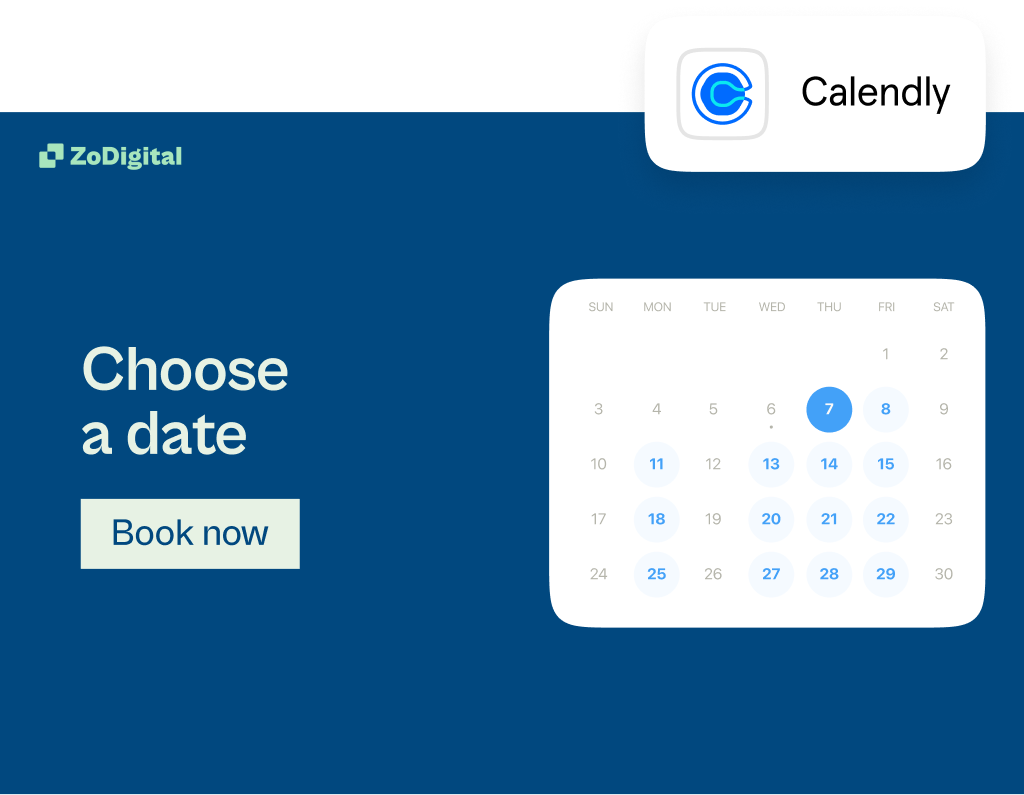Typeform vs. SurveyMonkey: Which Is Better? [2025]
Looking for a form builder that helps you get more—and better—data without sacrificing style and function? We’re breaking down how Typeform and SurveyMonkey stack up so you don’t have to.

Gathering customer feedback, conducting market research, or exploring what motivates your audience? You need a robust form builder that gets you the data you need to make truly data-driven decisions.
But with so many form builders available, which should you pick? You need a tool that helps you create forms people actually complete, makes data collection effortless, and fits in perfectly with your existing workflow.
Typeform and SurveyMonkey are two of the most well-known form builders on the market that can help you get the data you need. But there are a few key differences that might make one a better fit for your needs than the other.
Let’s take a look. We're diving into what sets each form builder apart—from design capabilities and top features to analytics, integrations, and more—to help you confidently make a decision.
Typeform vs. SurveyMonkey at a glance
Short on time? We made a cheat sheet with all the highlights.
Typeform vs. SurveyMonkey comparison
Typeform and SurveyMonkey are arguably two of the most popular form builders available. They both let you create forms, surveys, and quizzes to gather and analyze audience data.
Typeform is the front-runner with unmatched design capabilities, an intuitive form builder, and advanced features that help you personalize each form-taker’s experience—capturing more and better data.
Our form builder helps you create refreshingly different forms that feel like a two-way conversation from start to finish. The result? Better engagement (and results)—72% of users say Typeform boosted customer engagement.
SurveyMonkey has been around for decades. It’s a simple form-building tool with various features to help you create standard forms. But some may find its design tools, integrations, and reporting features less intuitive than Typeform—and the form-taking experience is more traditional and less interactive.
Not sure which tool is right for you? We’re covering everything you need to know—from top features and aesthetics to the builder and analytics.
Designed to stand out

Did you know well-designed surveys get higher completion rates? If you optimize survey design, you create an easy-to-follow experience that's more accessible and even enjoyable to fill out.
That’s why it’s crucial to choose a form builder that gives you the design tools and flexibility to customize your form and create a personalized user experience.
Our form builder gives you maximum control over your design, allowing you to design truly beautiful forms that stand out—and boost completion rates by up to 34%. (Yes, really).
Elevate your form experience with on-brand everything, from fonts and colors to the way you greet and thank form-takers. We offer unparalleled customization features, including:
- Brand kits that make it easy to quickly customize fonts, colors, and images
- Editable background images, layouts, and links
- Customizable welcome and thank you pages
- Mobile responsive designs
- Integrated photos, videos, and icon libraries
- 3,000+ customizable survey templates
Whether you want to launch a form quickly with our stunning range of templates or create your own, Typeform has everything you need.
SurveyMonkey is more traditional with its survey design. It offers 150 survey templates—a stark contrast to the over 3,000 we have.
While SurveyMonkey lets you customize some elements of your surveys, many brand tools are for paid members only and lack the level of creative freedom Typeform offers.
There’s no way to add images, videos, or icons to your surveys directly within the builder—you’ll need to source these elsewhere and upload them to the platform.
Easy-to-use features
.png)
You need a form builder that keeps up with the rapid pace of modern marketing—one that makes it effortless to build and launch an effective form quickly. That’s why selecting an intuitive form builder with powerful features is a must.
Typeform and SurveyMonkey have comparable features, but there’s a reason 60% of Fortune 500 companies choose Typeform.
For one, you don’t have to be tech-savvy or know how to code to use it. Our conversational interface guides you through each step of the form-building process, helping you make the most of every feature.
There are also countless features to hyper-personalize survey-takers’ experiences from start to finish, like conditional logic, data enrichment, and hidden fields.
And thanks to our collaboration features, your team can simultaneously use the builder, collaborate on surveys, and access their results. But that’s not all—we also have added layers of data protection to safeguard your business from security or privacy compliance issues, including:
- Compliance with top security standards, like PCI, HIPAA for secure payments and healthcare data, GDPR for data protection, and WCAG 2.1 for accessibility
SurveyMonkey offers compliance and advanced security features as well, but they’re limited to the Enterprise plans—which can be costly and inaccessible for small-to-mid-sized businesses.
Although SurveyMonkey’s form builder is relatively straightforward, it lacks the dynamic, conversational form-building experience Typeform has—you’ll need to navigate the builder and find features yourself.
Advanced customization and collaboration are only available for those on higher-tier plans, making SurveyMonkey a less ideal option for teams with limited budgets.
Robust data analysis

Collecting data is one thing—understanding it is another. A great form builder does more than gather data. It helps you analyze responses, identify trends, and extract critical insights.
Typeform is the clear front-runner in data analysis. Our features help you optimize your forms as the data rolls in, boost completion rates, and do more with the data you collect.
We have powerful analytic features, like:
- Data visualizations and reports that help you make real-time decisions and identify trends at a glance.
- UTM and campaign tracking that connects your form with your other marketing efforts and shows which sources form-takers came from.
- Question-by-question drop-off analysis to quickly identify which questions people are skipping so you can adapt them for better results.
- Smart insights surface key trends from video forms or open-ended questions, saving hours of manual analysis.
Marketers love using Typeform to gather customer data, uncover valuable insights, and make data-driven decisions that enhance their marketing strategies. 96% of Typeform users say it improves their overall brand experience.
On the other hand, SurveyMonkey offers less advanced data analysis features. It provides standard analytic reports, like downloadable summaries and charts. But it lacks real-time drop-off tracking and native UTM tracking, making it harder to address performance issues.
If your goal is to derive deeper insights from your surveys, Typeform’s advanced features and robust data analysis capabilities make it the better option.
Direct integrations

Integrations are one of the most important factors to consider before picking a form builder because they allow you to connect forms with your existing workflow.
Seamless integrations save time, reduce manual work, and make it easier to turn form responses into actionable results—you want a form builder that connects with your go-to tools.
Typeform has 120+ direct integrations with many popular apps, including Dropbox, Notion, Klaviyo, Webflow, and Slack—keeping your marketing efforts flowing from one tool to the next.
Although SurveyMonkey integrates with numerous tools, it doesn’t have many direct integrations. Want to integrate with outside tools? You’ll need to purchase a subscription to a third-party tool like Zapier or Make, which requires additional setup and cost.
Dependable support
Finding a form builder with reliable customer support is paramount when weighing tools. You want a team that can help you overcome any technical challenges that arise and maximize features.
A responsive, knowledgeable support team saves time, reduces frustration, and makes sure your forms are successful.
Typeform and SurveyMonkey both have numerous help options, but the level of support you receive differs depending on your plan.
With Typeform, most support resources are free and accessible for everyone—whether you’re on a paid plan or not. Our comprehensive Help Center offers:
- Help guides
- Tutorial videos
- Community forum
- 24/7 live support (paid plans only)
- Contact form
For added tips and ideas to elevate your surveys, you can also check out the Typeform blog.
SurveyMonkey offers a range of support options for all plans, including a Help Center and email support. But it only offers live phone support for Premier and Enterprise tier plans.
Typeform: Forms that break the norm
A great form builder won’t just gather responses—it’ll make all the difference in how you collect, interpret, and use the data you get. And the experience for form-takers? That’ll impact how people perceive your brand.
SurveyMonkey might get the job done, but it won’t wow your customers or elevate your brand. If you’re looking for a tool to help create forms that look great, feel personal, and deliver results, go with Typeform.
Typeform lets you design instantly recognizable forms in minutes. And with powerful features like brand kits, logic, real-time drop-off analysis, and 120+ integrations, you’ll collect more (and better) data effortlessly.
Ready to give it a try? Try Typeform free and get more data with forms designed to be refreshingly different.
Liked that? Check these out:

Product
Survey School 3: Create personalized surveys with logic
Your customers want to feel special. The best way to make their survey experience special? Personalization. Logic is the key to responsive surveys that make them feel like a made-for-you conversation—not an interrogation. Learn how to use logic to create a tailored survey experience.
Read more