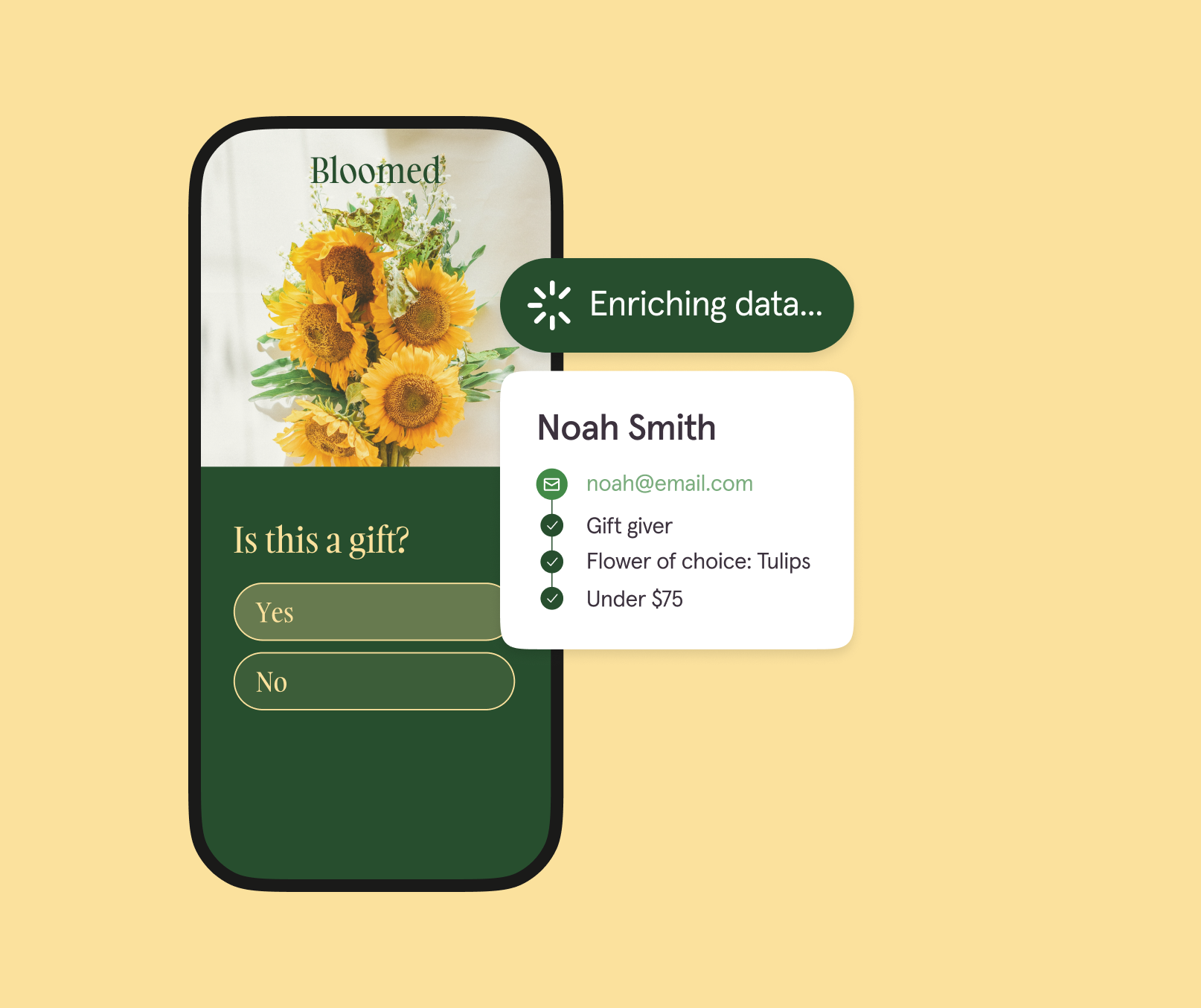Typeform vs. Fillout: Which is better? [2025]
Typeform is a Fillout alternative that helps you create more beautiful, powerful, and engaging forms. Learn more about Typeform vs. Fillout to help you choose the right form builder.

A form isn’t just a way to collect data—it’s a chance to connect with your audience and uncover valuable insights. Whether it’s a customer survey, lead capture form, or personality quiz, the experience you create can be the difference between an abandoned form or a complete submission.
A clunky, uninspiring form? Forgettable. But a sleek and engaging one? Unstoppable.
Typeform and Fillout are both modern, intuitive form builders. But which one gets the job done and leaves a lasting impression? Our comprehensive guide outlines how Typeform and Fillout measure up on design, functionality, analytics, and support.
Typeform vs. Fillout at a glance
Short on time? Here’s a quick look at how Typeform compares to Fillout.
Typeform vs. Fillout comparison
Typeform and Fillout are form builders known for their beautiful templates and user-friendly interfaces. They might seem similar on the surface, but when you dig a little deeper, Typeform and Fillout have a few key differences that might make one a better option.
Typeform is renowned for our stunning forms that ask one question at a time, helping you create forms that feel engaging and conversational—boosting completion rates by up to 34%.
And once you’ve published a form, our powerful analytics tools—like question-by-question drop-off analysis—give you everything you need to maximize form performance and do more with the data you collect.
Fillout delivers similar features but its builder is less intuitive and lacks clear guidance. Their analytics also aren’t as in-depth as Typeform’s. It doesn't have question-by-question drop-off analysis and many analytics features are only available for paid plans.
Not sure which is right for your needs? We’re giving you an in-depth comparison of Typeform vs. Fillout, from design capabilities and features to data analysis and customer support.
Beautiful and engaging designs
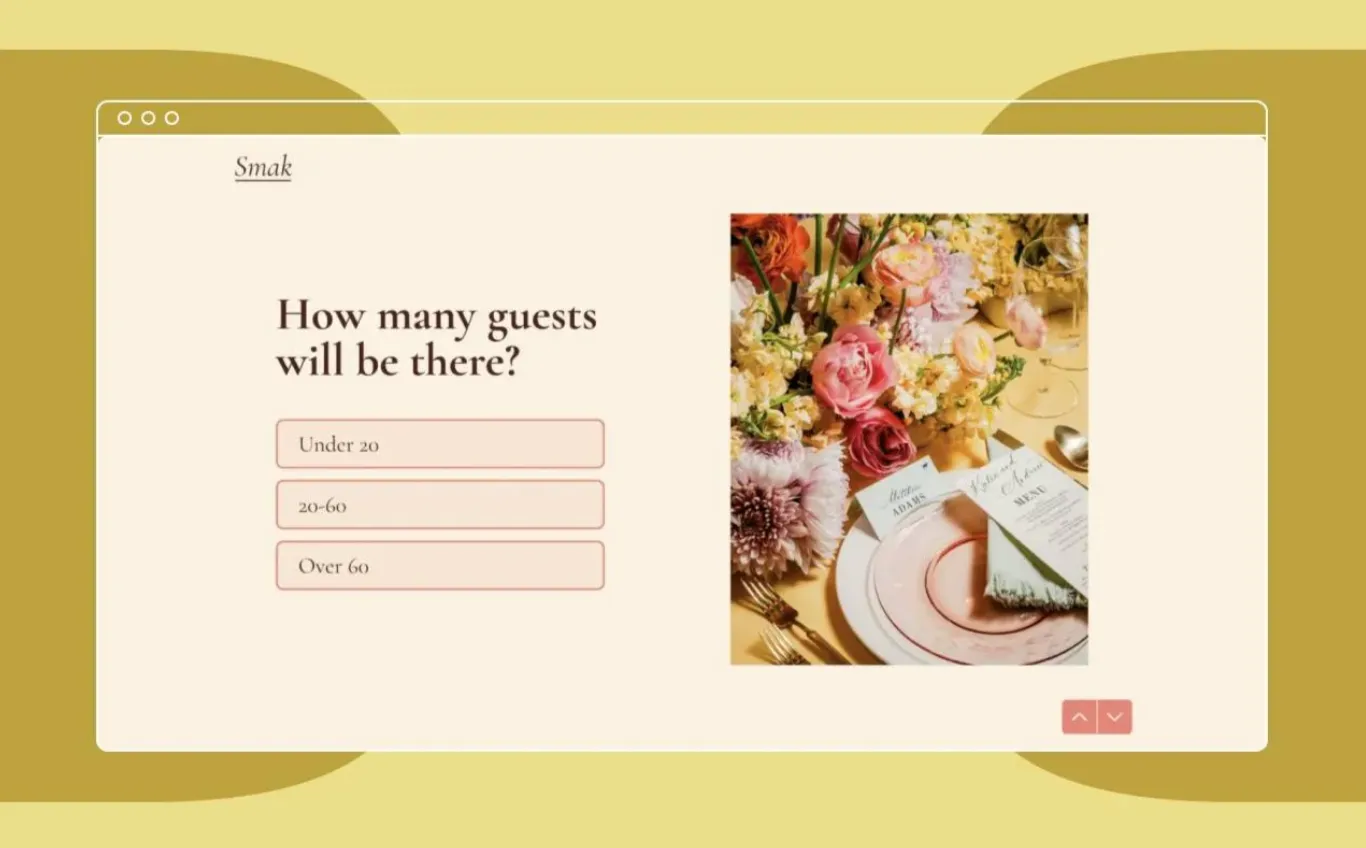
While both Typeform and Fillout have eye-catching designs, our form builder gives creators more customization options and makes creating visually engaging experiences effortless.
Typeform makes designing high-performing forms incredibly easy. Our intuitive drag-and-drop builder, robust features, and 3,000+ customizable form templates give you everything you need to build engaging forms—and a memorable brand experience.
Experience is everything when it comes to building effective forms. That’s why every form asks one question at a time by default to help you achieve higher form completion rates.
87% of Typeform users say they’ve achieved higher survey response rates with Typeform compared to their previous survey platform.
If you prioritize design and branding, Typeform is the ideal choice. Our builder lets you effortlessly customize nearly every aspect of the experience with:
- Brand kits, including custom fonts, colors, and images
- Editable background images, layouts, and links
- Customizable thank you pages and welcome screens
- Mobile-friendly forms
- 23 engaging question types
- A library full of integrated photos, videos, and icons
With Typeform’s design features at your fingertips, you can make forms that look great, hook your audience, and capture better data.
While Typeform and Fillout offer customization, Typeform gives you significantly more creative freedom. Customize your form’s image layouts, backgrounds, and fonts, or elevate your design even further with stunning icons, videos, and photos from Unsplash— without ever leaving the builder.
Fillout offers similar design capabilities, but you might need a paid plan to access them. It also lacks native multimedia libraries, like Noun Project and Pexels, which can make form creation cumbersome.
And although you can integrate media into your forms, it’s not as user-friendly or extensive as Typeform’s media libraries.
Intuitive and secure form creation
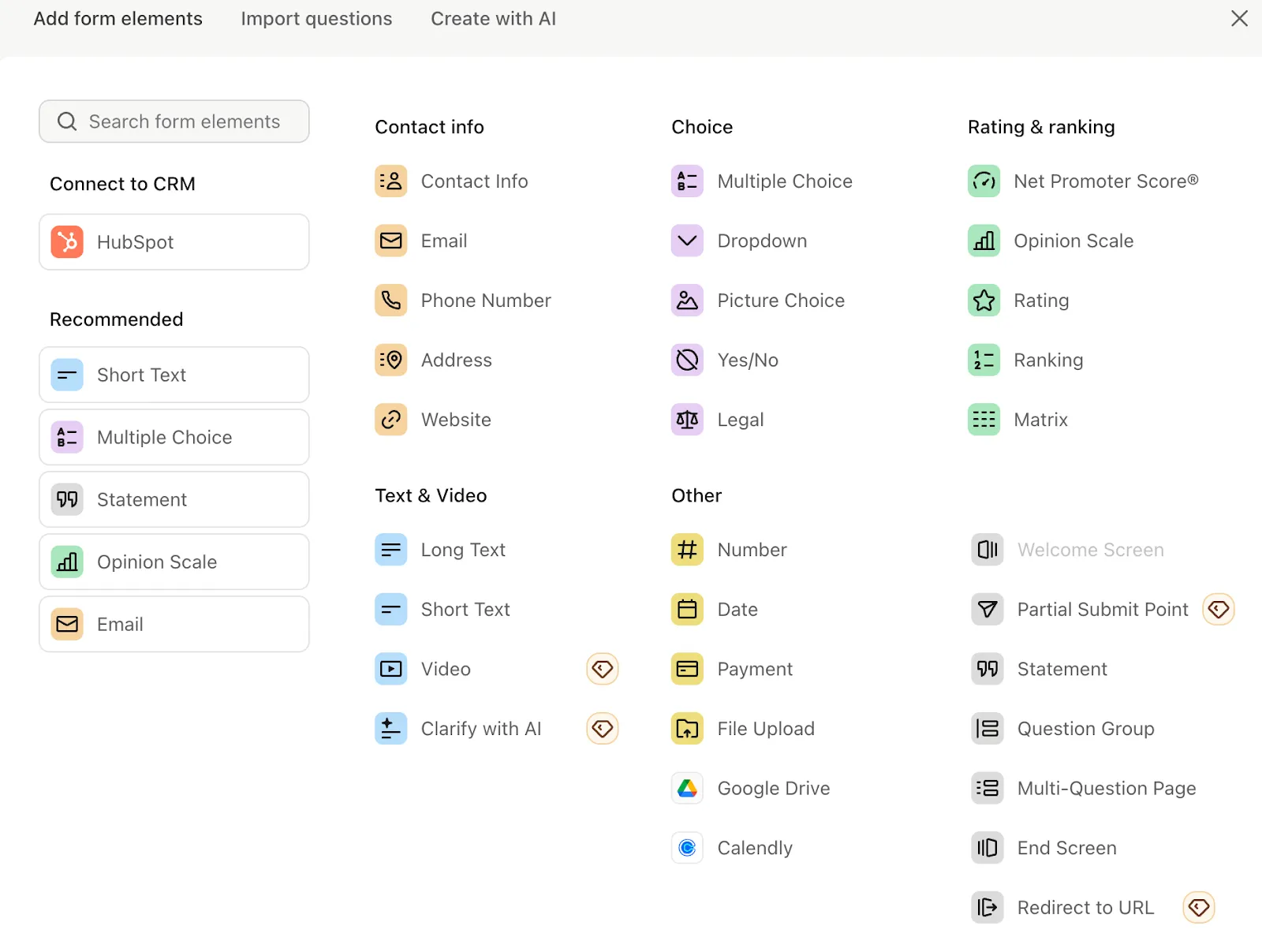
Choosing a form builder might seem trivial, but it can have broad implications for your business if you’re not intentional.
Think about it: your forms represent your brand and collect people’s personal information—which demands you look beyond surface level and consider how each platform measures up with features, accessibility, and security.
Specific industries must comply with security and compliance requirements—ensuring your form builder meets them is non-negotiable. Typeform has everything to provide a great brand experience, keep up with growing teams, and ensure compliance with industry standards.
Advanced features, like logic and data syncing across forms, make it easy to personalize form-takers’ experiences and create a two-way conversation.
Need to collaborate with team members? Grant multiple users access to specific forms or workspaces while adding an extra layer of data protection to safeguard your business.
Fillout offers comparable personalization features as Typeform, but it doesn’t meet the same security standards—like PCI and HIPAA compliance. So, if you need to collect secure payments or healthcare data, Fillout isn’t a viable option.
Robust data analysis
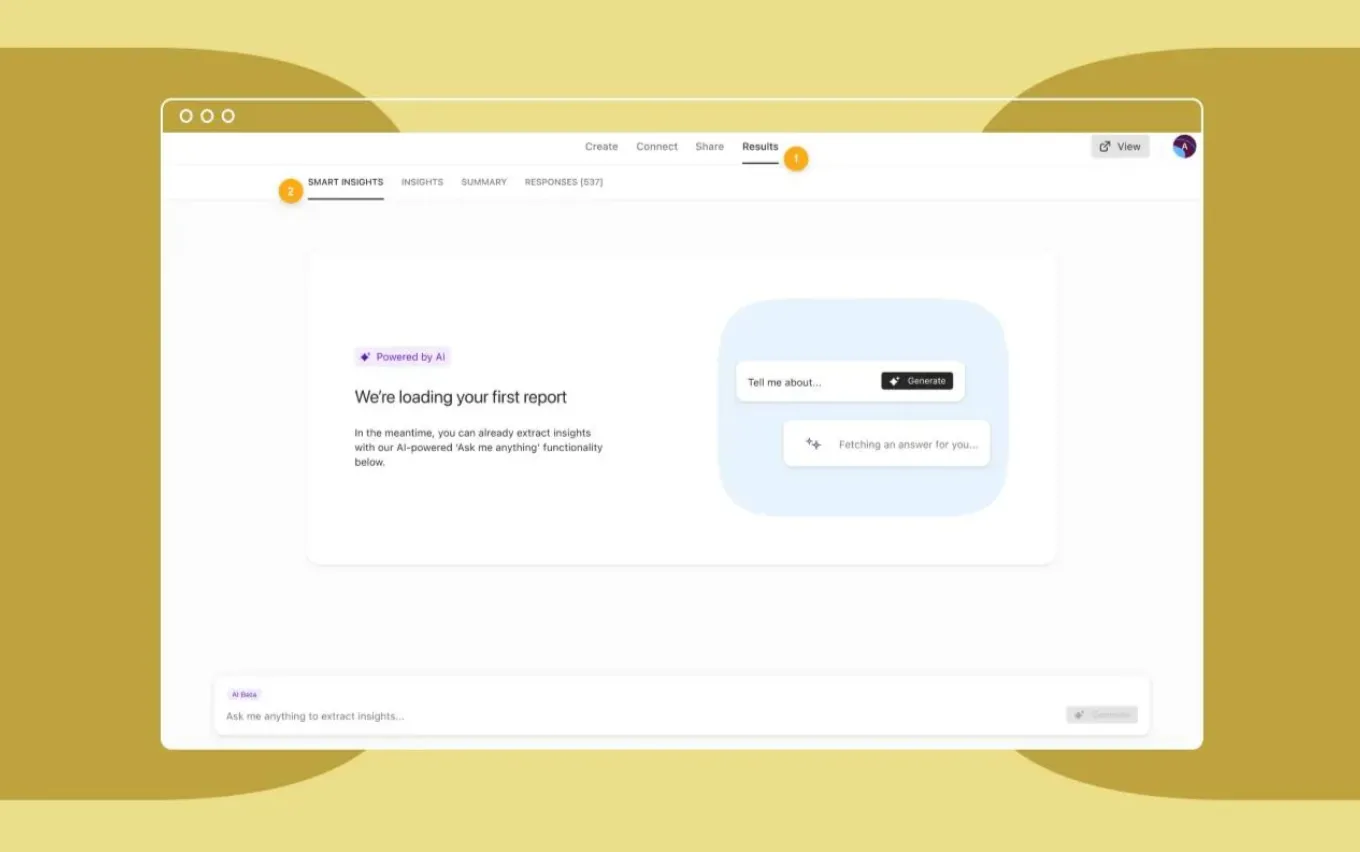
Most form builders help you collect raw data—but if you want to put the data to use and draw genuinely impactful insights from your forms, you’ll need a tool with powerful analytics features.
Typeform’s data analysis features can simultaneously help you develop big-picture insights while drilling deeper into the data. Unlike Fillout, we offer question-by-question drop-off analysis, revealing where form-takers lose interest, so you can optimize your form experience (and get more responses).
Typeform goes beyond standard reporting with powerful data analysis features, like:
- Clear and intuitive data visualizations make for quicker decision-making based on real-time insights.
- Smart insights quickly identify trends from open-ended text or video form responses, saving you hours of manual review.
- Clarify with AI captures more detailed responses and richer insights from each response. When form-takers answer open-ended questions with vague responses like “great,” AI automatically follows up with a conversational, probing response like, “Why great? What stood out?”
- Data enrichment builds holistic customer profiles by combining insights for a 360-degree view of your audience.
Compared to Typeform, Fillout’s analytics lack depth. There’s no drop-off analysis, limiting your ability to understand how form-takers interact with your forms and optimize your completion rates.
Although you can set up campaign tracking within Fillout, it’s not as instinctive as Typeform—you’ll need to create your UTM parameters in an outside tool and then embed them into your forms.
If you want to do more with the data you collect, Typeform’s the better form builder.
Powerful integrations for seamless workflows
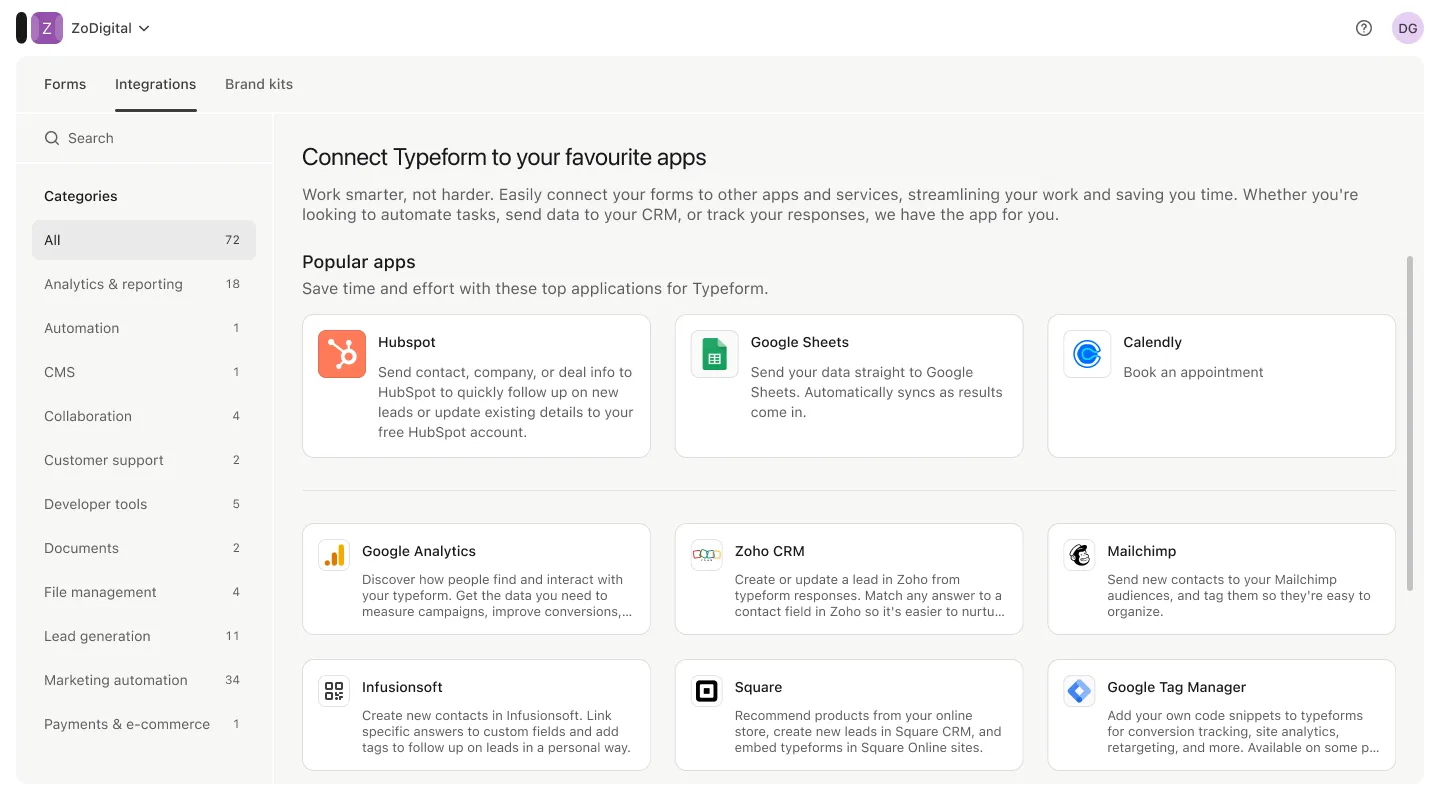
When adding a form builder to your workflow, it should connect seamlessly with your existing apps—ensuring the data you collect remains consistent from one tool to the next. That’s where integrations come in.
Integrations save time, reduce manual work, and put form responses to use across your business by populating your tech stack with valuable data—like names, contact information, preferences, and more.
When comparing Typeform to Fillout, consider which tool syncs with your existing tech for a seamless workflow experience.
Typeform has 120+ direct integrations with many popular apps, including Dropbox, Notion, WordPress, Figma, and Slack—keeping your marketing efforts flowing across every touchpoint.
Fillout offers similar direct integrations. But it’s missing a few key tools—like WordPress, Figma, ConvergHub, and GrowSurf. These integrations are unavailable or require a third-party tool like Zapier or Make, which can be costly and cumbersome.
Exceptional customer support
Despite how user-friendly Typeform and Fillout are, you’ll inevitably have a question, need additional resources, or encounter a tech issue at some point. When you do, you’ll want a customer support team you can count on to address your needs quickly.
Choosing a form builder with high-quality support resources can save time and mitigate problems. Typeform and Fillout both have numerous resources available, but the level of support you receive differs depending on your plan.
Our Help Center has a wealth of resources, including:
- Help guides
- Tutorial videos
- The Typeform blog
- 24/7 live support (paid plans only)
- A contact form
We also foster a thriving community forum where you can connect with other Typeform users, ask questions, share challenges, and help answer others' questions.
Fillout has a Help Center with articles to guide you through how to use the tool, but they don’t currently have a community forum. They also offer live support—but it’s limited to those on paid plans.
Choose Typeform: A better alternative to Fillout
Your forms are more than a data-capture tool—they’re an extension of your brand. And with Typeform, you can elevate every interaction, from creating beautifully designed, conversational forms to leveraging powerful analytics that turn data into actionable insights.
While Fillout offers comparable features, Typeform goes the extra mile to combine form-building simplicity with unmatched customization, security, analysis, and integrations.
Whether you’re designing surveys, collecting leads, or creating memorable user experiences, Typeform stands out as the better builder.
Ready to upgrade how you collect data? Try Typeform for free.
Liked that? Check these out:

Product
Typeform vs Google Form: Which Should You Choose in 2025?
Debating which form builder is better suited to your needs? This article provides a detailed comparison to help you compare Typeform with Google Forms, giving you an in-depth view of how Typeform stacks up against Google Forms so you can decide for yourself.
Read more