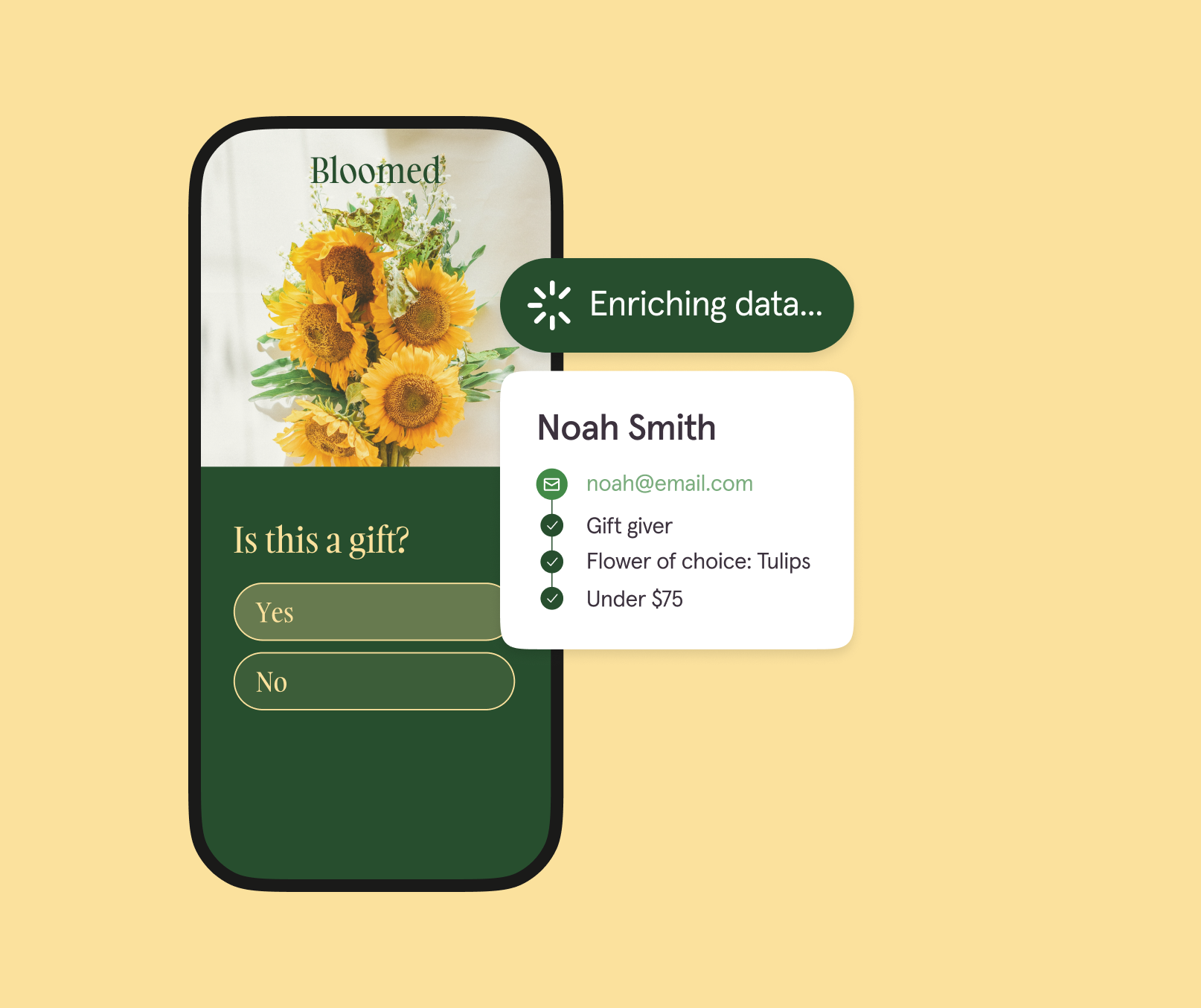Typeform vs. Microsoft Forms: Which is better? [2025]
Typeform vs. Microsoft Forms: Which is better? [2025]

Think about the last form you filled out—was it memorable? Or was it just another bland box-checking exercise you forgot about after you clicked “Submit?”
You know that forms aren’t just marketing tools—they’re pathways to engaging with your audience, gathering valuable insights, and leaving a lasting impression. But not all form builders have what it takes to create stand-out experiences.
If you’re weighing the familiar convenience of Microsoft Forms against the design-driven, conversational experience of Typeform, you’re in the right place.
We’re breaking down how these two platforms stack up—from customization and advanced features to analytics and integrations—so you can decide which best fits your needs.
Typeform vs. Microsoft Forms at a glance
Short on time? Here’s an overview of how Microsoft Forms compares to Typeform.
Typeform vs. Microsoft Forms comparison
While Typeform and Microsoft Forms are both renowned for easy-to-use interfaces, they differ wildly in design and personalization capabilities, advanced features, analytics, and integrations.
With Typeform, you can create a conversational form experience that balances beauty with functionality. We offer substantially more customization options to brand forms and advanced features to tailor form-takers’ experience from start to finish.
Need to create a form quickly? With 3,000+ stunning form templates, we make it easy to create an irresistible form and start collecting responses in minutes—no coding necessary. And our robust analytics features help you do more with the data you collect.
87% percent of Typeform users say Typeform helps them derive deeper insights from their form data.
Microsoft Forms is more simplistic. It has 12 functional templates with limited design customization. You won’t be able to personalize your form experience to the same extent as Typeform, and their analytics merely provide a high-level performance overview.
Not sure which form builder is best? We’re sharing an in-depth overview of how these tools stack up to help you decide.
Eye-catching form designs and customization

Collecting quality form responses starts with great design. Beautiful forms maximize response rates, giving you richer data, clearer customer profiles, and powerful insights you might not have considered otherwise.
Why? Because exceptional form design provides a more engaging experience than traditional forms—one that makes form-takers want to answer every question.
98% of Typeform users say Typeform helps them look more professional and 75% say it's helped them achieve higher completion rates.
Typeform stands out as the most design-forward form builder available, helping you create refreshingly different forms that match the same on-brand look your audience knows and loves.
Unlike most form builders—Microsoft Forms included—we give you full creative freedom to customize every aspect of your form, from colors and fonts to the welcome screen and layout.
With Typeform, all your forms are mobile responsive by default, ensuring they look just as stunning on the go as on a desktop. You can create your own designs or choose from our library of thousands of gorgeous template designs for every use case imaginable.
When you’re ready to customize a form, we make it easy with:
- Brand kits for easy applying logos, color palettes, custom fonts, and themes
- Customizable welcome screens and thank you pages
- Integrated photo, video, and icon libraries
- Editable background images, layouts, and links
With Microsoft Forms, there aren’t many opportunities to personalize form designs. You can edit fonts, add images, and change the color scheme—but not much else. And there are only 20 templates available (that all look similar).
Although their designs are also mobile responsive, they can’t support videos, custom fonts, or personalized welcome pages.
So, if you value form design and personalization, Typeform offers significantly more design capabilities and flexibility than Microsoft Forms—while arming you with an intuitive form builder that makes the form creation process effortless.
Powerful features
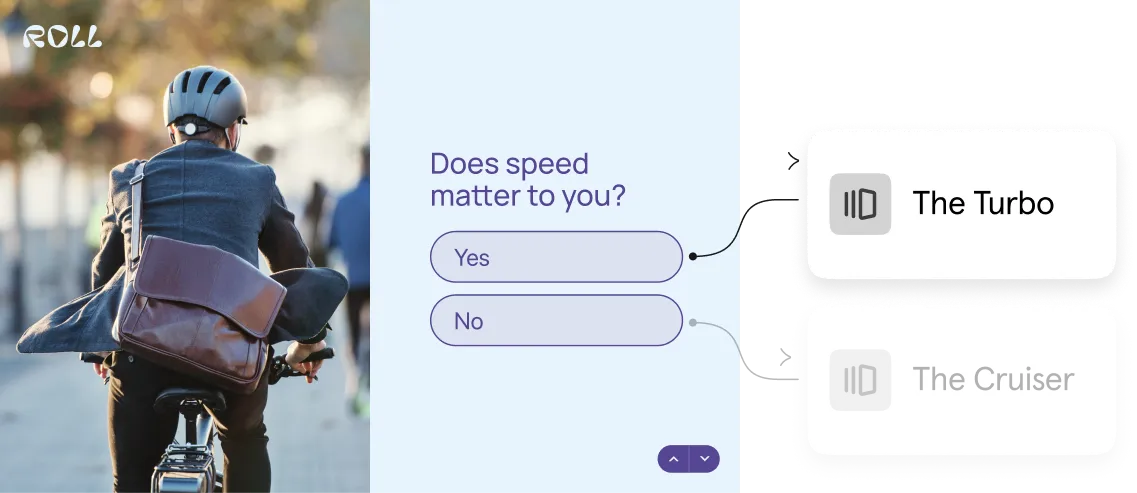
Great forms should be more than just a list of questions—they should feel like a conversation. Think about it: you wouldn't ask someone 10 questions simultaneously if you were face-to-face—it'd be overwhelming. So why would you do that with a form?
Typeform’s one-question-at-a-time approach makes the form-taking experience feel simple, human, and pleasant.
Instead of bombarding form-takers with dozens of questions all at once, you can deliver personalized, bite-sized chunks—and choose from 23 engaging question types.
Typeform's form builder makes it easy to personalize forms, collect vital data, and protect your business with powerful features, like:
- Skip and conditional logic that customizes form-takers’ journeys
- Data syncing between multiple forms, which recalls information and routes users to new forms or questions based on past responses
- Team collaboration, so your entire team can seamlessly work together within Typeform
- Custom domains for added customization and security
- Multi-user access with varying permission levels that puts you in control of account access and authentication
- Compliance with industry standards, including PCI compliance so you can securely collect payment information
The sheer volume of Typeform's features might sound overwhelming, but don't worry—92% of users say Typeform makes it easier to build forms and conduct surveys.
Microsoft Forms' features pale in comparison. Sure, they'll get the job done—but they won't wow your audience or actively encourage them to fill out your form. The platform lacks many critical features to collect data, personalize forms, and streamline collaboration.
For example, you can't create a custom subdomain, connect multiple forms, or accept payment. Microsoft Forms lists questions all at once and only offers 12 question types, which could mean you miss out on valuable data.
Advanced data analysis

There's no point collecting form responses if you can't do anything with the data. You need a form builder that gives you tools to analyze and synthesize the data you collect—turning individual responses into powerful insights to inform business decisions.
Typeform and Microsoft Forms offer radically different analytic features. Compared to Microsoft Forms, Typeform has more advanced data analysis and native tracking. We go beyond simple reporting to help you derive more from your forms with:
- Downloadable reports and clear data visualizations for sharing results, making quick decisions based on real-time insights, and viewing trends at a glance
- Question-by-question drop-off analysis, so you can see which questions consistently cause friction and adapt them for a better form-taking experience
- UTM and campaign tracking connect your forms with all your other marketing efforts and track where form-takers came from
- Smart insights quickly identify trends from open-ended text or video form responses, saving you time and tedious manual review\
- Data enrichment helps you foster in-depth customer profiles by combining insights for a 360-degree view of your audience
These all help you do more with the data you collect, turning an often cumbersome data analysis process into a seamless experience.
Microsoft Forms provides minimal analytics features. There aren't any question-by-question insights, native tracking features, or in-depth analysis. And if you want to create and download reports, you’ll need a paid plan.
If you want to get deeper insights from your forms and have access to more data analysis features, Typeform is the better builder.
Must-have integrations
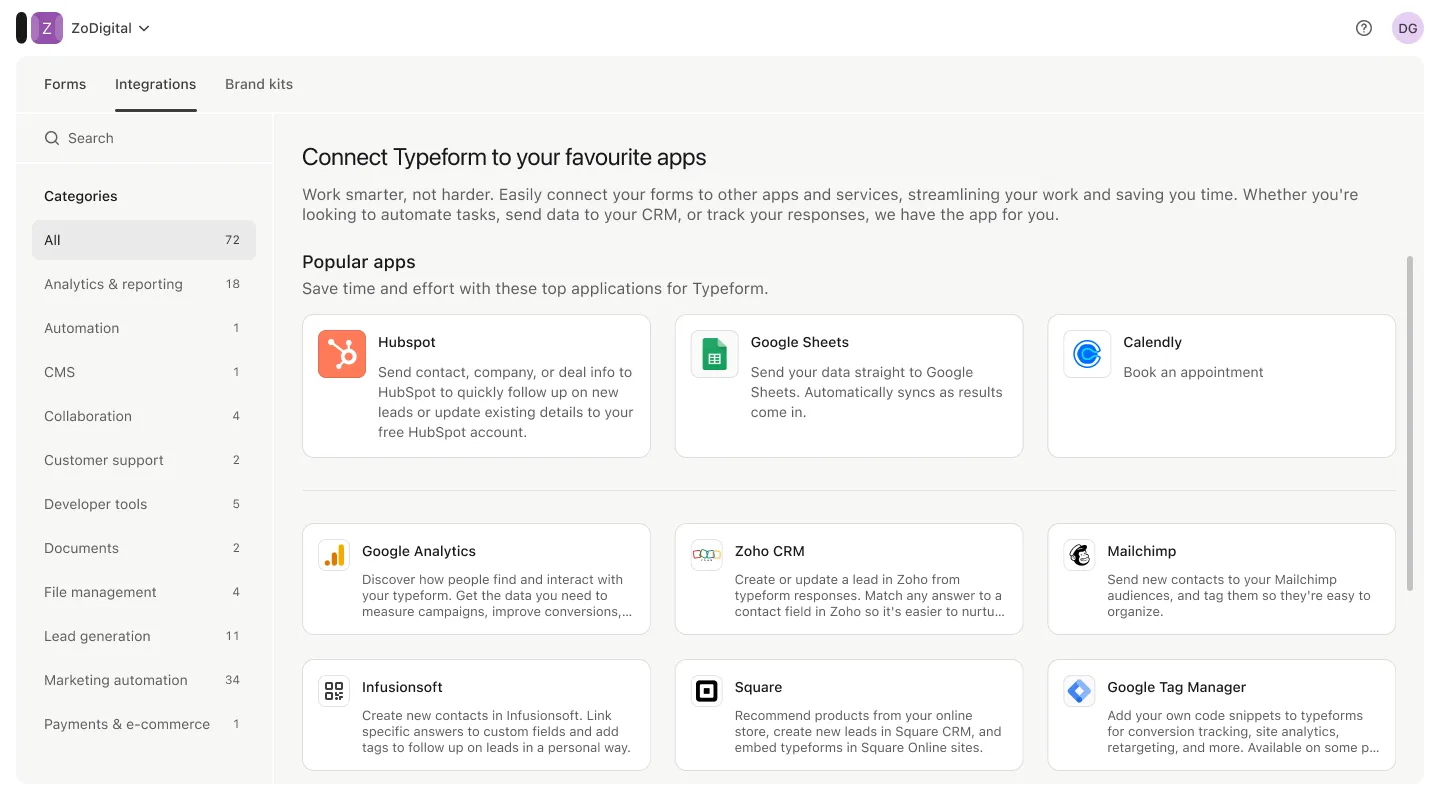
Integrations make everything better—connecting all your favorite apps while maintaining your data (and sanity). Your forms shouldn't add to your existing workflow—they should seamlessly integrate into it.
That's why choosing a tool with countless direct integrations is paramount. You want a form builder that can grow with your business—not leave you lagging behind with disjointed or inconsistent data.
With over 120 popular integrations, Typeform can likely fit into your current tech stack. And because each one directly integrates with Typeform, you won't need a costly third-party tool like Zapier to connect your forms to your other apps.
Microsoft Forms only offers direct integrations with other Microsoft 365 products, like Excel. To connect their forms with your other tools, you’ll need to use a third-party connector—and even then, the integration options are limited.
Typeform's integrations make it easy to automatically trigger workflows, send follow-up emails, cross-populate data, and so much more. Here's a glimpse of the direct integrations Typeform offers in comparison.
Dependable support
You deserve a tool you can rely on, backed by a supportive team that can help you onboard new features, answer questions, and resolve issues quickly.
When it comes to customer support, Typeform and Microsoft Forms both offer similar options. Our robust Help Center provides a few different support resources, including:
- Help guides
- Tutorial videos
- A community forum
- The Typeform blog
- 24/7 live support (paid plans only)
- A contact form
Microsoft 365 also offers many support options, but there are limited Microsoft Forms-specific help articles and guides to make the most of your account. And their live support options are only available on Microsoft 365 Business or Enterprise.
Value for your money
Before you pick which form builder you want, consider features, pricing, and plan options. On the one hand, you want a form builder you can count on to capture meaningful responses—but you also want to be mindful of budgets and each plan's limitations.
So, between Typeform and Microsoft Forms, which gives you the most value for your money?
Typeform has five plan options, including a fairly robust free plan that includes:
- Unlimited forms
- Library of 3,000+ templates
- 10 questions per form
- 10 responses per month
- Conditional logic
- Hidden fields
- Standard reporting and analytics
- Top integrations, including Slack, Mailchimp, and HubSpot
The paid plans are affordable and give you access to advanced features, making it an ideal option for marketers and businesses looking to create impactful surveys.
Microsoft Forms is free for anyone with a Microsoft account and offers unlimited responses. But it lacks the same level of customization, analytics, and integrations as Typeform.
Many features are only available on a paid Microsoft 365 plan—which can be expensive.
Both Typeform and Microsoft Forms offer essential form-building features at different price points. The best choice ultimately depends on your specific needs and preferences.
Typeform: Forms that break the norm
Typeform outperforms Microsoft Forms on all fronts—it's the clear choice if you want to create eye-catching, impactful forms. The conversational interface boosts response rates while making forms feel refreshingly personal.
Our hyper-customizable designs, advanced features, robust analytics, and integrations make it more than just a form builder—it's the key to strengthening data collection and decision-making.
Whether building beautifully designed forms, gathering deeper insights, or introducing forms into your workflow, Typeform gives you the tools to go beyond traditional, so you can create truly delightful brand experiences.
Ready to give it a try? Get started for free.
Liked that? Check these out:

Product
Typeform vs Google Form: Which Should You Choose in 2025?
Debating which form builder is better suited to your needs? This article provides a detailed comparison to help you compare Typeform with Google Forms, giving you an in-depth view of how Typeform stacks up against Google Forms so you can decide for yourself.
Read more