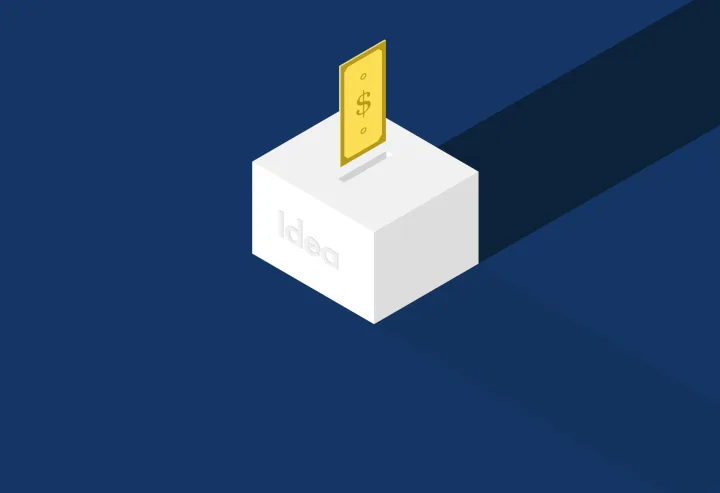When Danae Ringelmann worked on Wall Street, she attended an employer-sponsored event titled “Where Hollywood Meets Wall Street.” The purpose? To connect creatives in film, to financiers with deep pockets.
Danae expected a sea of power brokers doing deals with each other. Instead, she saw directors, scriptwriters, and producers desperate for funding to keep their dreams alive.
To cap it off, investors at the event told her, “Everyone was into it… This was amazing. We are not investing. Good luck.”
It was heartbreaking.
Latest posts on Customers
She called her mom after the event and vented about how unfair the world was, and that America is the land of opportunity only if you know the right people.
After she finished venting about the event, her mother said something she’d never forget:
“If you’re that pissed off, go do something about it.”
Fixing finance
Danae knew this story too well. Growing up, she witnessed her parents bootstrap a small business that they weren’t able to grow beyond a certain point. Why? Because they needed funding and no bank would loan them money without guarantees.
She also remembered her dad being very upset that a few people on Wall Street were driving the economy down. It gave her motivation to fix it, but how?
The solution: democratize finance—and put power back in the hands of everyday people.
So in 2008, Danae cofounded Indiegogo with Slava Rubin and Eric Schell. And crowdfunding was born.
Making failure more efficient
“We have people who give us feedback saying they learned in three weeks what before, would have taken three years and their life savings. We’ve made failure more efficient.”
After launch, the group tried to raise money from investors, but they were rejected 92 times. Ouch.
But every “no” made them more determined, because all that rejection represented the very thing Indiegogo was trying to eliminate: the gatekeeper.
As a viable alternative to banks and traditional financing, Indiegogo turned the existing model on its head. Still, launching business ideas didn’t get any easier.
So they sought to remove barriers to get more and more people into the system (currently in 223 countries). Because more diversity means stronger, more robust ideas.
The biggest barrier is always access to capital. Of course, raising money has traditionally been difficult, and as Danae put it, “Most people didn’t get a chance to start.”
Indiegogo makes the entrepreneur journey almost risk-free. And venture capitalists—who’d normally take on an inordinate amount of risk for every investment—can wait until the market decides, then come in with additional funding for battle-tested products. Talk about win-win.
Danae acknowledges this.
“One of the benefits of Indiegogo is that you get to test your design and product/market fit before you fully launch. It’s invaluable. You can test your pricing and test your features. We’ve had campaign owners change road maps mid-campaign because of feedback. It makes you smarter faster.”
Ramping up support
As Indiegogo expands its category to be a springboard for entrepreneurs, they continue to bolster their support services. After all, every entrepreneur’s success is their success.
To do this, Garrett Grohman, Director of Inside Sales at Indiegogo, uses Typeform to do everything from polling colleagues for better ideas to supporting entrepreneurs with their campaigns.
Check out the typeform here.
Since Indiegogo’s customer journey now begins at conception, there’s a ton of areas to support striving entrepreneurs, and every touchpoint is critical. As Garrett points out:
“Forms are boring and suck to fill out. Typeform does an awesome job at making them fun.”
Currently, Garrett has around 30 active typeforms gathering feedback and critical data.
Garrett explains his process.
“I start with a goal—what results am I looking to get? From there, I put together a list of questions that will help me to get those results. I usually start with about 20 questions and then slim them down as much as possible.”
And according to Garrett, some of the shorter typeforms only take him a few minutes to make.
Then what happens to all the data when responses roll in? How is it organized?
Garrett relies on Zapier to kick responses to Google Sheets. He then passes them into Salesforce or Intercom. This makes communication efficient and places critical information into each campaigner’s hands.
And how does Garrett feel about the results?
“The results so far have been awesome!”
“Awesome” works for us. As Indiegogo becomes more focused on the full lifecycle of the entrepreneur, Garrett and his team will have their hands full.
And with a mission that seeks to empower everyone to build something from scratch—from concept to market and every step in between—the work is worth the effort.
What about you? What’s your big idea?
How Indiegogo got it done
1) Recall information
Recall information allows you to take answers from previous questions and use them in future questions or statements. This gives you the power to customize each experience for respondents. Learn more here.
2) Logic jump
Logic Jump allows respondents to only answer questions that are relevant to them. Along with Recall information, this makes every typeform a truly unique experience. See what else Logic Jump can do.
3) Video and images
Garrett spices up his typeforms with images, video, and animated gifs to make them even more engaging. Here’s how.
4) Hidden Fields
Here’s what Garrett says: “Use Hidden Fields where you can. It will cut down on the questions you have to ask, which should increase your return on responses.”
5) Custom design + remove Typeform branding
From Garrett: “I usually just try and match whatever the design is like on Indiegogo. If we change something up internally, I just apply the new theme to my typeforms. I also remove the Typeform branding to make sure I don’t confuse anyone by introducing a third-party site.”
6) Custom Thank You screen
Use your Thank You screen to talk about next steps or send people to a page on your website. Keep the conversation going.
7) Calculator
Calculator is a great tool for making quizzes, shopping baskets, and more. You can keep scores for answers, or total up prices on an order form.
And of course let us know if you have any questions! Our team is always here to help.