Matrix question
With a matrix question, people can evaluate different things on a scale. This question type also lets you create a Likert scale, where you can measure people’s attitude and collect quantitative data.
A Matrix question is a closed-ended question type that lets your respondents evaluate one or more row items with the same set of column choices. A variation of the matrix question is the Likert Scale, where you can ask about people’s attitudes directly.
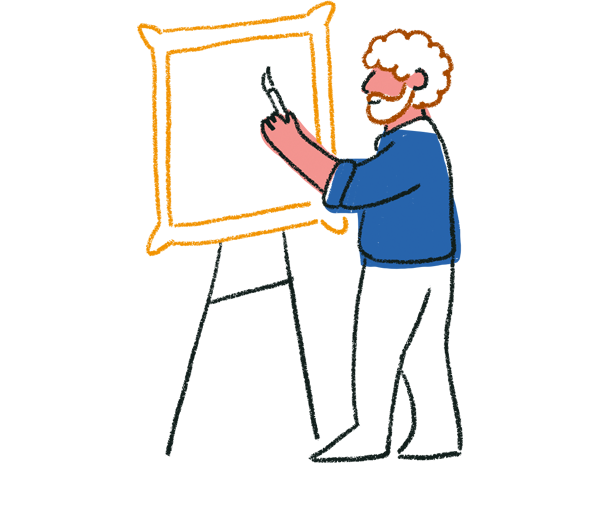
Tip! Try not to overwhelm your audience by keeping the wording short in your matrix questions, and limiting your scale to 5 or fewer items.
Here’s how to add a Matrix question to your form:
1. Open your form and click Add content to open the Questions menu.
2. Select Matrix from the list.
3. Start adding Rows and Columns to your Matrix question. You can click in a row or column header and start typing to edit it, or you can click the X to remove it.
4. Go to question settings to make the question Required or to enable Multiple selection.
Your responders will see checkboxes instead of radio buttons when Multiple selection is enabled.

Note! You can't select Randomize in question settings or add Logic to Matrix questions. You can't Recall information from this question type either.
That’s it! You can now start building your own matrix questions to create satisfaction surveys and more.


