If you want to create new Zendesk tickets from new typeform entries, you can do that using Zapier.
You will need:
- a Typeform account
- a Zendesk account
- a Zapier account
Steps
1. Getting your accounts ready
2. Connecting your accounts
Getting your accounts ready
To connect your Typeform account to Zapier, you will need an active Typeform account, and an active form. For more on getting started with Typeform, including creating your first typeform, go here. To learn more about getting started with Typeform on Zapier, start here.
To link your Typeform account to Zendesk, you will need an active Zendesk account. For help getting started with Zendesk, start here. For more information about getting started with Zendesk on Zapier, go here.
Connecting your accounts
Click here to Create a Zendesk ticket from Typeform.
1. Choose your Typeform account from the list of accounts, or connect a new account.
2. To connect a new Typeform account you will need to plug in your personal API key, found under the API heading in the My Account section of your Typeform account.

3. Choose the Forms you wish to use from your Typeform account.

4. Choose your Zendesk account from the list of accounts, or connect a new account.
5. To connect a new Zendesk account, you will need to fill in the Account url, Agent Email, and your API Token in the pop-up window.

6. Create Subject, Requester Name, Requester Email, and First Comment/Description for the new Zendesk tickets using imported Typeform fields.
7. Click Save + Finish.

Warning! When you connect Typeform to any app through Zapier, we will automatically submit a test response to your typeform. You’ll see this in your results. Click here to see example test submissions for every question type.
Now test the Zap to make sure it works. Once you’re satisfied with the results, your new typeform entries will create a corresponding Zendesk ticket.
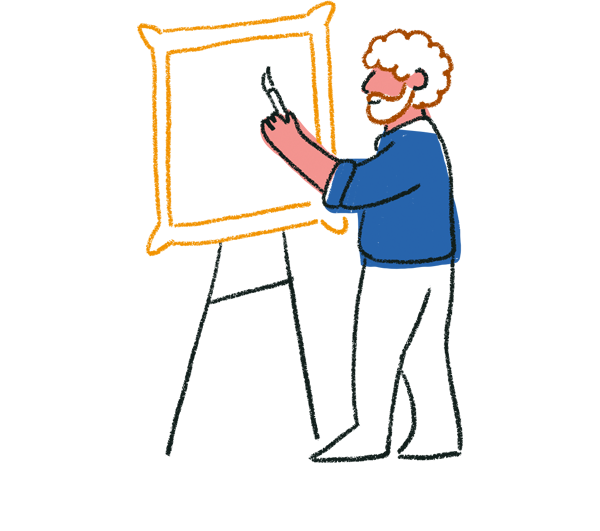
Tip! If you ever want to change this Typeform and Zendesk integration, just go to your Zapier dashboard and tweak anything you’d like.
You can also check out all that’s possible with Typeform on Zapier, and other ways to connect Typeform and Zendesk.


