What is image alt text?
Alt text is a short description of an image that will help people with visual impairment. This label is not visible in your form, but screen readers will be able to read it out loud.
You can use the Alt text field in the question settings to manually describe the picture you’ve added in your form. You can enter a maximum of 125 characters.
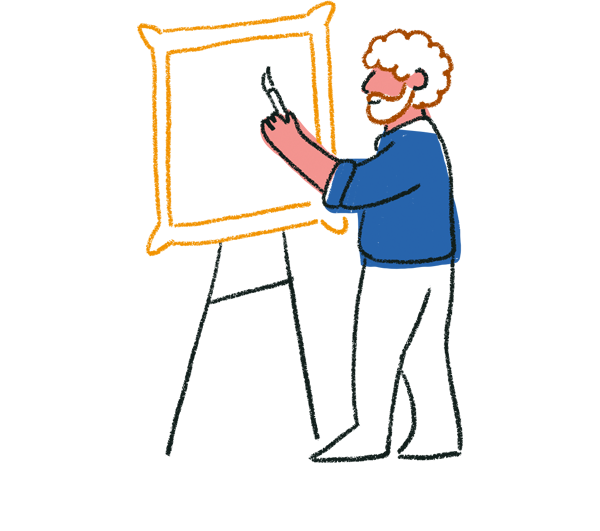
Tip! If you’re adding an image from the Unsplash library or an icon from the Noun Project (media gallery), the description of the image will appear automatically in the Alt text field. We do recommend reading the description that comes automatically, and making adjustments if needed.
This is a question with an image and Alt text in its question settings.
If you don't want to use image alt text for a picture that only serves decorative purposes, you can simply select the Decorative Image checkbox to disable image alt text.
If you want to restore previously entered image alt text, you can do that in one click by deselecting the Decorative Image checkbox.
Here’s a Picture Choice question with alt text automatically populated in the Question alt text section.
The Decorative Image option is not available for the images of the Picture Choice question type.


