Generate forms and send data with the monday.com custom app view
If you’re using monday.com as your project management tool, and Typeform to collect survey data, we’ve got news for you. Read on to find out how to integrate these tools and simplify your tasks.
Thanks to our monday.com custom app view, you can generate a form in the monday.com app with conversational questions that people will interact with one at a time. You can then send the data you collected in this form to your monday.com board. Note that monday.com is a partner-supported integration, so please reach out to their support team if you experience any issues.
Check out this article to learn how to send data from an already existing form to your monday.com board.
Here’s what you’ll need to set up the integration:
- A monday.com account
- A Typeform account
Here’s what you’ll have to do:
1. You have to set up the integration on monday.com’s side, so open up the app to get started.
2. Click Main Table, where you’ll see the + Add View option. Click this to see the different types of views, and select Apps from the list.
3. Now you’ll see the apps you can connect to your monday.com board. Scroll down until you see Typeform.
4. Hover over Typeform - Board View and click + Add View.
5. Now you’ve created a new board view. Click Connect to Typeform to link your accounts.
6. Click Accept.
7. Select the question types you want to include in your form and click Continue. For example, I’ll select Name to collect contact information about responders.
Alternatively, click Preview to edit questions and descriptions, or to make your questions required. Hit Generate my typeform when you're done.
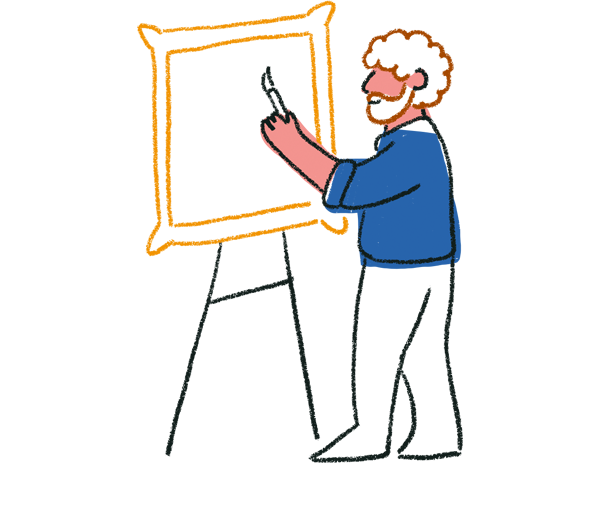
Tip! You can also customize your form in the Typeform editor after connecting your accounts.
8. Your form is ready. Now all you have to do is click Connect to monday.com.
9. Click Authorize.
10. Now it’s time to make your form more personal. Hit Add images in Typeform to get started.
11. Customize your form in the Typeform editor, and don’t forget to hit Publish to save your changes when you’re ready.
12. Go back to monday.com, and click Copy link to start sharing your form and collecting data on your monday.com board.



